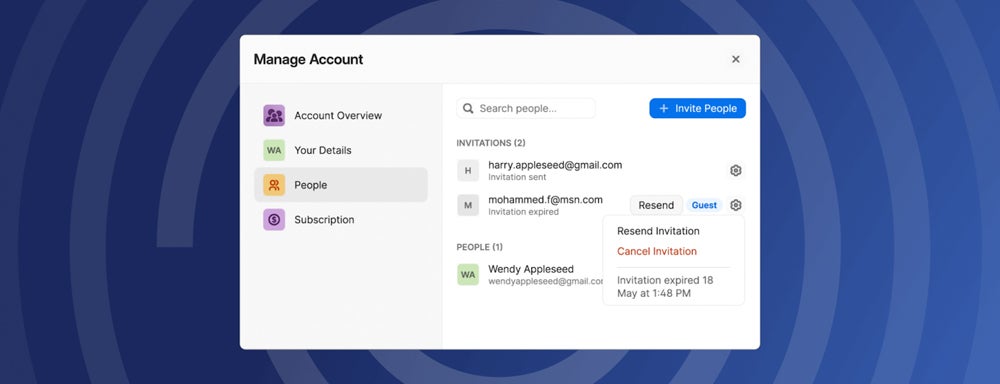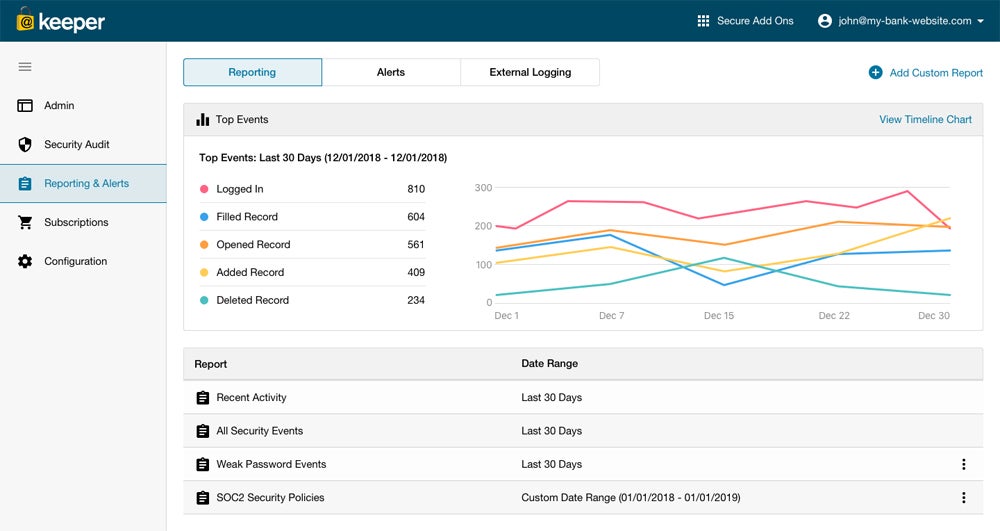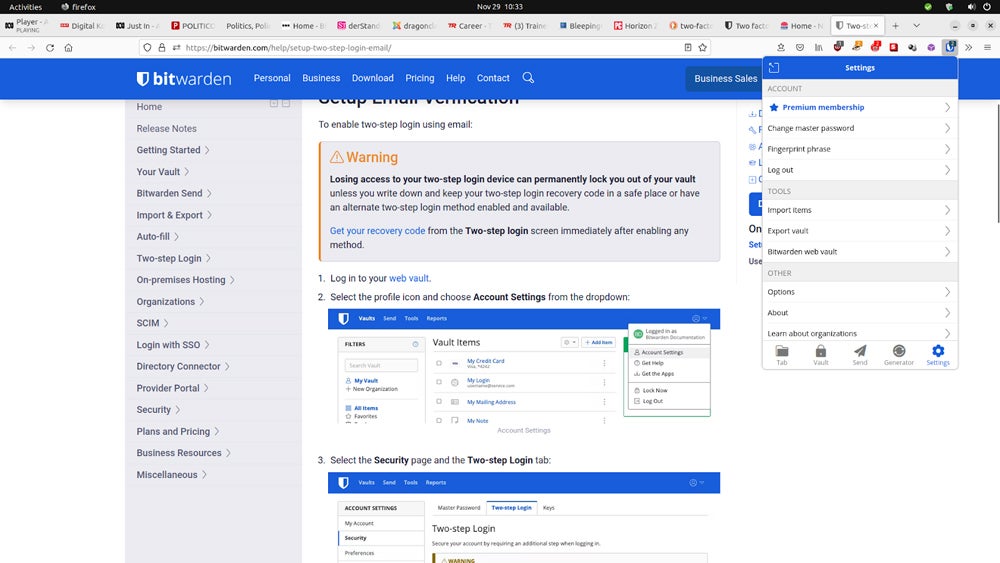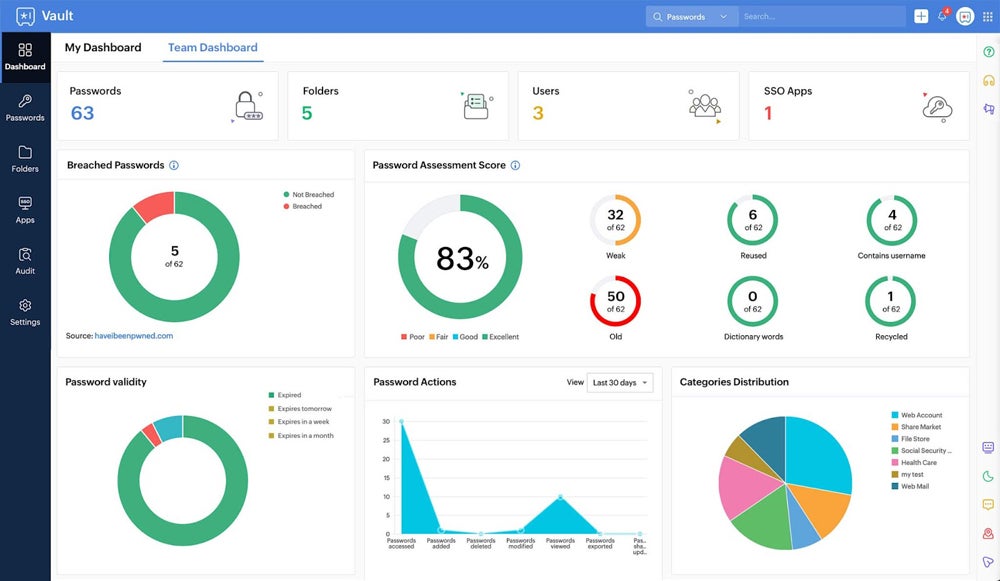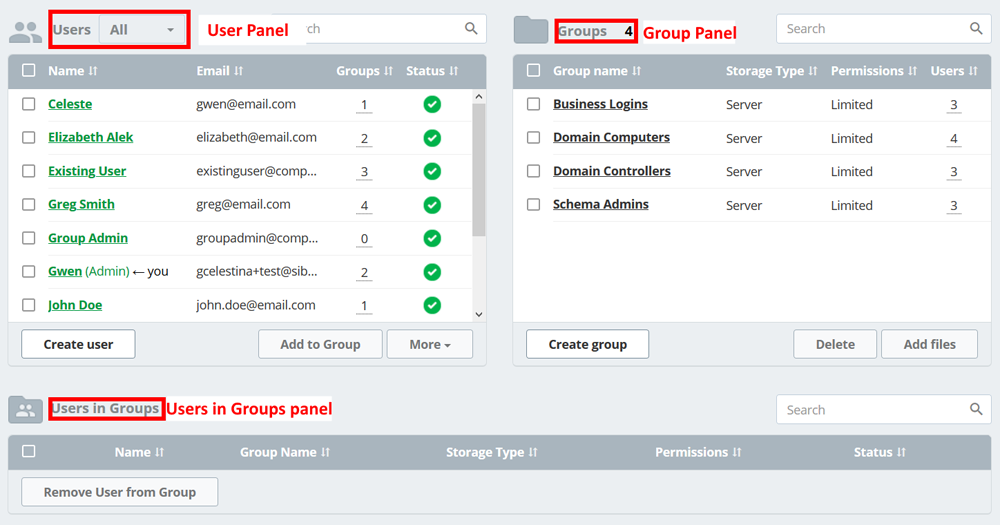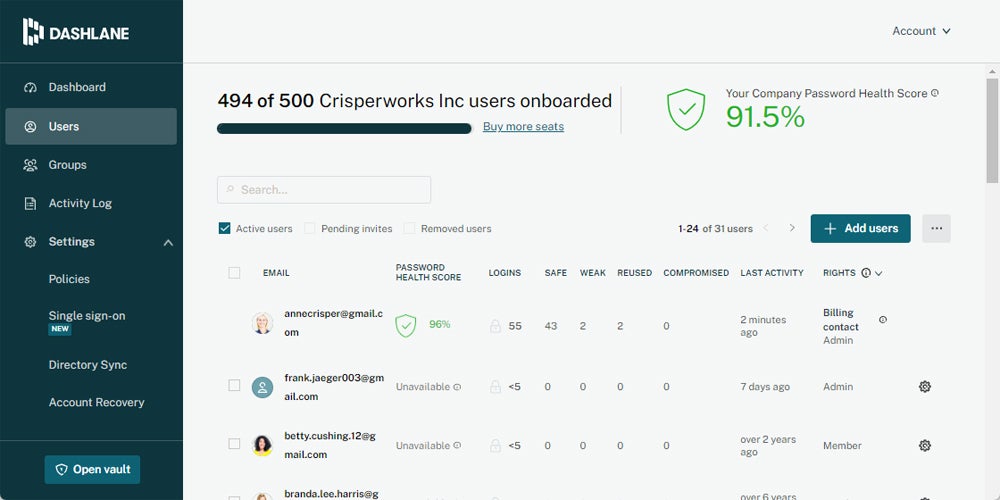LastPass is a popular password manager for businesses, but it’s had multiple security breaches in the last decade, and many organizations are choosing to move to more secure password managers. PM solutions offer features such as two-factor authentication, strong password policies, and secure credential sharing. I’ve analyzed many of LastPass’s competitors to determine which are the strongest solutions to consider instead.
Here are the six best alternatives to LastPass:
- 1Password: Best overall LastPass alternative
- Keeper: Best for MSP features and add-ons
- Bitwarden: Best for management and self-hosting flexibility
- Zoho Vault: Best for existing Zoho customers
- RoboForm: Most affordable password management solution
- Dashlane: Best for extra features and perks
Software Spotlight: Keeper
Keeper is an enterprise-grade password manager for businesses and MSPs that helps your team protect your sensitive credentials, from passwords to API keys.
Table of Contents
Featured Partners
Top LastPass Alternatives Comparison
The following table briefly covers these password managers’ features and pricing plans to highlight their similarities and differences.
| Identity Provider Integration Available | Free Family Accounts for Business Plans | Dark Web Monitoring | Clean Breach History | Monthly Pricing (Billed Annually) | |
|---|---|---|---|---|---|
| 1Password | ✔️ | ✔️ | Through WatchTower integration | ✔️ | • Teams: $19.95 for up to 10 users • Business: $7.99/user |
| Keeper | ✔️ | ✔️ | Through BreachWatch product | ✔️ | • Business Starter: $2/user • Business: $3.75/user • Enterprise: Request quote |
| Bitwarden | ✔️ | Enterprise plan only | ❌ | ✔️ | • Teams: $4/user • Enterprise: $6/user |
| Zoho Vault | ✔️ | Unclear | Through HIBP integration | ✔️ | • Standard: $0.90/user • Professional: $4.50/user • Enterprise: $7.20/user |
| RoboForm | ✔️ | ❌ | Through HIBP integration | ✔️ | • 1-10 users: $3.30/user • 11-25 users: $3/user • 26-100 users: $2.91/user • 101-1,000 users: $2.50/user • Over 1,000 users: Contact for quote |
| Dashlane | ✔️ | ✔️ | ✔️ | ✔️ | • Business: $8/user • Enterprise: Contact for quote |
Based on my evaluation of LastPass’s competitors, I found that 1Password is the best alternative because of its set of features and its focus on strong security. Continue reading to learn how I scored and analyzed the password managers, or jump down to read my evaluation methods.
Read our full review of LastPass if you’d like to learn about its benefits and features as well as its security breaches.
1Password – Best Overall LastPass Alternative
Overall Rating: 4.1/5
- Core features: 4.2/5
- Usability and administration: 4.9/5
- Security: 4.5/5
- Pricing: 3.2/5
- Customer support: 3.6/5
- Advanced features: 3.8/5
1Password is an enterprise-grade password manager for businesses of all sizes, but it’s particularly cost-effective for larger teams because of features like guest accounts and travel mode. If you’re looking for a stronger security record than LastPass’s, 1Password has a clean breach history and has limited account recovery options, which actually makes vaults more secure. It uses secret account keys and PBKDF2 key strengthening to increase security, too.

Pros
Cons
Read our full comparison of 1Password and LastPass to learn more about their similarities and differences and any reasons that 1Password might be a better fit.
Keeper – Best for MSP Features & Add-Ons
Overall Rating: 4/5
- Core features: 4.3/5
- Usability and administration: 4.7/5
- Security: 3.9/5
- Pricing: 3.9/5
- Customer support: 3.5/5
- Advanced features: 3.5/5
Keeper is a sophisticated password manager that also offers add-ons like the Secret Manager and a module for advanced alerts. Keeper has a plan for managed service providers (MSPs) that offers tools like reports on security information and event management (SIEM) events, if you’re looking for something similar to LastPass’s SIEM integrations. Keeper’s management console allows customers to manage their tenants, or Managed Companies, from one location.

Pros
Cons
For more details about plans and features, read our in-depth Keeper review.
Bitwarden – Best for Management & Self-Hosting Flexibility
Overall Rating: 4/5
- Core features: 4.3/5
- Usability and administration: 4.5/5
- Security: 4.5/5
- Pricing: 3.9/5
- Customer support: 3.2/5
- Advanced features: 3/5
Bitwarden is an open-source password management solution for teams of all sizes. Your business has the option to host Bitwarden on your own servers if you’d like, offering your team more control and flexibility over your password manager environment. Unlike LastPass and most other PM solutions, Bitwarden is open source, so your dev team can view the codebase and communicate with other developers.
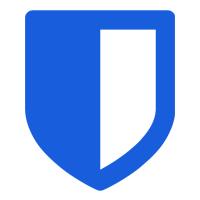
Pros
Cons
Check out our analysis of Bitwarden and LastPass to better compare them.
Zoho Vault – Best for Existing Zoho Customers
Overall Rating: 3.7/5
- Core features: 3.6/5
- Usability and administration: 4.4/5
- Security: 3.2/5
- Pricing: 4.2/5
- Customer support: 3.5/5
- Advanced features: 2.9/5
Zoho Vault is a business password manager ideal for small and mid-sized organizations. Its features include Active Directory imports, prebuilt password policies, and a command line interface. Zoho Vault also has an application programming interface, like LastPass. Because it has native integrations with other Zoho products, like Zoho CRM, it’s a great choice for businesses that already use Zoho solutions, but it’s suitable for other teams, too.
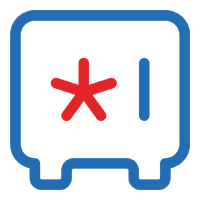
Pros
Cons
RoboForm – Most Affordable Password Management Solution
Overall Rating: 3.6/5
- Core features: 3.9/5
- Usability and administration: 3.8/5
- Security: 4.2/5
- Pricing: 4.3/5
- Customer support: 2.5/5
- Advanced features: 2.5/5
RoboForm is a well-known password manager that provides users comprehensive security through features such as two-factor authentication. One benefit of RoboForm is its uncomplicated user interface; similar to LastPass, it’s relatively simple for users to navigate even if they aren’t tech-savvy. It’s also one of the most cost-effective solutions on our list, and its inexpensive plans make it a great option for startups and businesses with restricted budgets.
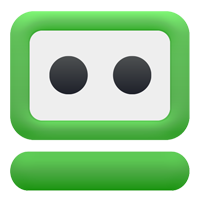
Pros
Cons
If you’d like to learn more, read our full review of RoboForm and its features.
Dashlane – Best for Extra Features & Perks
Overall Rating: 3.5/5
- Core features: 3.8/5
- Usability and administration: 3.7/5
- Security: 3.9/5
- Pricing: 2.5/5
- Customer support: 3.5/5
- Advanced features: 4/5
Dashlane is one of the most popular password managers on the market and is known for its generous free plan that offers unlimited password storage and live chat support. Its core features include 2FA and biometric authentication. Dashlane also provides additional security features, such as a dashboard that alerts users of potential data breaches. Like LastPass, Dashlane offers dark web monitoring and integrations with SIEM products.
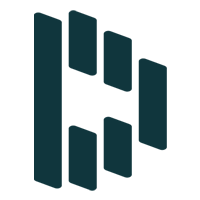
Pros
Cons
Read our in-depth comparison of Dashlane and LastPass if you’re debating between the two.
5 Key Features of LastPass Alternatives
If your business is looking for an alternative option to LastPass, look for password managers that have 2FA, zero knowledge encryption, activity reports, SSO, and passwordless options.
Two-Factor Authentication
2FA increases password security because anyone logging into the password manager needs to supply a separate method of authentication, like a code or fingerprint scan, aside from the master password. This makes it much more difficult for a threat actor to steal your credentials if they somehow manage to use your master password. It improves overall network security when multiple steps are required to reach your application credentials.
To learn more about the types of solutions that can protect your business, read our guide to network security solutions.
Zero-Knowledge Model
A zero-knowledge model of encryption means that the password manager’s servers don’t store your user decryption keys for the master password. The vendor couldn’t unlock your vault even if they wanted to because the decryption key to each vault is stored locally on users’ individual devices.
Reporting
Password managers should break down user activity, including password health and strength, in reports so administrators can see overall progress and areas for improvement. Some password management solutions may also offer advanced reporting capabilities with features like tracking event types.
Single Sign-On Integrations
Many password managers integrate with SSO providers so your users can log in once and access a number of applications during an active password manager session. When implemented logically, it streamlines logins and time management for users.
Passwordless Authentication
Even encrypted master passwords have their weaknesses, but if you don’t use a password to authenticate yourself, you don’t have to remember anything. Biometrics like facial recognition or fingerprinting and special keys are also more difficult for a threat actor to mimic or hack.
How I Evaluated Alternatives to LastPass
To compare LastPass’s competitors, I created a product scoring rubric with six major criteria that buyers should look for when considering a password manager. Each criteria was weighted based on its importance, and each had multiple subcriteria that received their own weight. How well each password manager met the criteria and subcriteria determined its overall score.
Evaluation Criteria
I first considered core PM features like 2FA and reporting, which give the software their main functionality. I looked at administrative features that make password managers more usable, such as browser support, and then I evaluated product security and the ability to protect credentials, including encryption and vendor audits. Finally, I scored the products based on their pricing plans, their support channels, and their nice-to-have features like dark web monitoring.
- Core features (25%): This category analyzed availability of basic password management features such as exporting passwords and browser autofilling.
- Criterion winner: Multiple winners
- Security (15%): I evaluated how much information the vendors provided about encryption procedures and audits, as well as their breach history.
- Criterion winner: Multiple winners
- Usability and administration (20%): I graded the password managers based on administrative features like documentation and operating system support.
- Criterion winner: 1Password
- Pricing (15%): This category included multiple pricing tiers and availability of free trials and different billing timelines.
- Criterion winner: RoboForm
- Customer support (15%): I looked at availability of support channels like phone and live chat, as well as team hours and the option to have a technical account manager.
- Criterion winner: 1Password
- Advanced features (10%): I considered nice-to-have features like secret management, dark web monitoring, and integrations with SIEM products.
- Criterion winner: Dashlane
Frequently Asked Questions (FAQs)
Should Users Stop Using LastPass?
Every individual business has to make this decision on its own, but many security experts don’t recommend using LastPass because it’s been breached multiple times. LastPass is a popular solution, and it does implement a lot of the same security measures its competitors use, but it’s not impenetrable. I recommend making sure your business is aware of its downsides as well as its benefits before finalizing a buying decision.
What’s the Catch with Password Managers?
Password managers are particularly strong because they employ such stringent security measures, and most use a zero-knowledge format so the vendor can’t even access your data. But in the event that a threat actor somehow did manage to breach your vault, they’d be able to use every single login you’ve saved there. It’s handy but dangerous if someone did hack your account.
Is There a Free Alternative to LastPass?
Many of the providers on our list have free versions of their password manager, but these are for personal use and not business use. They’d only be suitable for individual entrepreneurs or freelancers. Businesses should use a paid password manager to be able to manage their users and security with optimum control.
Bottom Line: LastPass Has Plenty of Strong Competitors to Choose From
While LastPass is a popular password manager renowned for its easy-to-use interface, its recent breach history makes it a difficult choice. But there are many other great PM products for your business. Consider the features most important to your team when making a final decision, and talk with the vendor so you know whether they’ll be a good choice based on your organization’s top needs.
To learn more about eSecurity Planet’s picks for the best business password managers in the industry, read our full buyer’s guide to PM solutions next.
Kaye Timonera contributed to this article.