1Password is a popular password manager that offers plenty of security features, as well as perks like travel mode and guest accounts. Password managers should take sufficient security measures to protect company passwords and secrets, and 1Password excels in this area compared to other products. While there are better password managers for teams on a budget, 1Password is fantastic for high-security needs and advanced PM functionality.
What You Need to Know About 1Password
| 1Password is a security-focused password management system with plenty of advanced features for large enterprises, but it’s suitable for smaller teams, too. However, businesses with tighter budgets may not be able to afford its enterprise plans. | ||
| Overall Rating: 4.3/5 • Core features: 4.5/5 • Usability and administration: 4.7/5 • Security: 4.5/5 • Advanced features: 4/5 • Pricing: 3.3/5 • Customer support: 4.3/5 | Pros | Cons |
| ✔️ Plenty of security features | ❌ Business plans are more pricey than those of competitors | |
| ✔️ High overall customer reviews | ❌ Some customers find features difficult to use | |
| ✔️ Supports all major operating systems | ❌ Product has a learning curve | |
Continue reading to learn more about the important features of 1Password, as well as its pricing and usability. To learn about the methodology we used to score 1Password, skip down to the methodology section.
Table of Contents
Featured Partners: Password Management Software
Who Should Use 1Password?
1Password is one of the best options in the market for large businesses, but it’s also a good choice for any team — big or small — that can afford to shell out money for exceptional security. 1Password offers a plethora of security features, including a complex password generator and SCIM integrations.
The following list highlights some organizations that should consider 1Password:
- Medium to large enterprises: 1Password offers plenty of features for large businesses, like policy management and user groups. It also offers enterprise custom pricing.
- SMBs with the budget for a password manager: If your team is smaller but you still have enough money to spend on 1Password, it’s certainly worth the price.
- Teams in high-security industries: If you’re protecting applications that store sensitive data, 1Password is one of the best products to guard access to those products, with features like zero knowledge and a clean breach history.
1Password’s breach history is one of its key selling points. While it’s run into security snags — its instance of Okta was affected by an Okta breach that put 1Password’s data potentially in danger — 1Password revealed that no customer data was actually exposed. Not all of 1Password’s competitors can say the same.
Who Shouldn’t Use 1Password?
While 1Password is an excellent choice for many teams — and eSecurity Planet’s top overall pick for a password management product — it isn’t a great option for SMBs with stringent budgets. Its user interface isn’t as easy to learn as some other password managers either, which could make rollout difficult if it’s your organization’s first PM product.
The following list describes businesses for which 1Password might not be a good fit:
- Teams on a tight budget: 1Password’s business pricing is a bit more expensive than comparable password managers.
- Companies focused on user experience: 1Password doesn’t have poor UX overall, but some customers have found that its user interface and some features aren’t as easy to use as other password managers.
- SMBs implementing their first-ever password manager: While 1Password does offer strong documentation, it might not be as straightforward for smaller teams whose employees have never used a PM product.
If you think 1Password won’t be suitable for your business, jump down to our list of alternative password management systems.
1Password Pricing
The following table compares 1Password’s business pricing plans and the features associated with them at a glance. For the key features, all features in the plan before are included in the next highest tier, unless a higher number of a particular feature (like guest accounts) is applicable. The most affordable plan, Teams, is only suitable for startups and small teams of 10 or fewer.
| Teams | Business | Enterprise | |
|---|---|---|---|
| Pricing | $19.95/month for up to 10 users | $7.99/user/month, billed annually | Contact for quote |
| Free Trial | 14 days | 14 days | 14 days (same functionality as Business plan) |
| Key Features | Extensions for five browsers, dual layer encryption, five guest accounts for vault sharing, managing view and access permissions for shared vaults, autofill, temporary item sharing | 20 guest accounts for vault sharing; SSO unlock; multiple integrations including Okta, OneLogin, and JumpCloud; custom reports; 1Password Insights | Streaming events to SIEM tools, user provisioning through multiple IAM tools, custom reports, custom groups, custom security policies |
| Number of Included Items & Devices | Unlimited | Unlimited | Unlimited |
| Document Storage Space per User | 1 GB | 5 GB | 5 GB |
5 Key Features of 1Password
1Password is highly focused on password and account security, but aside from its advanced functionality, it also offers core password management features, like 2FA, single sign-on, guest accounts, and data exports and imports. Additionally, its developer features set 1Password apart. Consider the capabilities your business most needs when evaluating potential password managers.
Two-Factor Authentication
When set up for a particular website, 1Password’s two-factor authentication requires users to authenticate their login credentials through a third-party mobile application. Examples include Okta Verify and Microsoft Authenticator. When the user has 1Password enabled, 1Password will require a six-digit code from the mobile app after they use their password to log in. This reduces the opportunity that threat actors have to breach a password manager account.
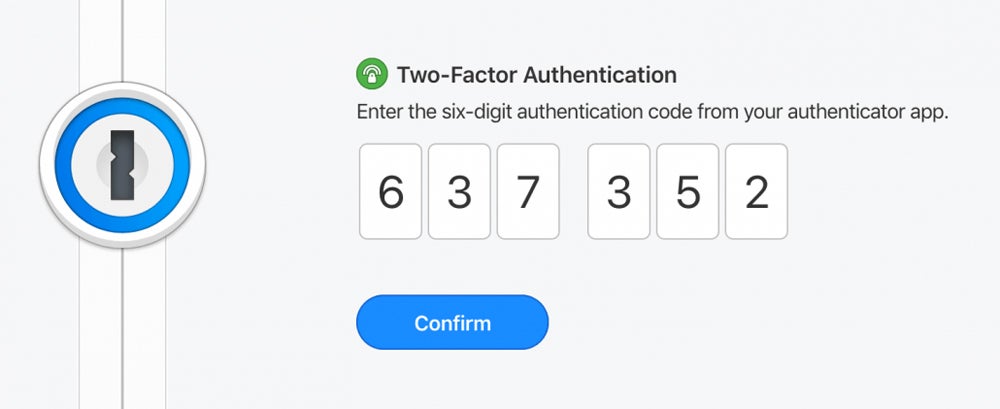
Single Sign-On
One of 1Password’s standout features is integrations with single sign-on providers. Using 1Password 8, your team can use SSO on all three major operating systems, as well as Android and iOS devices. Supported SSO integrations include:
If your team’s account has Unlock with SSO turned on and you open the 1Password app, a button will give you the option to sign in using your identity management product. 1Password version 8 is required to use single sign-on.

If you’re interested in learning more about the potential benefits of single sign-on, check out our picks for the top SSO providers.
Guest Accounts
1Password offers temporary guest access to teams and businesses so they can access only specified applications and vaults. Guest sharing features are particularly useful for organizations that need to share short-term account access with clients or with freelancers and contractors; consider 1Password if you know you’ll need to frequently give limited application access to users other than your employees.
Customers with the Team plan can invite up to 5 guests. Business plan users can invite up to 20 guests. If you need to share passwords or other items with more than 20 guests, contact 1Password for additional pricing.
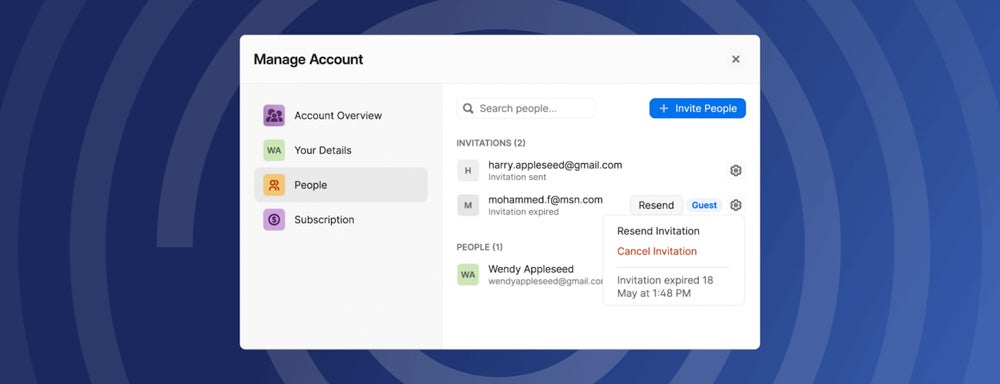
Exporting & Importing Data
1Password allows its users to import passwords and other item data from other software solutions, such as other password managers. Customers can also export data from 1Password using CSV files. Because businesses sometimes choose to change password managers in different seasons, it’s important that the process is as straightforward as possible.
Transferring credential data securely is also critical; 1Password recommends that CSV export files be deleted as soon as possible because the passwords are stored in plaintext when exported, so keep that in mind before beginning an export process.

1Password for Developers
1Password is available for dev teams that want to protect their development workflows. Developers can use biometrics to authorize Secure Shell communication processes and have remote access over a network that otherwise might not be secure. Securing development pipelines is important — without protective mechanisms, threat actors can inject malicious code into applications while they’re being developed.
Through 1Password, developers can connect with other users and join the online community, potentially also receiving the opportunity to submit content themselves. 1Password offers continuous integration and deployment (CI/CD) integrations, so dev teams can access their 1Password secrets within their CI/CD pipelines. They can also authenticate additional command line interfaces using 1Password.
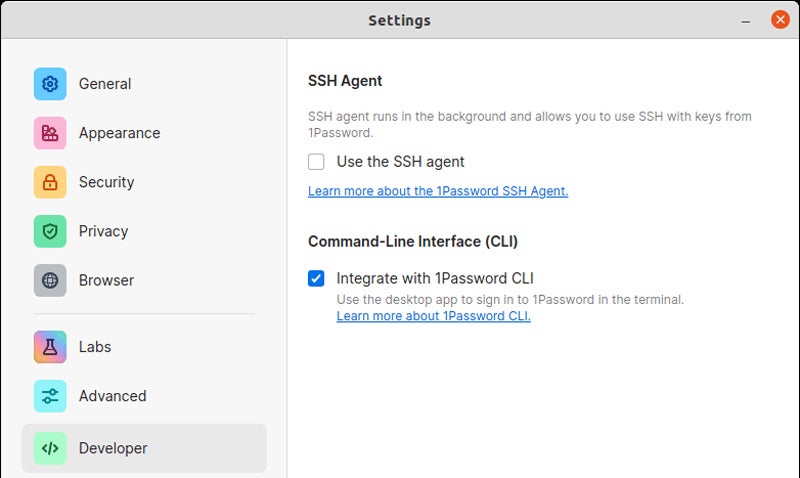
To read more about 1Password’s core features and advanced capabilities, check out its website.
1Password Ease of Use
1Password has multiple usability features, notably its documentation, which has plenty of images to explain key concepts. 1Password’s Enterprise plan also offers a dedicated customer success manager, so larger teams can get additional help if they’re having trouble with a particular feature. 1Password also supports all three major computer operating systems, as well as iOS and Android. We considered all these items when evaluating 1Password’s usability.
While 1Password’s user reviews are positive across the board, multiple customers do find 1Password’s interface confusing to learn or struggle over time with particular features, like autofilling or sharing passwords. For teams that have never used a password management product before, 1Password will likely have a learning curve.

1Password Customer Service
All 1Password customers receive 24/7 email, social media, or forum support. 1Password offers dedicated customer support to its customers in the Business plan. Enterprise customers receive an assigned support engineer during the implementation process and dedicated support from a technical account manager over time. Support through the Enterprise plan will give your business the most extensive collaboration with 1Password’s team.
| Teams | Business | Enterprise |
|---|---|---|
| 24/7 email and forum support | Dedicated business support | Dedicated support from a technical account manager; an assigned onboarding engineer |
Alternatives to 1Password
While 1Password is a fantastic overall password management system — and often considered the top one in the market — it may not be suitable for all teams, especially businesses on a budget or teams highly focused on user experience. If 1Password doesn’t sound like the best fit for your organization, consider Bitwarden, LastPass, or Roboform.
Bitwarden
Bitwarden is a password manager that’s a particularly strong solution for SMBs. Like 1Password, Bitwarden supports SSO and SCIM onboarding. Although Bitwarden doesn’t score as highly as 1Password for security or extra features in our password management buyer’s guide, it stands out for offering self-hosting, or local vaults. Bitwarden is eSecurity Planet’s second-highest scoring password manager.
Bitwarden doesn’t offer a free-for-life business plan like 1Password, but its more affordable prices make it a good choice for smaller teams and smaller budgets — its Enterprise plan is $6 per user per month. It may not serve the large enterprise security needs that 1Password would, but it’s a better choice for smaller businesses that can’t afford as expensive a platform.
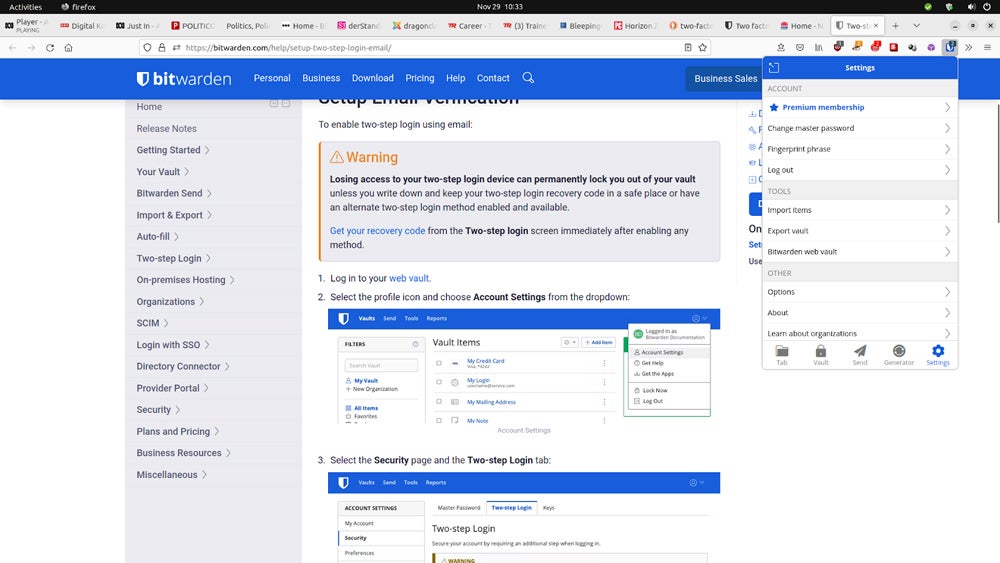
Interested in Bitwarden? Compare it with 1Password further in our comparison of the two products, which compares their features, security posture, and customer support.
LastPass
LastPass is widely considered an easy-to-use password management solution, and it offers many of the same features as 1Password, including biometrics and support for groups. It also has its own single sign-on product. LastPass costs $4 per user per month for teams of 50 users or fewer, and it costs $7 per user per month for teams over 50.
Because LastPass has had a significant breach before and has fewer advanced security features, it’s not nearly as secure as 1Password, so don’t trade user experience for safety if that’s your organization’s primary concern. But for teams focused on UI popularity and overall user experience, LastPass may be a great fit.
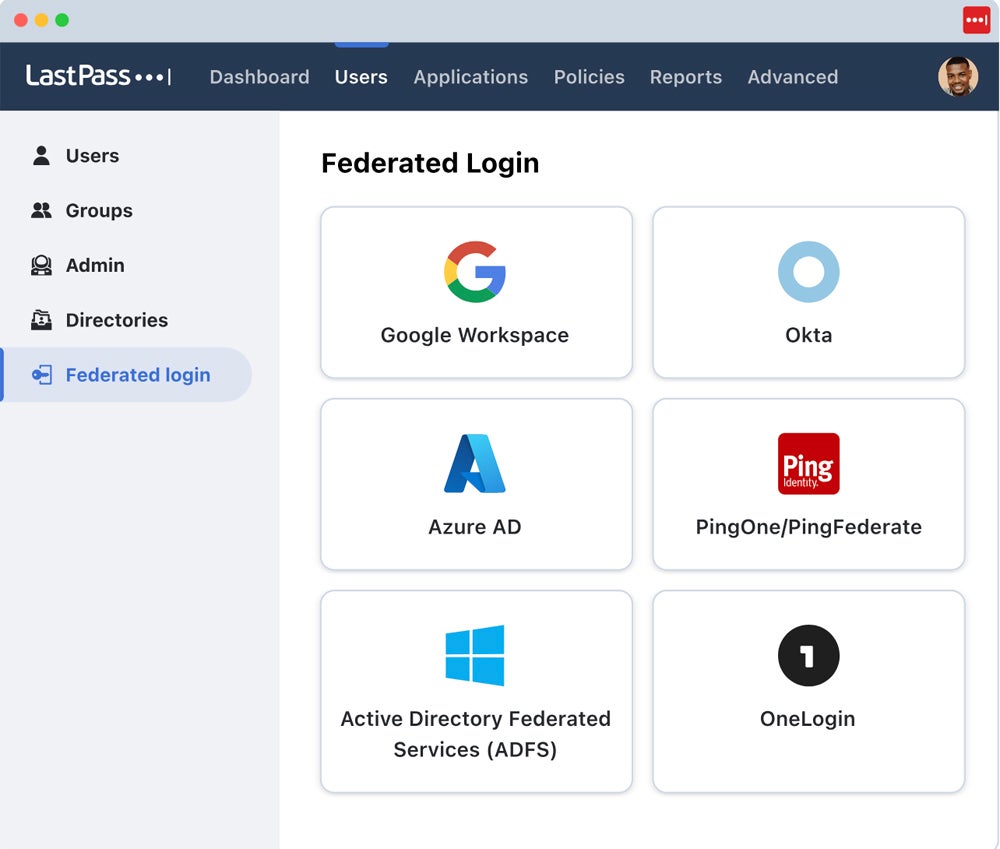
If you’re considering LastPass, check out our comparison of LastPass and 1Password next.
RoboForm
RoboForm is best suited to smaller businesses and tight budgets. Like 1Password, RoboForm supports passkeys; a couple of other features to highlight include dark web monitoring and password audits.
RoboForm offers significantly less expensive business pricing than 1Password, at $3.35 per user per month, and has features like role-based permissions and security policy deployment. While its overall feature catalog isn’t as extensive as 1Password, it’s a good alternative for teams that can’t afford high per-user costs.

How We Evaluated 1Password
To evaluate 1Password, we chose six major categories that are important for secure business password management. We also selected a number of subcriteria for each category and weighted both the main criteria and subcriteria based on their focus, importance, and relevance. The number of subcriteria 1Password met, as well as how they were weighted, determined 1Password’s overall score.
Evaluation Criteria
Our evaluation criteria for 1Password first focused on core PM features that are critical to the product’s overall success, like MFA. We also considered usability and administration, including documentation and browser support, and security functionality such as vendor audits. We also looked at advanced features like passkeys, and finally, we considered customer support availability and pricing compared to the overall PM market.
- Core features (25%): This category evaluated the most important features of password managers, such as secure password sharing and single sign-on.
- Score: 4.5/5
- Usability and administration (20%): Usability included technical ease of use, like the number of supported operating systems and availability of documentation.
- Score: 4.7/5
- Security (20%): We specifically looked at 1Password’s security, including breach history and regular vendor audits.
- Score: 4.5/5
- Advanced features (15%): We assessed the availability of passkeys, travel mode, and business compliance support.
- Score: 4/5
- Pricing (10%): We evaluated free trial availability, pricing plans, and availability of a free plan.
- Score: 3.3/5
- Customer support (10%): We considered customer support hours of availability, as well as demos, phone and email support, and overall user reviews.
- Score: 4.3/5
Bottom Line: Consider 1Password for Your Security-Intensive Needs
1Password is one of the most full-featured password managers in the password protection market, but it’s also particularly suited to businesses that need additional security features, like zero knowledge and travel mode. Consider 1Password for businesses of all sizes, including smaller teams, if your budget can support it. While learning how to use it may take your business some time, 1Password’s security features are worth the effort.
Interested in learning more about passkeys for login security? Read more in our buyer’s guide to the best passkey solutions.








