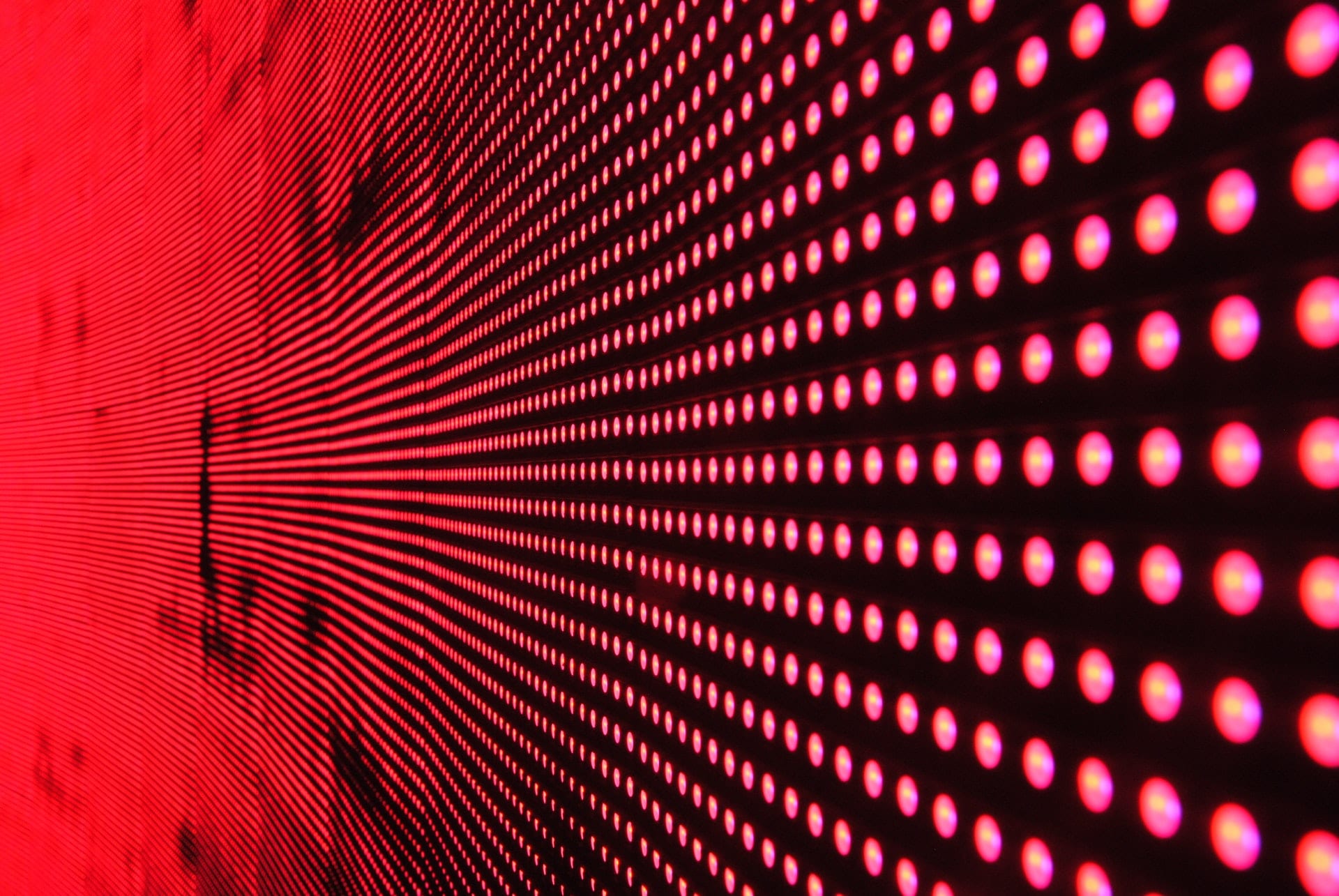If you’re looking for a password manager for your business, Bitwarden and LastPass might be on your list of potential solutions. Both vendors will help you and your employees store access credentials, improve password health, and share sensitive information securely. However, there are certain advantages each solution offers that might be better suited to your business’s specific needs.
To help you determine which one is the best fit, we’ve compared Bitwarden and LastPass in each of the following categories:
Bitwarden vs. LastPass: Features
Bitwarden and LastPass share many of the same core password manager functions. These include:
- Password storage and auto-filling
- New password generation
- Password sharing
- Administrative dashboards
- Customizable security policies
- Two factor authentication
However, each platform also offers unique features that separate them from the competition. Unlike Bitwarden, LastPass offers all users dark web monitoring and offline mode. LastPass tries to push customers toward the more expensive Business edition, though, so you’ll have to pay more to get advanced features.
LastPass Business features include unlimited users, groups, API access, directory integrations, admin controls, and support for single sign-on (SSO) and multi-factor authentication (MFA). Every Business user also gets a free LastPass Families account, so employees can manage their work information and personal information from the same platform.
Bitwarden, on the other hand, offers a variety of features for Teams and Enterprise users alike. These include unlimited devices and device types, unlimited users, groups, and API access. All users also get Bitwarden Send, a secure file sharing tool with support for 1GB+ encrypted file attachments. Enterprise users get access to premium features like support for SSO, more administrative controls, and a self-hosting option.
Both Bitwarden and LastPass offer strong features for you and your team. While LastPass’s dark web monitoring capabilities and advanced MFA and SSO support may be extremely beneficial, Bitwarden offers a wide range of features in its more affordable edition that you would need to pay more to get with LastPass.
Bitwarden vs. LastPass: Supported platforms
One major distinction between LastPass and Bitwarden is the variety (or lack thereof) of supported platforms. While LastPass only has native desktop applications for macOS, Bitwarden’s native apps include Windows and Linux in addition to macOS.
Both vendors have browser extensions for Chrome, Firefox, Safari, Edge, and Opera browsers. However, Bitwarden offers additional integrations for Vivaldi, Brave, and Tor browsers. Regardless of the operating system or browser you use, Bitwarden also offers a command-line tool for greater control of the application.
LastPass and Bitwarden both offer mobile apps for iOS and Android devices, so you and your employees can access password information while on the go. However, if your team uses a wide range of device types, you’ll have more flexibility with Bitwarden than with LastPass.
Bitwarden vs. LastPass: Security
Bitwarden and LastPass are both based on some of the same security principles and tools. For example, both solutions are built using a zero-knowledge architecture with 256-bit AES encryption at the device level, plus PBKDF2 SHA-256 encryption for master passwords. Both vendors also have bug bounty programs to stay proactive with any potential vulnerabilities.
However, there are two major distinctions to make between the two password managers. The first and most significant difference is that Bitwarden’s code base is completely open-source, which means it’s available for anyone to review. On top of that, Bitwarden has been audited several times by third-party security firms and has published all of those reports to its website.
The second distinction is that LastPass has been at the center of multiple hacks over the last several years. The most notable hack from 2015 exposed customers’ email addresses, password reminders, and authentication hashes, among other data. Though no encrypted data was lost, the vulnerability still presented a significant risk if users didn’t take immediate action to update their account information. The security breaches that have happened in the years since have not been as alarming, but they have made competitors’ security claims more appealing.
LastPass’s SSO and MFA capabilities are both important for creating a passwordless authentication model, so LastPass might be a better fit if creating an advanced security ecosystem for your organization is one of your top priorities. However, if the reputation of the security tools you use is more important to you, then Bitwarden might be a better choice.
Bitwarden vs. LastPass: Cost
Neither vendor offers a free edition for professional use, but they do offer free trials—14 days for LastPass and 7 days for Bitwarden.
LastPass offers two editions, with optional add-ons available to Business users for an additional monthly fee:
- Teams: $4/user/month
- Business: $6/user/month
- Advanced SSO: +$2/user/month
- Advanced MFA: +$3/user/month
- Advanced SSO/MFA bundle: +$4/user/month
Bitwarden also offers two editions, but at a lower price point than LastPass:
- Teams Organization: $3/user/month
- Enterprise Organization: $5/user/month
Not only is Bitwarden more affordable at both pricing tiers, but it also offers more features for less money. If you’re looking for advanced features, LastPass will give you what you need for a premium. If MFA and SSO aren’t a priority for you, however, you might be able to save some money with Bitwarden.
Choosing the right password manager
LastPass and Bitwarden are both worthy considerations for your business’s password manager solution. LastPass is a solid choice if you need advanced features and can afford to spend a little more. If you want something more affordable that can also be used across a wider range of devices, Bitwarden might be the right solution for you. To compare both of these vendors with other market leaders, review our list of Best Password Managers & Tools.
Featured PartnersFeatured Partners: Password Management Software
eSecurity Planet may receive a commission from merchants for referrals from this website