Keeper and Dashlane are top password managers prioritizing multi-layered encryption systems for secure password sharing. Keeper emphasizes extensive security measures and is a more affordable option, while Dashlane promotes a user-friendly interface and robust administrative tools perfect for streamlining logins. To assist you in making your decision, I’ve compared the two solutions, focusing on their distinctive features, use cases, benefits, pros, and cons.
- Keeper: Better for cost, secure sharing, and customer support ($2 per user per month for Starter plan; $3.75 per user per month for Business plan)
- Dashlane: Better for ease of use plus core and advanced features ($4.99 per user per month for Premium; $8 per user per month for Business plan)
Keeper vs Dashlane at a Glance
This table shows the key similarities and differences between Keeper and Dashlane password management solutions:
| Monthly Pricing (Billed Annually) | • Starter: $2/user • Business: $3.75/user | • Premium: $4.99/user • Business: $8/user |
| Free Trial | 14 days | Contact for length |
| Supported Platforms | Windows, macOS, Linux, iOS, Android | Windows, macOS, iOS, Android |
| Supported Browsers | Chrome, Firefox, Edge, Opera, Internet Explorer, Safari | Edge, Chrome, Firefox, Safari |
| Customer Support Channels | Support portal, phone, live chat, email, knowledge base, demo videos | Support portal, live chat, email, knowledge base, demo videos |
| Secure Sharing Features | Multiple options available | Multiple options available |
| Visit Keeper | Visit Dashlane |
*A per-month payment option is available for an additional fee.
Keeper emphasizes affordability and secure protection, making it a practical option for users who value security. Dashlane stands out for its ease of use and wide feature set. Both password managers are suitable for small to large businesses. Both include good mobile apps for Android and iOS, as well as browser extensions, although Keeper offers wider support options for OS and browsers. Overall, Keeper scored higher in my evaluation of both solutions.

Keeper Overview
Better for Cost, Secure Sharing & Customer Support
Overall Rating: 4/5
- Core features: 4.3/5
- Security: 4.6/5
- Pricing: 3.6/5
- Ease of use and implementation: 3.9/5
- Customer support: 3.9/5
- Advanced features: 3.1/5
Keeper, a low-cost password manager, highlights security with strong end-to-end encryption and authentication. It extends protection with corporate features such as security alerts, and encrypted storage. It also supports secure credential sharing, passwordless login, and extensive reports, system for cross-domain identity management (SCIM) provisioning, and secrets management. Keeper is accessible via its 24/7 phone assistance and customer support portal.
Pros & Cons
| Pros | Cons |
|---|---|
| Multiple support channel options | Limited features for lower plans |
| Offers wide set of add-ons | Additional costs for advanced features |
| Multiple secure sharing | Website single sign-on (SSO) unavailable |
Key Features
- Secure sharing: Offers one-time sharing, time-limited sharing, shared folders, and role or admin-based sharing.
- Passwordless authentication: Accepts third-party passwordless authentication like QR codes, mobile authenticator apps, one-time passwords, and more.
- KeeperChat: Supports message retraction and self-deleting messages with timers to improve communication security and privacy.
- Secrets management: Provides a cloud-based solution to protect API keys, database credentials, access keys, and certificates.
- Reporting: Allows for thorough monitoring and management of password strength, credential sharing, permissions, zero-trust network security access, and dark web exposure.
Check out our review of Keeper for a more comprehensive guide of its key features, use cases, pros, cons, and more.
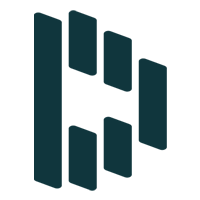
Dashlane Overview
Better for Ease of Use Plus Core & Advanced Features
Overall Rating: 3.9/5
- Core features: 4.5/5
- Security: 4.4/5
- Pricing: 2.2/5
- Ease of use and implementation: 4.2/5
- Customer support: 3.7/5
- Advanced features: 3.8/5
Dashlane is a feature-rich password manager with a modern design that organizes passwords, bank information, and personal information such as IDs and passports. It’s an ideal solution for users who value convenience in password management. Its identity dashboard is a standout feature, delivering dark web monitoring insights. Users can quickly address weak or compromised passwords via mobile, increasing overall security and simplicity of use.
Pros & Cons
| Pros | Cons |
|---|---|
| No record of security breaches | Free version is limited for one device |
| Offers VPN integration | Limited 2FA options |
| Easy features navigation | Needs improvement in customizable vault |
Key Features
- Encryption: Keeps all critical information encrypted and secret during cloud processing to protect you from unauthorized access.
- VPN integration: Secures surfing sessions by combining VPN with a password manager, for private, anonymous browsing and secure connections over public WiFi.
- Confidential SSO: Simplifies access control by allowing you to utilize a single credential for secure access to their Dashlane vaults.
- Anti-phishing protection: Alerts you to possible phishing attempts and warns them about dubious websites to avoid credential theft.
- Security alerts: Notifies you in real time of compromised accounts and passwords, allowing you to take rapid action to secure your accounts.
For an in-depth guide of this solution, read our comprehensive Dashlane review covering its pricing details, features, and advantages and disadvantages.
Better for Pricing: Keeper
| Premium/Teams Monthly Pricing | Teams: $2/user | Premium: $4.99/user |
| Business Monthly Pricing | $3.75/user | $8/user |
| Enterprise Pricing | Custom quotes available | Custom quotes available |
| Free Version* | Available | Available |
| Free Trial for Business | 14 days | Contact for length |
| Visit Keeper | Visit Dashlane |
*You’ll be automatically downgraded to the free version with limited features and functionality after your free trial.
Winner: Keeper is a more cost-effective solution offering essential password management features most suitable for teams and SMBs.
Keeper’s plans are suited to different business sizes: Business Starter, Business, and Enterprise. Their Starter plan provides unlimited password sharing. After 14 days, trial customers can easily migrate to the free version while keeping their usage history. Keeper offers a wide-range of add-ons, including optional privileged access control software to improve security. The Enterprise pricing is adjustable upon request.
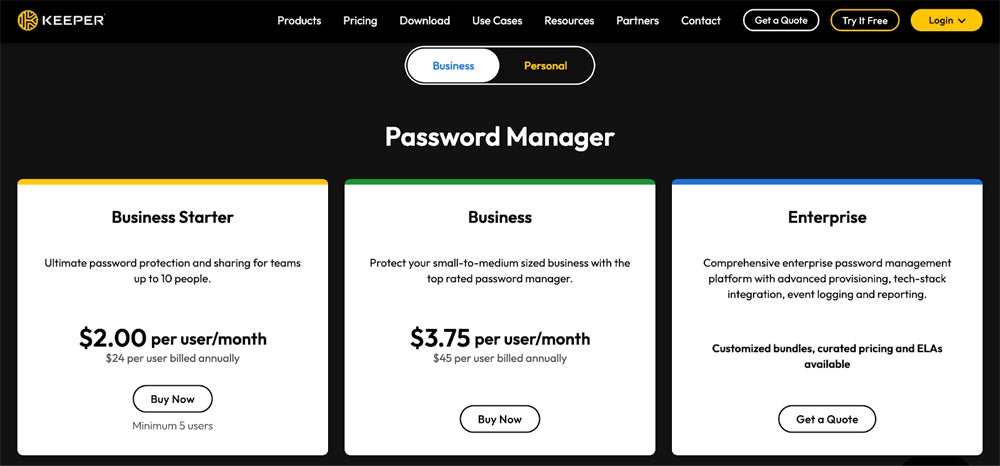
Dashlane has Starter and Business tiers targeted at different business sizes. Premium includes VPN integration for individual users and Business users gain a free family plan and SSO support. Dashlane has recently consolidated its price tiers, offering a starting tier for up to ten users and a business tier with unlimited users and additional capabilities. Contact their sales team to customize your Enterprise plan or request a free trial.
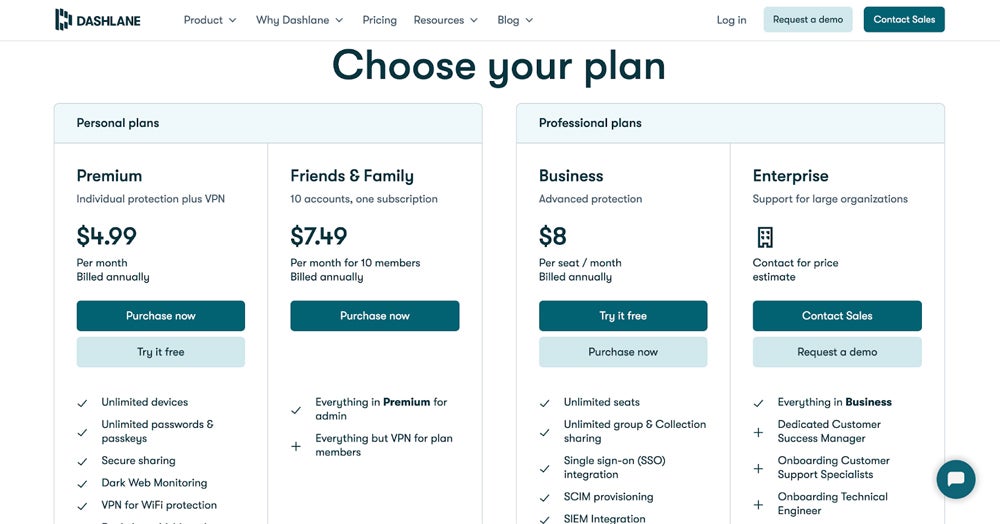
Better for Core Features: Dashlane
| Multi-Factor Authentication | Available | Available |
| SSO | Limited | Available |
| Authentication | MFA, Limited 2FA | Passwordless, 2FA, mobile app authenticator, google authenticator |
| File Sharing & Storage | Unlimited file sharing, with per-file storage limit | Unlimited for all plans |
| Secrets Management | Available | Available |
| Visit Keeper | Visit Dashlane |
Winner: Dashlane stood out in core features for its easy password saving, recalling features, reliable storage, and seamless autofill.
Keeper’s essential functionality may be limited when compared to competitors’ SMB offerings. Its password generator allows for longer passwords but lacks Dashlane’s ability to access previously generated passwords, which may be inconvenient for users. Despite the restricted website SSO logins, Keeper still excels in security features. Its secrets management is useful for developers to protect APIs, and SCIM integration improves security robustness.
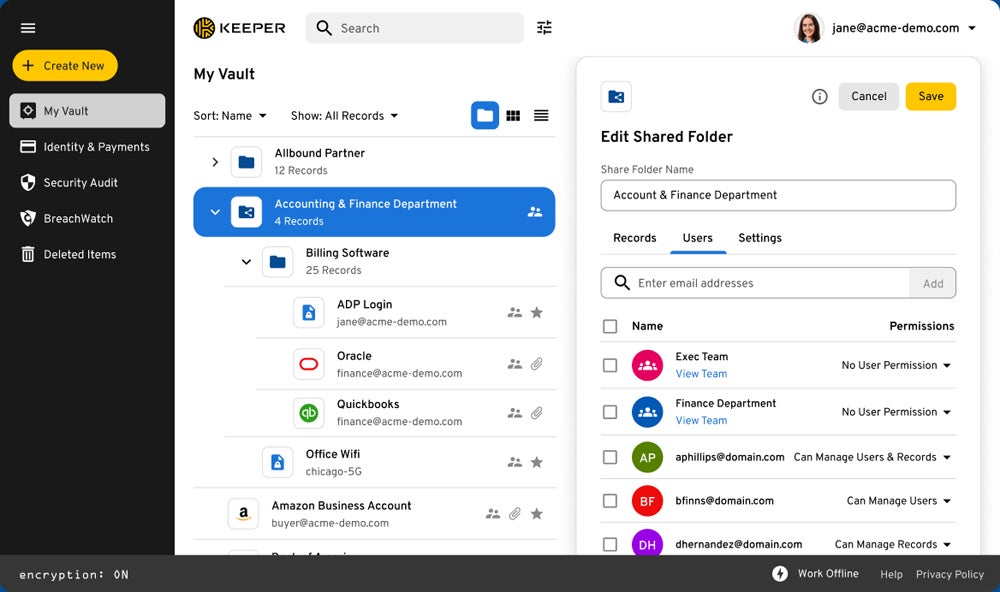
Dashlane stands out for its extensive password management capabilities. Unlike siloed SSO solutions, Dashlane’s confidential SSO, launched in 2023, works effortlessly with any SAML 2.0 identity provider. Dashlane also offers fast login and password retrieval features to improve the user experience. Its autofill feature is more seamless than Keeper. Dashlane’s account recovery key protects your data if you forget your Master Password.
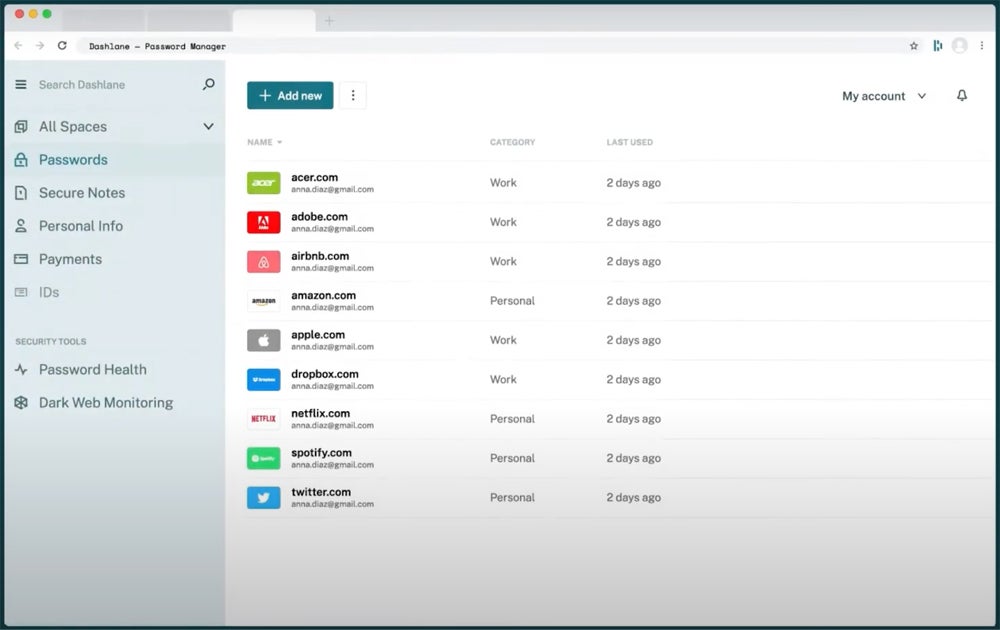
Better for Advanced Features: Dashlane
| Active Directory Integration | Available for Enterprise | Available for Starter, Team, or Business plan |
| Access Management Tools Integration | KeeperPAM | Add-on IAM |
| Alerts | Add-on | Included |
| Bulk Actions | Included | Included |
| GitLab/GitHub Integrations | GitLab | GitHub |
| Visit Keeper | Visit Dashlane |
Winner: Dashlane suits users who require additional protection and seamless integration beyond typical password management and login solutions.
Keeper includes strong business features, however, it lacks advanced functionalities for small teams when compared to Dashlane. Some extra features, such as SSO and Active Directory integrations, are limited to the Enterprise plan. Despite the lack of a VPN or travel mode, Keeper offers secure communications with KeeperChat, a message retraction and timed deletion feature. Its added reporting and compliance features increase its value to larger businesses.
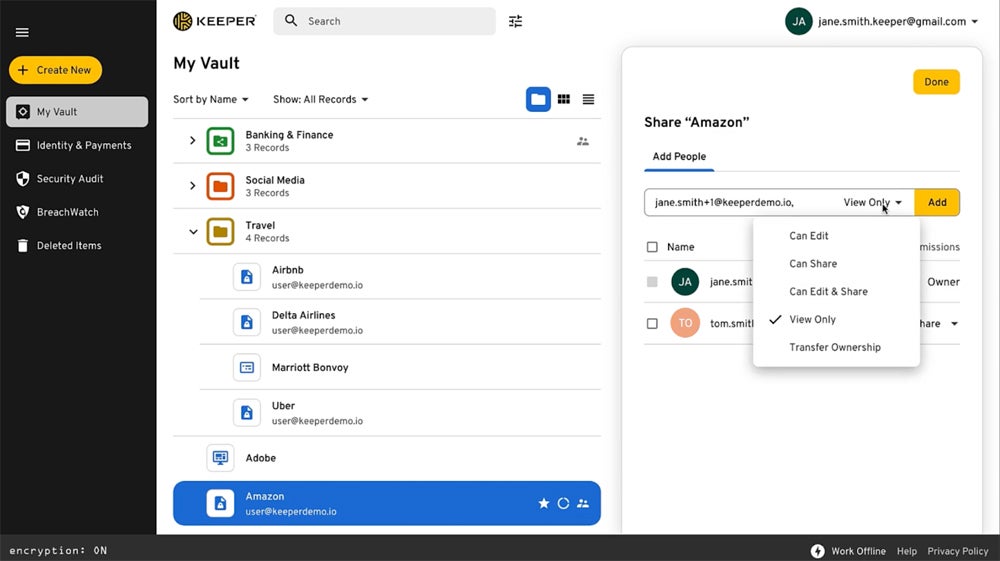
Dashlane and Keeper both provide encrypted storage choices; however, while Keeper requires an add-on, Dashlane includes 1 GB with all plans, including the free one. Dashlane stands out with a free VPN for secure browsing on public WiFi and anti-phishing protection. It also features password health and secure sharing, with customizable permissions and easy integration via its browser extension to improve user convenience and security across platforms.
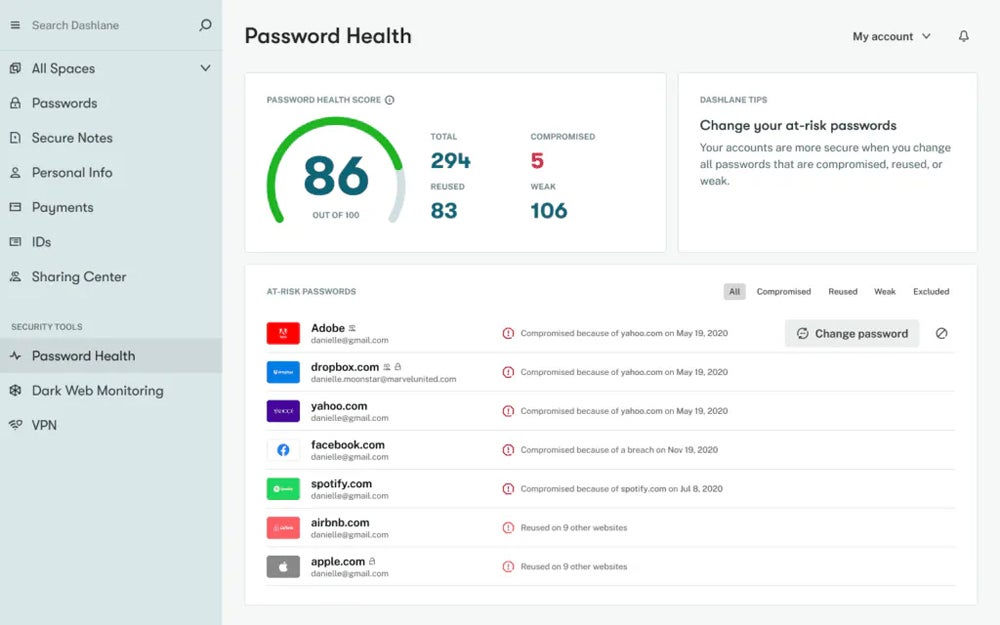
Better for Security: Keeper
| Breach History | Clean record | Clean record |
| Zero Trust | Yes | Yes |
| Master Password Protection | Available | Available |
| Encryption | AES-256 | AES-256 |
| Emergency Access | Available | Feature removed |
| Visit Keeper | Visit Dashlane |
Winner: Keeper and Dashlane provide almost the same level of security, but Keeper has a wider range of authentication methods and a more extensive suite of security capabilities.
Keeper provides comprehensive security using zero-knowledge, AES-256 encryption, secure password sharing, and various authentication methods like SMS and biometrics. Keeper’s recovery key is a 24-word phrase that may be used to reset master passwords. It has industry certifications in SOC 2, ISO27001, FIPS 140-2, and FedRAMP Authorized. Additionally, their GitHub vulnerability scanning and CodeQL regularly monitor vulnerabilities to improve security.
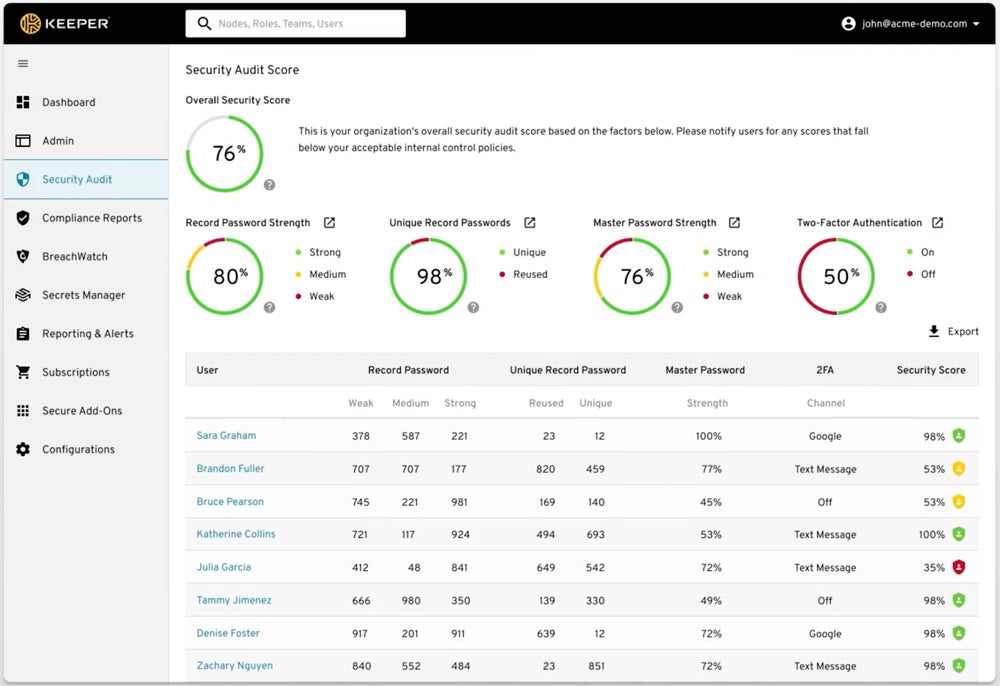
Dashlane uses thorough breach scanning to provide password health scores, security alerts, and dark web monitoring. It employs security features like 256-bit AES encryption and 2FA, with master passwords encrypted using PBKDF2. Their password health checker and real-time dark web surveillance also improve overall security. Dashlane’s VPN service distinguishes itself from Keeper by providing an additional degree of protection and privacy.
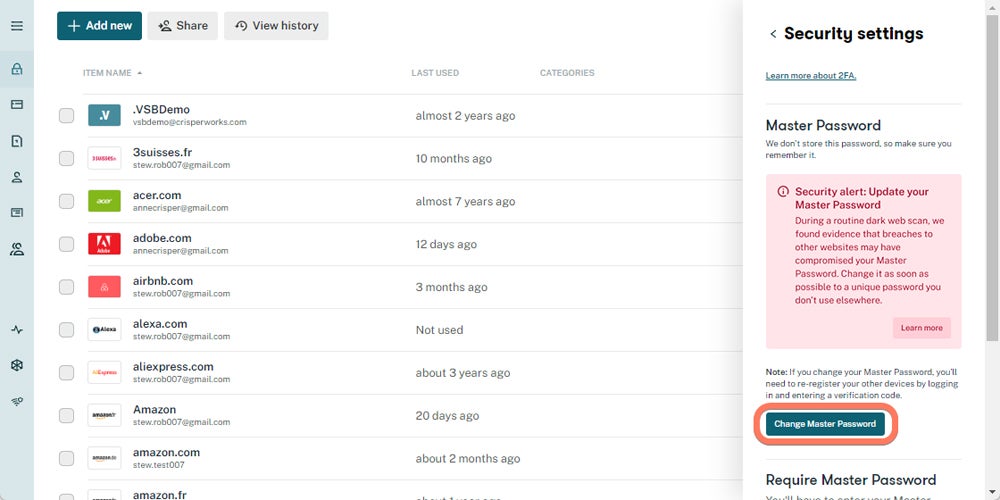
Better for Ease of Use & Implementation: Dashlane
| Onboarding & Training Sessions | Available | Available |
| Active Developer Community | Not available | Available via Reddit |
| Documentation | Extensive, but needs an update | Extensive, updated |
| Capterra’s Ease of Use Rating | 4.7 | 4.4 |
| G2’s Easy Admin Console Rating | 90% | 88% |
| Visit Keeper | Visit Dashlane |
Winner: Dashlane outperforms Keeper in terms of user friendliness thanks to its straightforward UI and user-centric features that improve overall usability and experience.
While Dashlane scored higher on overall ease of use, Keeper provides more password import choices than Dashlane. Its Automatic Importer Tool scans and adds web browsers to saved accounts without the need to export data to CSV files. Its features, such as password creation, auto-fill, and auto-save, are simple and straightforward. You can easily download Keeper’s browser extension and install the desktop app separately.
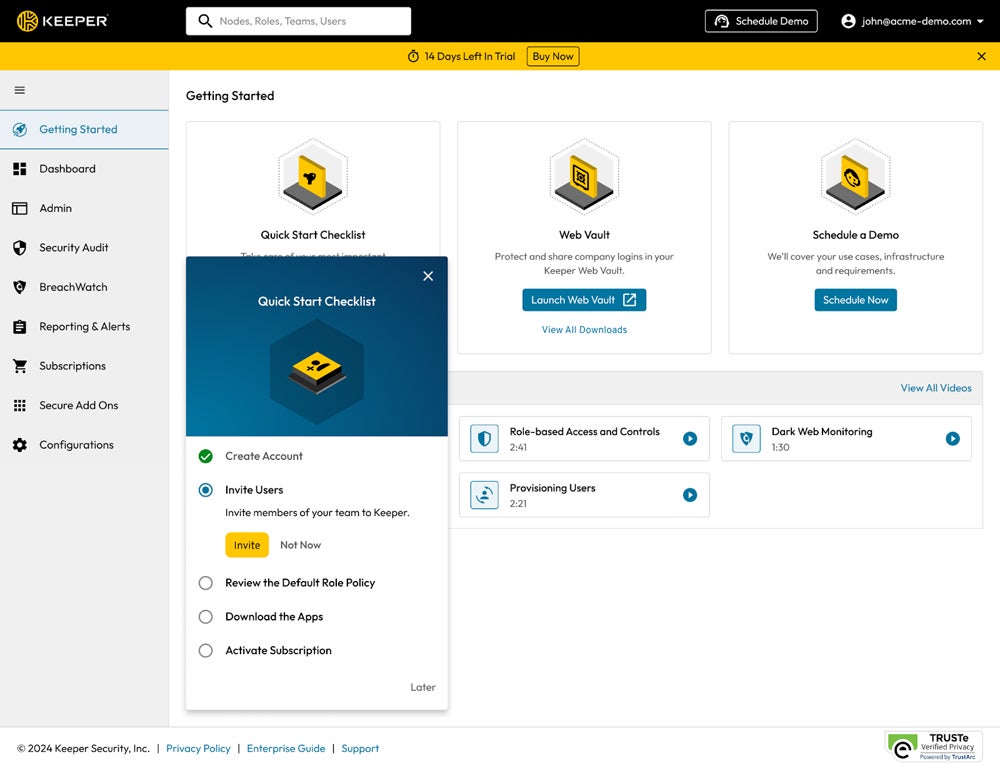
Dashlane excels at providing one-click access to full functionality via a clean, intuitive interface on mobile, web, and browser extensions. It enables SAML-based single sign-on (SSO), which simplifies login administration. However, compared to Keeper, it’s less suitable for users who require offline access to vaults. Overall, Dashlane still provides better streamlined usability and comprehensive SSO capabilities to enhance user comfort while keeping you secure.
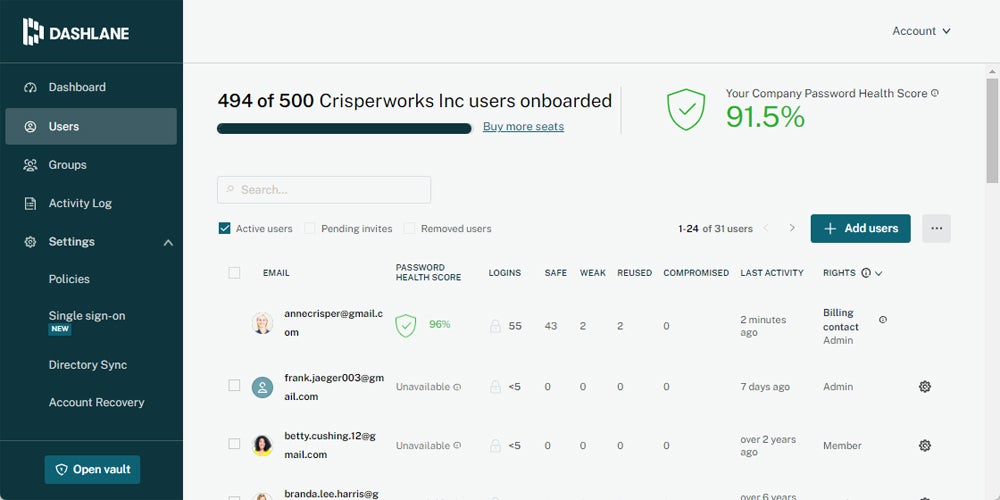
Better for Customer Support: Keeper
| Support Platforms | 24/7 phone, live chat, email | 24/7 live chat, email |
| Self-Help Systems | Support articles, product documentation | Support articles, product documentation |
| Dedicated Customer Service Representative | Available for Business plan users | Available for Enterprise plan users |
| Live Product Demo | Available by request | Available by request |
| Visit Keeper | Visit Dashlane |
Winner: Both Dashlane and Keeper offer broad knowledge bases and live chat help. However, Keeper’s support team is considerably more helpful and responsive than Dashlane’s.
Keeper doesn’t have a community support forum, but it does provide strong help channels, including email, 24/7 phone support for business users, and live chat assistance. Keeper offers organizations unlimited training sessions via webinars and Zoom. Its knowledge base contains video guides and individual support pages. The email responses, as per user reviews, are often within 3 hours, as opposed to Dashlane’s slower response times.
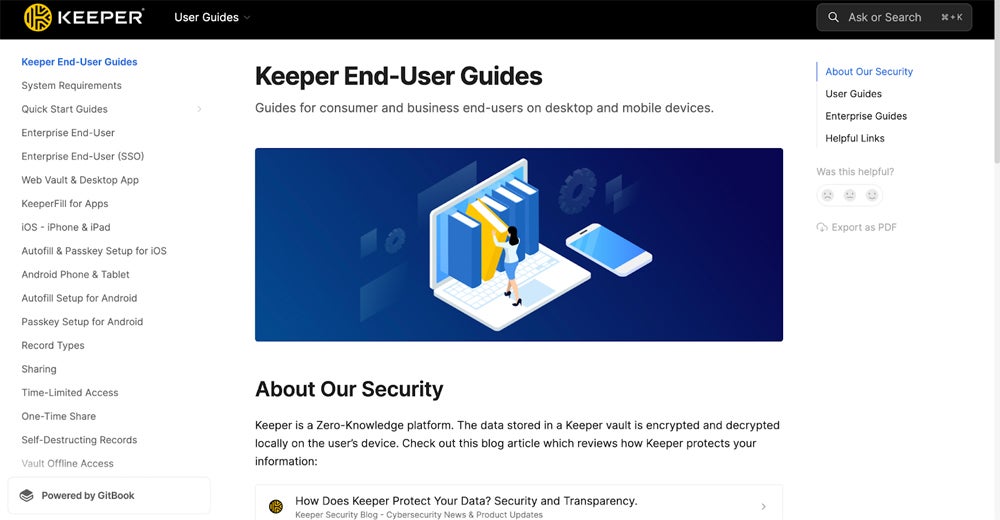
Dashlane Team and Business users receive full support via live chat, email support, technical onboarding assistance, and access to a dedicated customer success manager for large enterprises. However, they don’t provide phone support. Dashlane’s knowledge library has user-friendly guidelines, but email help can be slow. Some customers reported delays and automated responses before receiving assistance, compared to the faster live chat option.
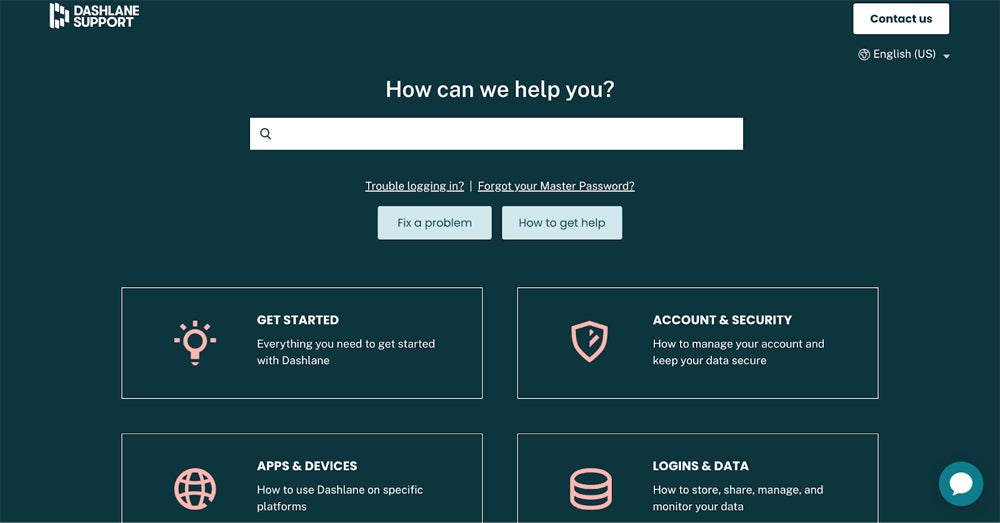
Who Shouldn’t Use Keeper or Dashlane
Keeper and Dashlane excel in secure password management, but they may not match all of your requirements. Dashlane lacks flexibility and robust reporting options, which some customers may need. Meanwhile, Keeper’s lower-tier plans include fewer core and advanced features, prompting further expense for add-ons like integration capabilities. The choice between them is determined by your organizational needs and budget constraints.
Who Shouldn’t Use Keeper
Keeper may not be a suitable solution for:
- Teams with limited budget for add-ons: Keeper may not be suitable for organizations that require significant functionality but lack the budget to invest in it.
- Users who need community support: Keeper doesn’t include a dedicated developer or user community for support and participation.
- Businesses requiring extensive SSO capabilities: Keeper’s SSO options are limited, and advanced options may cost extra.
Who Shouldn’t Use Dashlane
If you’re one of the following, you may want to consider a Dashlane alternative:
- Companies needing a high level customization and control: Dashlane’s interface may not always provide the personalization and control that some users seek.
- Teams with a tight budget: Dashlane has a free version; however, certain advanced functions require a premium subscription.
- Businesses requiring real-time reporting: Dashlane doesn’t offer reports for password exports or failed logins, which can jeopardize account security.
Determine the strengths and weaknesses of these top enterprise password management solutions by reading our buyer’s guide.
3 Best Alternatives to Keeper & Dashlane
There are other password management options that may be better suited to enterprises with distinctive requirements. Some of the top PM alternatives, including 1Password, Bitwarden, and LastPass, provide varied cost levels and features geared to diverse company needs, giving you choices that may better match your unique organizational expectations.
| Pricing | • Teams: $19.95/month/10 users • Business: $7.99/user/month | • Teams: $4/user/month • Enterprise: $6/user/month | • Teams: $4/user/month • Business: $7/user/month |
| Free Trial | 14 days | 7 days | 14 days |
| Key features | Guest accounts, SIEM integration, MFA | IAM integration, APIs, event and audit logs | Password generator, save and autofill, dark web monitoring |
| Visit 1Password | Visit Bitwarden | Visit LastPass |
1Password

1Password is a comprehensive PM solution that secures app sign-ins across many devices. It supports SSO management, single-use credit card creation, guest accounts, and SIEM integration. It conducts regular audits and offers bug reward programs to promote proactive threat management. It also provides extensive customer assistance channels. The Business plan is $7.99 per user per month and includes a 14-day free trial.
See how 1Password compares with Keeper in our detailed guide covering both solutions’ key features, pros, cons, and pricing, or check out our individual 1Password review.

Bitwarden
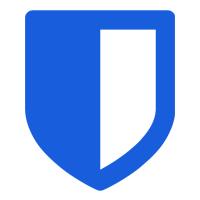
Bitwarden is a secure password manager that stores, manages, and shares sensitive online information such as passwords and credit cards. It includes Bitwarden Send for encrypted data transmission, which ensures end-to-end security. It complies with GDPR, SOC 2, HIPAA, and more. Bitwarden provides a full-featured Teams edition with unlimited users, IAM connectivity, and local hosting options starting at $4.00 per user per month, with a seven-day free trial.
Explore our comparative review of Bitwarden and Keeper, or explore our in-depth Bitwarden review, covering thorough insights on its essential features, pricing, benefits, and more.
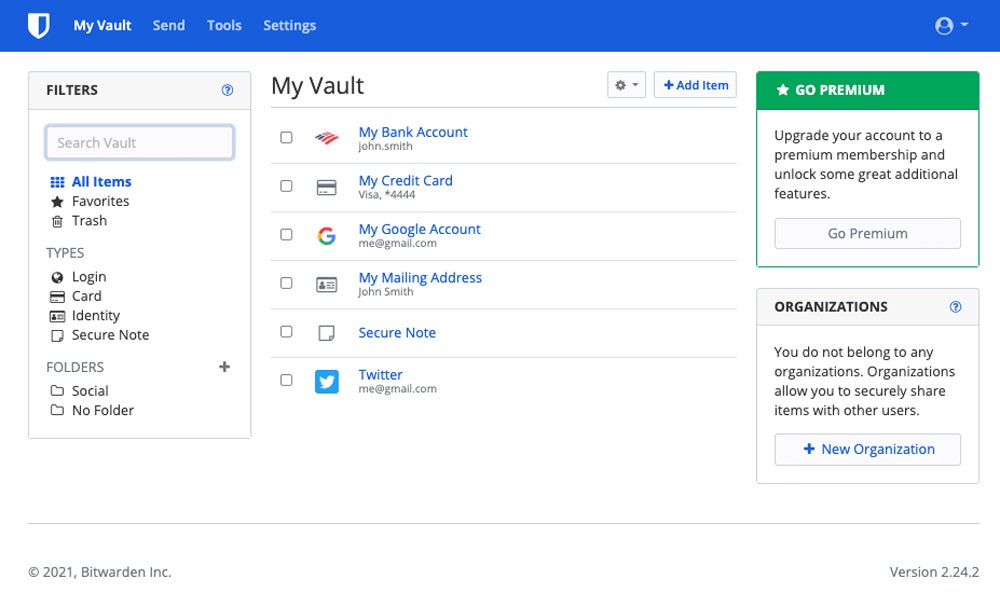
LastPass

LastPass provides easy password security, automated scalability, and proactive monitoring of company-wide password health. It securely stores and autofills passwords across devices, adding security features such as one-time passwords and biometrics. LastPass adheres to industry compliance standards such as ISO 27001, SOC2 Type II, SOC3, and more. With a 14-day free trial, its monthly cost per user is $4 for Teams and $7 for the Business plan.
Dive into our in-depth LastPass review to learn about its key features, cost, benefits, or explore its alternatives.
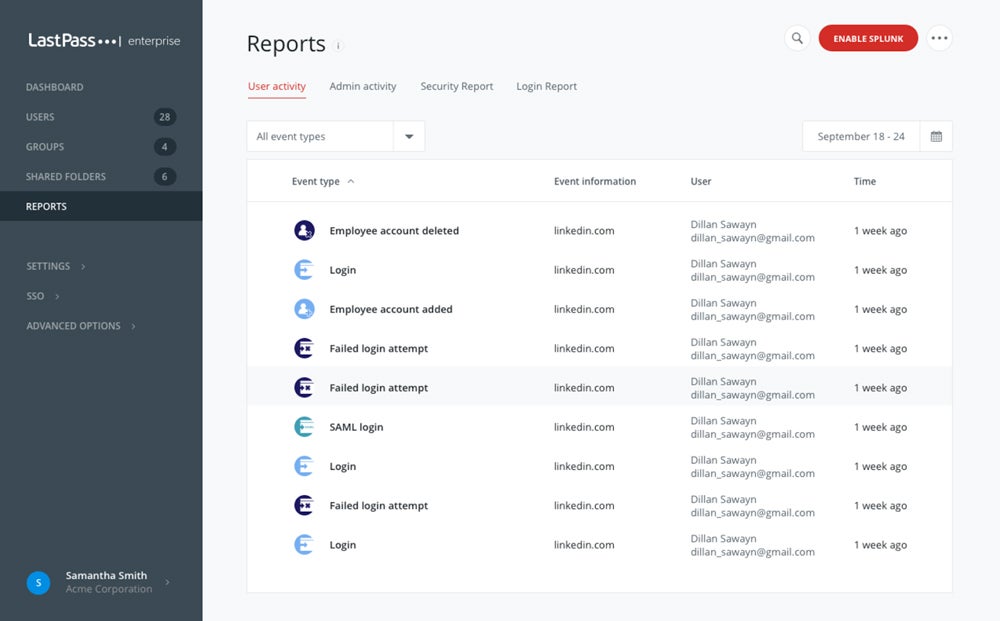
How I Evaluated Keeper & Dashlane
To thoroughly compare Keeper and Dashlane, I developed a rubric consisting of six key criteria: core features, security, price, ease of use, customer support, and advanced features. Each criterion contained weighted subcriteria — including specific PM features, that contributed to an overall maximum score of five. I determined which solution worked best overall and in specific categories to better tailor recommendations according to different needs.
Core Features – 25%
I compared Keeper and Dashlane’s fundamental features, focusing on critical functionality such as platform compatibility, browser extensions, passwordless and 2FA or MFA support, password recovery, security policies, and secure sharing capabilities. I also evaluated the effectiveness of password management systems based on features like device syncing, autofill, auto-save, secrets management, user group support, and active directory connectivity.
Security – 20%
The security features I reviewed consisted of breach history, zero-trust architecture with zero-knowledge system, master password protection, encryption standards, SCIM protocol integrations, transparent third-party audits, and emergency access features. I assessed these features to determine the strength of Keeper and Dashlane in protecting user passwords and sensitive data.
Pricing – 15%
In the pricing criteria, I considered team, business, and enterprise pricing options. In addition, I examined the availability of free trials and the flexibility of billing options to establish the affordability and value of Keeper and Dashlane.
Ease of Use & Implementation – 15%
I reviewed user feedback such as Capterra’s ease of use rating and G2’s admin console rating and looked into the onboarding sessions, documentation availability, developer community participation, and session customization possibilities. These measures reveal how user-friendly and administratively efficient each password manager is for specific organizational requirements.
Customer Support – 15%
Key considerations included phone, email, and live chat support, as well as product demonstrations. I also looked into the extensive self-help tools, such as support articles and knowledge bases, website responsiveness monitoring, and access to dedicated business customer care representatives. These factors ensure that companies using these password management solutions receive quick and effective support.
Advanced Features – 10%
I examined additional features that would improve each solution. This included travel mode for secure access, IAM and PAM integration to improve security, guest accounts, passkey support, bulk upload/approval, security warnings, GitHub and GitLab integration, vendor compliance, and secure file/data storage add-ons. These aspects improve the overall functionality and security of a password management solution.
Bottom Line: Keeper vs Dashlane
Dashlane and Keeper both offer reliable security features, such as military-grade encryption and zero-knowledge protocols. Keeper is a good option if you want affordable, comprehensive security. Dashlane, on the other hand, excels at usability and feature variety. Before making a decision, take advantage of either solution’s free trial and free version to see which one best meets your needs.
Using a password manager is a crucial security strategy, but it’s only one aspect of protecting your enterprise. Explore the different types of network security protection strategies to add more layers of protection against potential attacks and breaches.




