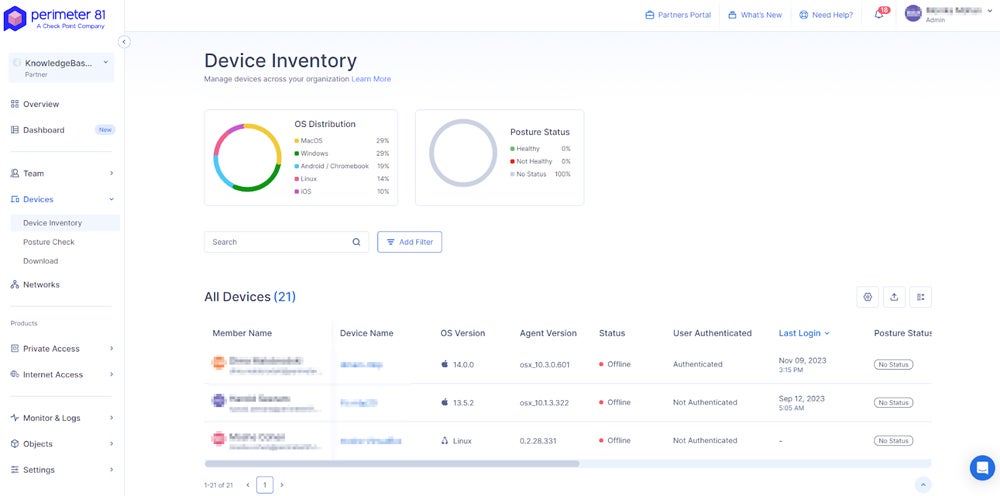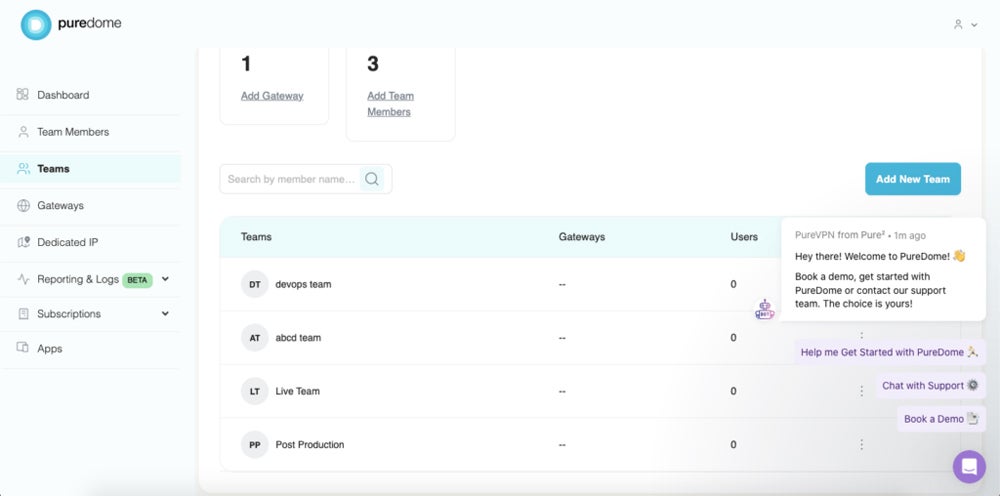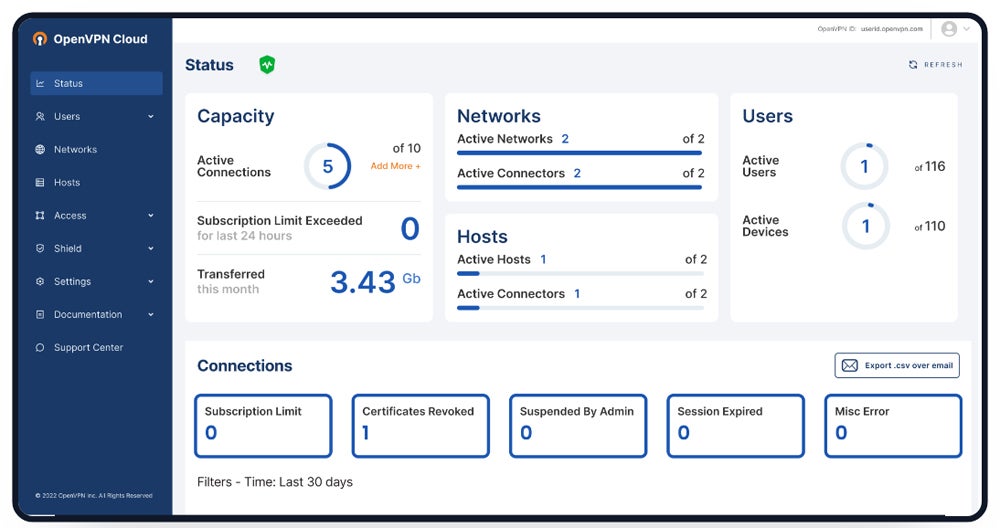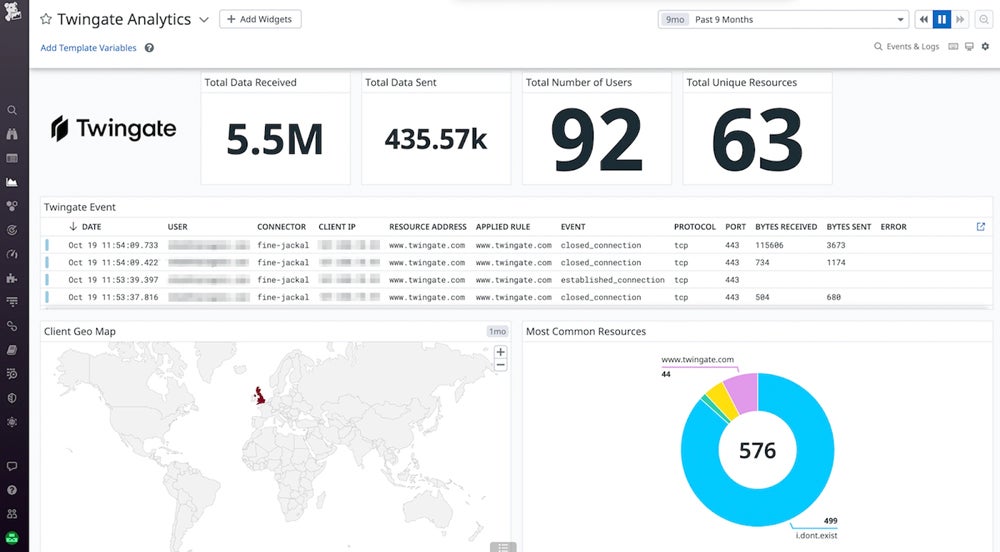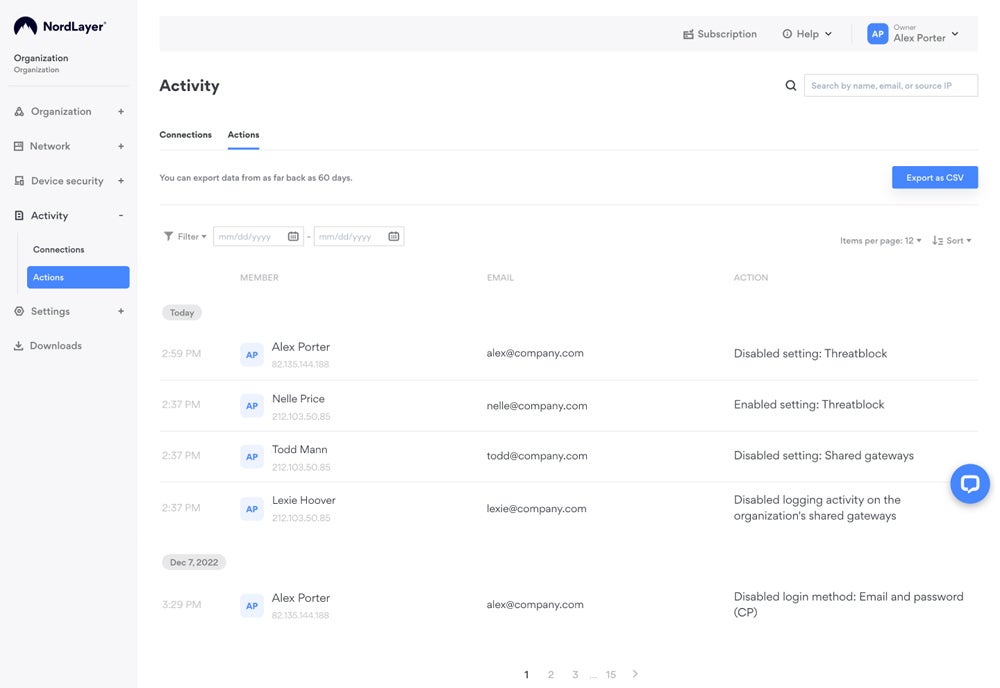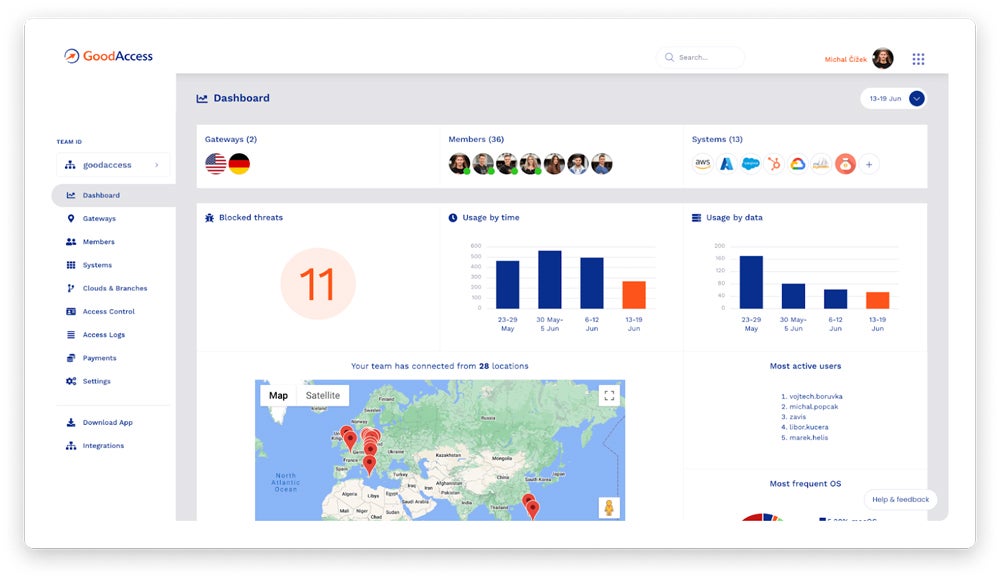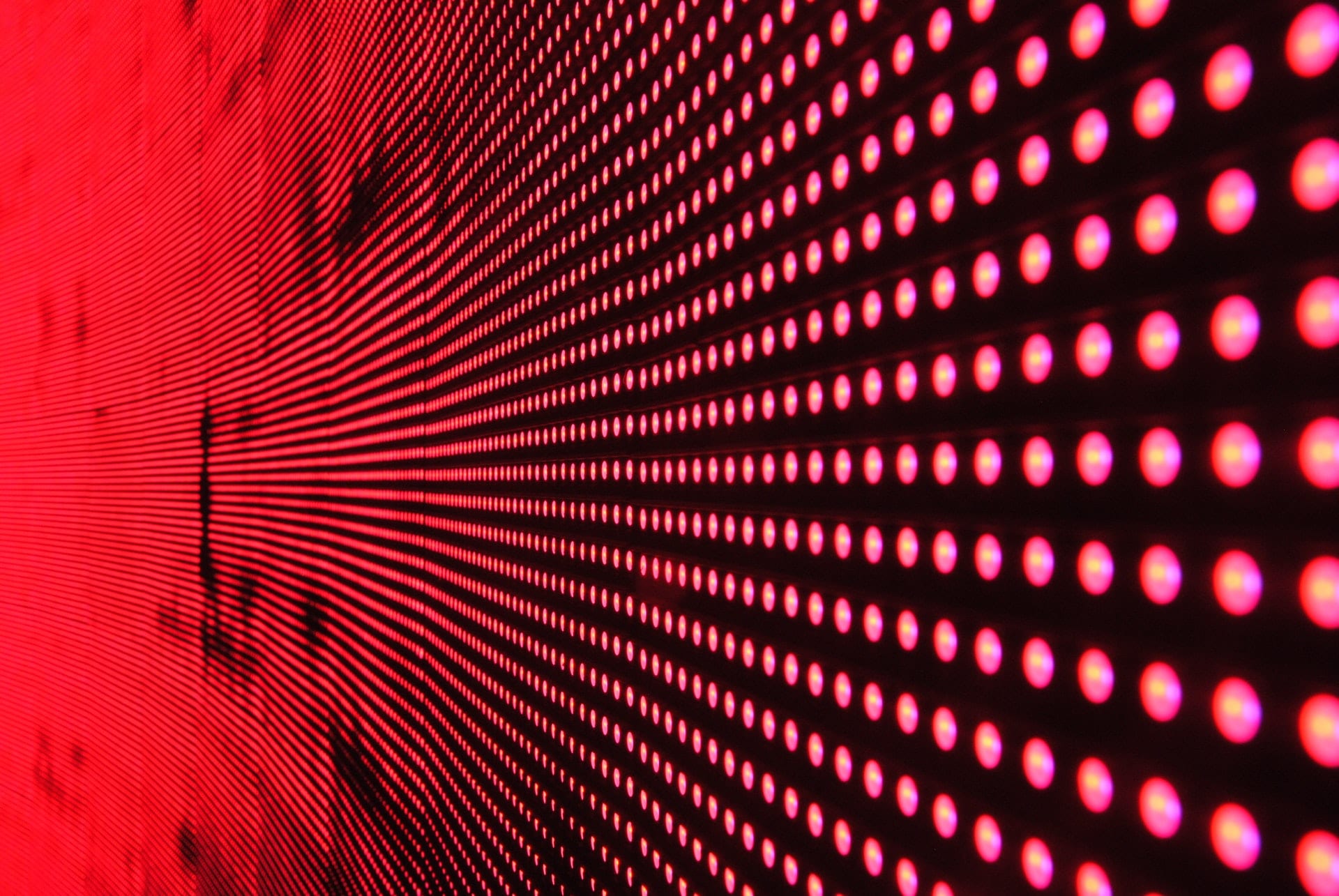Enterprise virtual private networks (VPNs) are security solutions to protect remote users and provide access to corporate resources such as internal networks, applications, and cloud data repositories. Like traditional VPNs, they apply encryption and other security to data transmissions to protect users and data against attack or misuse. However, the best enterprise VPN solutions also enable quick, global deployments with easy to manage and use software.
To help you choose the right one for you, I’ve compared features, customer support offerings, pricing, and licensing information to rank the top solutions for professional use.
Here are the six best enterprise VPN solutions for businesses, non-profits, and government agencies of all sizes:
- Check Point’s SASE: Best overall VPN solution
- PureDome: Best for quick global access
- OpenVPN: Best for flexible deployment
- Twingate: Best for DevSecOps deployments
- NordLayer: Best for SaaS user security
- GoodAccess: Best customer service
Featured PartnersFeatured Partners: Cybersecurity Software
eSecurity Planet may receive a commission from merchants for referrals from this website
Top Enterprise VPN Solutions Comparison
The following table provides a quick overview of the top six enterprise VPN solutions with regards to pricing and four key features: centralized dashboards for administrator (admin) management, security tool integrations, URL address filtering, and log retention.
| Centralized Dashboard | Security Tool Integrations | URL Address Filtering | Log Retention | Pricing | |
|---|---|---|---|---|---|
| Check Point’s SASE | ✔️ | ✔️ | ✔️ | ✔️ | $8+/user + $40/gateway |
| PureDome (PureVPN) | ✔️ | ❌ | ❌ | ✔️ | $6.76+/user + $40/gateway |
| OpenVPN | ✔️ | ✔️ | ✔️ | ✔️ | $11+/user |
| Twingate | ✔️ | ✔️ | ❌ | ❌ | $5+/user |
| NordLayer | ✔️ | ❌ | ✔️ | ✔️ | $8+/user |
| GoodAccess | ✔️ | ❌ | ✔️ | ✔️ | $7+/user + $39/gateway |
Despite very competitive scores among the top tools, I found Check Point’s SASE to provide the best overall value for those seeking a secure software-as-a-service (SaaS) remote virtual private network connection for business. Continue on to read more about each of these top solutions in terms of pricing, features, and primary use cases, or jump down to see how I evaluated the products.
Note: All monthly prices are based on a one-year commitment unless otherwise noted.
Check Point’s SASE – Best Overall
Overall Rating: 4.4/5
- Backend manager experience: 4.8/5
- Security features: 4.6/5
- User experience: 4.6/5
- Cost and licensing clarity: 3.2/5
- Customer support: 4.1/5
Check Point’s SASE earns the top spot in our rankings because of the wide range of features that also earn the tool the top ranking for user experience, backend management experience, and network security features. Users will enjoy the high speed global connections protected by optional secure web gateway (SWG) filtering for malicious websites and malware. Admins will appreciate the security tool integrations, reporting, monitoring, and the consolidated dashboard.

Pros
Cons
PureDome – Best for Quick Global Access
Overall Rating: 4.1/5
- Backend manager experience: 4.4/5
- Security features: 3.6/5
- User experience: 4.3/5
- Cost and licensing clarity: 3.9/5
- Customer support: 4.4/5
PureDome builds off of its successful PureVPN consumer offering to provide a large global reach of high-speed (10+ Gbps) connections in more than 70 countries. Choose this vendor for large, geographically dispersed teams that need high-speed connections. PureDome supports a wide range of endpoint devices (Windows, macOS, iOS, Linux, Android, Chromebook) and protects users with group management, automated connections, and always-on VPN.

Pros
Cons
OpenVPN – Best for Flexible Deployment
Overall Rating: 4.1/5
- Backend manager experience: 4.1/5
- Security features: 4.5/5
- User experience: 3.4/5
- Cost and licensing clarity: 4.3/5
- Customer support: 4.2/5
OpenVPN provides the most flexible deployment options of any vendor because it is a tunneling protocol, an open-source project, and the company behind the two enterprise VPN solutions. Engage their CloudConnexa platform and provide users with direct access to OpenVPN’s cloud-hosted infrastructure. Alternatively, license the Access Server and build out your own private self-hosted network of access points and servers anywhere you want.

Pros
Cons
Twingate – Best for DevSecOps Deployments
Overall Rating: 4/5
- Backend manager experience: 4.5/5
- Security features: 3.8/5
- User experience: 3.9/5
- Cost and licensing clarity: 4.3/5
- Customer support: 3.4/5
Twingate’s unique technology permits the implementation of peer-to-peer zero-trust connections that programmers include in infrastructure-as-code. These headless service accounts launch on demand, integrate with existing infrastructure, modify access rules, and integrate with GitHub. Development, security, and operations (DevSecOps) teams creating websites and applications can insert secure Twingate connections into containers and other virtual architectures.

Pros
Cons
NordLayer – Best for SaaS User Security
Overall Rating: 3.9/5
- Backend manager experience: 4.1/5
- Security features: 3.9/5
- User experience: 4.2/5
- Cost and licensing clarity: 3.1/5
- Customer support: 4.2/5
NordLayer delivers a solid enterprise VPN candidate with competitive features and capabilities. However, unlike most competitors, Nord Security also offers SaaS file encryption (NordLocker), password management (NordPass), and managed detection and response (NordStellar). Buyers can select Nord to deliver multiple, fully compatible tools to provide robust, turnkey protection for remote users.

Pros
Cons
GoodAccess – Best Customer Service
Overall Rating: 3.9/5
- Backend manager experience: 3.9/5
- Security features: 4.1/5
- User experience: 4/5
- Cost and licensing clarity: 3.2/5
- Customer support: 4.5/5
GoodAccess earns the best-rated customer support by providing strong support options for all tiers of customers. Premium customers gain priority and 24/7 phone support as well as the knowledge base access, chat, and email support enjoyed by regular customers. In addition to the broad support, GoodAccess also provides strong security features, unlimited data usage, and centralized client app distribution for all tiers of customers.

Pros
Cons
Top 5 Features of Enterprise VPNs
Enterprise VPNs need to provide convenient administration and global access, deploy quickly, and maintain strong security and a comfortable user experience. Each of these features helps to distinguish enterprise VPNs from competing methods to secure network access for remote users such as self-hosted VPNs, secure web gateways (SWG), or firewalls-as-a-service (FWaaS).
Easy Admin Management
Administrators need solutions that make it easier to manage and secure users. Effective enterprise VPNs provide a consolidated user management dashboard, easy integration of identity management and security tools, and good reporting and logs for investigation or compliance. Most tools deliver as SaaS for dramatically reduced maintenance when compared to self-hosted VPN, SWG, or firewall solutions.
Global Reach & Scalability
Growing companies expand overseas and require global access points that can scale as the company and its user-base increase. A large number of cloud-based international gateway access points provide low-latency access for remote users and SaaS delivery of the enterprise VPN backend enables scalable growth.
Quick Deployment & Implementation
A key differentiating feature of an enterprise VPN is the fast deployment. Traditional VPN providers such as Citrix, Fortinet, or Ivanti provide applications and connectors that integrate with their VPN solutions, but that takes significant time to implement, configure, and validate. Enterprise VPNs provide available infrastructure and apps that allow for single-day deployments of fully connected resources, applications, and users.
Strong Security Features
Enterprise VPNs must provide strong, secure connections. Multifactor authentication and encrypted tunnels secure the user side with better solutions while also providing DNS security, URL/website filtering, and malware detection. Strong encryption, point-to-point security, and group access management further secure access within the network and assure appropriate users access to sensitive resources.
User-Friendly Connections
Enterprise VPNs must provide easy-to-use clients for mobile devices and desktops so that users will have minimal motivation to avoid using the app. Additionally, good solutions provide low-latency access close to the user and high-speed gateways to provide an ongoing good user experience.
How I Evaluated the Best Enterprise VPN
To evaluate enterprise VPN solutions, I weighed five different criteria and each category consisted of sub-criteria with their own weights. The subcriteria summed up to a five-point rating for each category and combined to an overall five-point score for the tool. Based on the scores, I selected the top six tools and considered their pros, cons, and features. These capabilities helped me to define use cases in which each solution might be the best fit for a buyer.
Evaluation Criteria
Backend manager experience earned the highest weighting because overwhelmed security teams need easy to manage and implement tools that reduce headaches, not add to them. The solution also must work well, so security features and user experience were also heavily weighted. While price and customer service also matter and need to be considered, I didn’t weigh them as heavily as the key functional features.
- Backend manager experience (30%): Includes installation and use factors such as integration of cloud assets, identity management, or security tools, dedicated servers or IP addresses, centralized dashboards, user configuration profiles, and reporting.
- Criterion winner: Check Point’s SASE
- Security features (25%): Factors important security features into the score such as IP whitelisting, firewall policies, attack filtering, session duration controls, and log retention.
- Criterion winner: Check Point’s SASE
- User experience (20%): Consists of speed and user protection sub-criteria like endpoint compatibility, gateway speeds, kill switches, auto-connect, and always-on VPN.
- Criterion winner: Check Point’s SASE
- Cost and licensing clarity (15%): Considers both the listed prices for various levels and user quantities as well as licensing transparency, user minimums, and discounts.
- Criterion winner: Multiple winners
- Customer support (10%): Looks at the availability and options for rapid customer support (phone, chat), delayed customers support (email, tickets), self-help information, hours of operation, and the availability of dedicated customer support representatives.
- Criterion winner: GoodAccess
Frequently Asked Questions (FAQs)
What Is the Difference Between an Enterprise VPN & Business VPN?
Enterprise VPNs are cloud-based remote access and Business VPN (aka, traditional VPN) is a locally hosted VPN solution. The largest organizations will require on-site solutions, point-to-point VPN solutions, and high volume VPN capabilities, which are difficult to manage, take time to deploy, and are expensive to scale or deploy globally.
What Is the Difference Between an Enterprise VPN & a Self-Hosted VPN?
Enterprise VPNs are hosted by third-party cloud providers that also provide the software or access points for remote users. Self-hosted VPNs will be fully controlled and installed on cloud-based or local IT infrastructure of the purchasing organization. Some organizations deploy the equivalent of a self-hosted enterprise VPN using paired connection apps and VPN tools, but these are more expensive and time consuming to deploy and manage than enterprise VPN.
Do Business VPNs Need Stealth-Mode?
Most businesses don’t need the stealth-mode of consumer-oriented VPNs that hide the app from the ISPs or government firewalls (in China, Russia, Vietnam, etc.). Stealth-mode vendors also tend to promote privacy focused servers that don’t log use, but this undermines the typical businesses need to log and track users for compliance or breach investigations.
Bottom Line: Enterprise VPNs Provide Fast, Remote Security
Remote users need secure access to applications and resources and enterprise VPNs provide quick-to-deploy options that enable fast action and a good experience for users and managers. Many small businesses will choose enterprise VPNs because they lack large teams to manage in-house VPNs and many large enterprises will select enterprise VPNs for potential cost savings. Test drive your preferred options to verify a good fit for your needs.
For an in-depth analysis of alternative ways to secure remote users, read VDI vs VPN vs RDP.