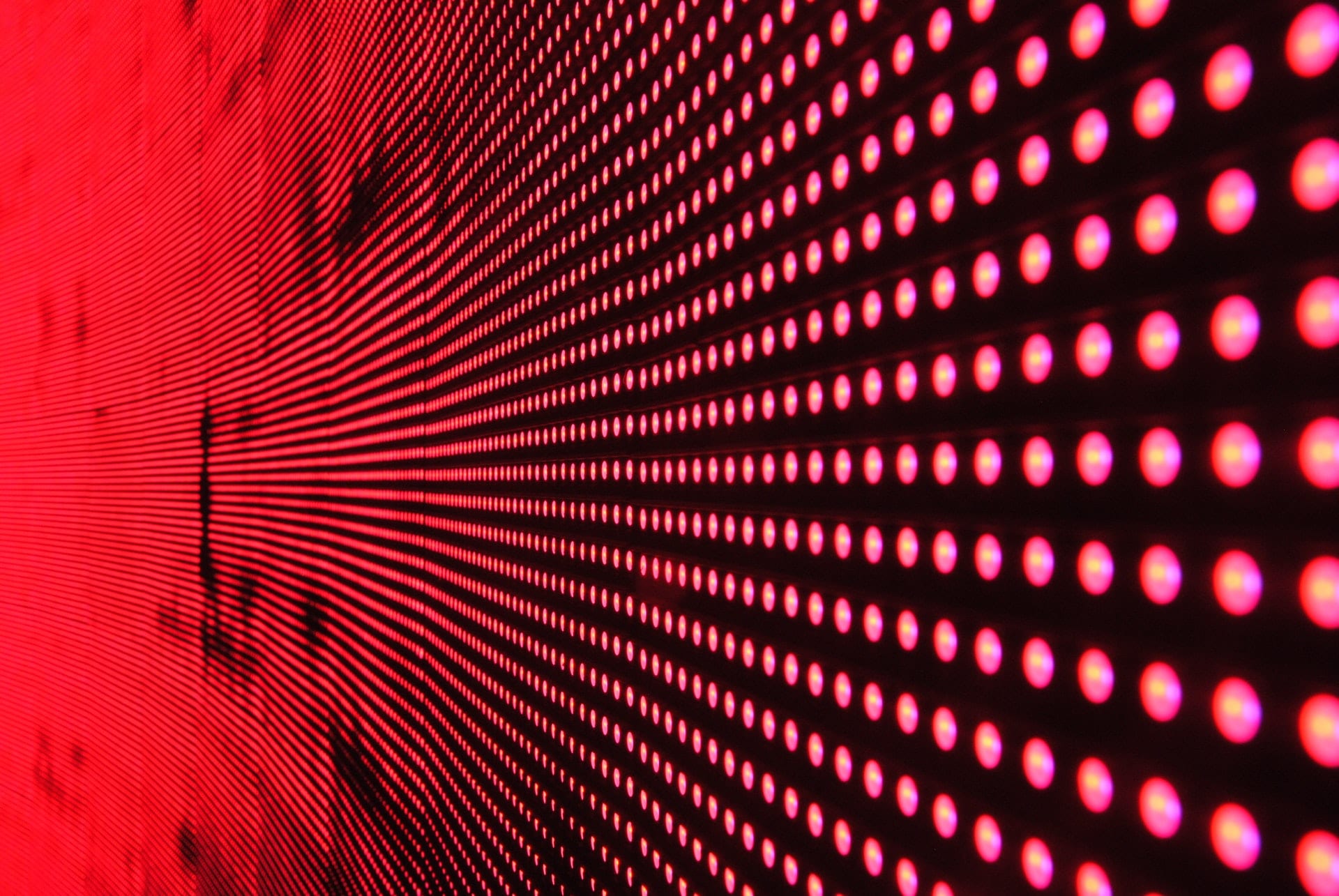Even a single hour of downtime can cost businesses over $1 million, and costs can quickly add up, considering the average downtime for ransomware attacks is 22 days. Unfortunately, many organizations don’t have business continuity solutions in place to help them avoid major spurts of downtime. Business continuity software can point out vulnerabilities in a company’s network, build plans, and keep the business running during a crisis.
Jump to:
- What Is Business Continuity Software?
- Best Business Continuity Software
- What Issues Need To Be Covered By a Business Continuity Plan?
- Business Continuity Best Practices
What Is Business Continuity Software?
Business continuity software, also called business continuity management, is a type of digital platform that helps businesses continue operating as normal in the event of a natural disaster, power outage, or cyberattack. Think of it like a generator: if the power goes out at your house, the generator turns on to power any necessary systems, like the refrigerator. Similarly, business continuity software keeps critical business systems running during an outage, but it also helps organizations create a plan for a crisis, so they know what to do when one inevitably happens.
Read more: How to Create an Incident Response Plan
Best Business Continuity Software
Companies looking for business continuity software should consider the following tools, chosen for their high user reviews and the features they offer.
Oracle Risk Management Cloud
Oracle Risk Management Cloud is focused more on the fraud and cyberattack prevention aspects of business continuity, rather than disaster recovery. It makes organizations more resilient by integrating with Oracle ERP and tracking user activity with artificial intelligence (AI) to block any suspicious behaviors. Pre-built security rules make it easy to assign user permissions while keeping all sensitive information in a single location. It’s sold as part of the Oracle ERP, and pricing is not available on the website.
Key Features
- Compliance tools
- Automated monitoring and workflows
- Separation of duties reports
- Pre-built security rules
- Operational risk management
- Audit management
Pros
- Automates role-based access as people leave or change positions
- Great for monitoring transactions and preventing fraud
- Provides faster solutions to potential risk
Cons
- Customer support needs improvement in responsiveness
- Limited customizations available
Castellan
Castellan helps organizations minimize the impact of a variety of business interruptions, including natural disasters and cyberattacks. The complete solution includes operational resilience, disaster recovery, business continuity, crisis management, and compliance tools to keep everyone aware of their role in the process. In addition to the software, Castellan also provides hands-on guidance to improve business continuity plans. Pricing information is not available on the website.
Key Features
- Automated program governance
- Single sign-on (SSO) and two-factor authentication
- Impact analysis reports
- Risk assessments
- Customizable reports and dashboards
- Live reporting
Pros
- User-friendly interface
- Helpful and responsive customer support
- Robust reporting options
Cons
- Not as customizable as similar products
- Some users had issues with SSO on mobile
Archer Business Resiliency
Archer Business Resiliency makes it easy for organizations to identify their critical business processes and create disaster recovery plans that account for them. Businesses also get insight into their risks, helping them determine which processes will cause the most issues during an outage. Automation is available to improve response times and initiate testing and plan execution immediately during an emergency. Interested organizations will have to contact Archer for pricing information.
Key Features
- Impact analysis
- Risk assessments
- Automated disaster recovery
- Risk insights
- Scenario testing
- Third-party risk management
Pros
- Offers a high level of detail in reports
- Flexible platform with a lot of features
- Easy to generate standard and custom reports
Cons
- Major customizations can be expensive and time-consuming
- Expensive compared to similar solutions
iGrafx
iGrafx is focused on helping organizations meet the compliance and resiliency requirements of their industry with full visibility into critical business processes. Visual process maps make it easy to build and document business continuity plans and assess them for accuracy and consistency. Users can also share new processes with the process knowledge management features, designed to eliminate bottlenecks and potential risks. For pricing information, interested organizations will need to contact the iGrafx sales team.
Key Features
- Visual process builder
- Compliance tools
- Metadata repository
- Customizable approval process
- Workflow automation
- Resiliency assessment
Pros
- Easy to use and adapt to business needs
- Helpful and knowledgeable customer support
- Drag-and-drop workflow builder is intuitive
Cons
- Although helpful, customer support can be slow to respond
- Can sometimes lag with large process maps
Fusion Framework System
Fusion Framework System allows organizations to map critical processes and gain valuable risk insights to improve business continuity management. Businesses can also practice disaster scenarios, including task assignment, communication, and reporting to see how their plan would handle a real disaster. With options for both business continuity management and disaster recovery, users can handle outages no matter where they come from. Pricing information is not available on the website.
Key Features
- What-if scenarios
- Plan evaluations
- Risk and impact assessments
- Visual process maps
- Customizable risk tolerances
- Third-party risk management
Pros
- Robust and flexible reporting capabilities
- Intuitive and easy to use
- Active and helpful user community
Cons
- Offers a limited number of user licenses
- Records can only have one owner with change access
LogicManager
LogicManager is enterprise risk management (ERM) software that helps organizations track critical business processes and prepare for potential outages. Business impact analyses give companies “what-if” scenarios that detail how their organization would fare during an incident. Then, they can undertake disaster simulations to practice and improve plans before an outage actually occurs. LogicManager helps businesses identify gaps and dependencies in their continuity plans for better incident response. Pricing information is not available on the website.
Key Features
- Disaster simulations
- Impact analysis
- Centralized review framework
- Automated testing
- Taxonomy for risk linking
- Pre-built analysis templates
Pros
- Workflows are customizable to meet business needs
- Easy to deploy company-wide
- Good for reporting and tracking business risk
Cons
- Can have a steep learning curve
- Some users want more standard templates for out-of-the-box usability
SAI360
SAI360 ensures operational resiliency during a disaster with a mass notification system to keep everyone aware of the problem and progress. Administrators get a real-time view of the situation, allowing them to assign tasks and follow the business continuity plan step by step. Business continuity maps are also tied to the organization’s risk management framework to highlight any potential risks they need to address. SAI360 also includes multilingual content, perfect for global enterprises. Pricing information is not available on the website.
Key Features
- Customizable forms and fields
- Automated workflows
- Multilingual content
- Process and risk mapping
- Mass notification system
- Business impact assessment
Pros
- Users can customize forms, fields, workflows, and notifications
- Easy to understand and get started
- Accurate and insightful dashboards and reports
Cons
- Support can sometimes be slow to respond and resolve issues
- There may be inaccuracies in the multilingual content
BC in the Cloud
BC in the Cloud provides both business continuity software as well as professional services to help organizations build and manage their disaster recovery and business continuity plans. The software is cloud-based, meaning it’s accessible across multiple locations and BC in the Cloud handles all maintenance and updates. This is also important because it means an organization’s business continuity plan is still accessible, even if its data center is down. The software works well out of the box but is also customizable to meet the business’s needs. There are two pricing tiers available.
Key Features
- Pre-defined templates and plans
- Customizable dashboards and reports
- Vendor tracking
- Automated workflows
- Drag-and-drop process builder
- Mass communications
Pros
- The system is very customizable in both design and configuration
- User interface is intuitive and easy to use
- Responsive and helpful customer support
Cons
- It can be difficult to migrate code from test to production
- Advanced reporting capabilities are limited
What Issues Need To Be Covered By a Business Continuity Plan?
The first thing you should do when creating a business continuity plan is to take stock of all of your critical business processes, so you know what to prioritize during a crisis. Find out where your biggest risks lie and start planning out steps you need to take to mitigate them.
During the planning process, you also need to assign areas of responsibility to everyone on the disaster recovery team and establish a chain of command, so employees won’t waste time wondering what they should do or repeating work during a crisis. The plan should also include contact information for everyone included in the chain of command as well as external personnel, like firefighters and utility companies. Make sure you update this contact information regularly.
A business continuity plan also needs to include information on remote sites and workspaces in case of a disaster. What should employees do if the office gets flooded? Are they able to work from home or should they report to another office location? Companies with a lot of software-as-a-service applications will be able to adjust quickly because their data is stored in the cloud.
However, those with on-premises data should have backups stored offsite, preferably far enough away that a natural disaster wouldn’t be able to hit both the main office and the backup site in one fell swoop. Also, consider ransomware-proof backup services for added security.
Business Continuity Best Practices
Business continuity can’t be an afterthought in your organization. With downtime costing businesses millions of dollars, your employees need to know exactly what steps to take when disaster strikes. If you don’t start planning until a crisis happens, you’ll waste valuable time getting organized.
Additionally, don’t forget vendors and partners when making your business continuity plans. While a tsunami in Japan might not affect your business directly, it might cause a temporary shutdown of one of your suppliers, forcing you to source product from elsewhere. You need to be able to adapt quickly, meaning you should already have backups in place.
You should also choose business continuity software that is cloud-based. If your business continuity plan is stored in the cloud, you’ll still be able to access it, even during a power outage or if your data center crashes. Cloud-based business continuity software also ensures your entire team is working from the same plan, even if employees are working from different locations. Consider other types of cloud-based software as well, allowing employees to work from home if the office is destroyed.
Read next: A Few Clicks from Data Disaster: The State of Enterprise Security