In an era where data security is paramount, cloud storage has become the trusted solution for storing and accessing information remotely. These services offer scalable capacity, reliable access, and robust security — managed entirely by expert providers.
However, when protecting sensitive data, not all cloud storage is equal. We’ve reviewed the top providers with a sharp focus on security. Here are the six most secure cloud storage solutions available today.
Featured PartnersFeatured Partners: Cybersecurity Software
eSecurity Planet may receive a commission from merchants for referrals from this website
Top secure cloud storage solutions comparison
Here’s a quick comparison of the most secure cloud storage solutions, including features, compatible operating systems, our overall score for each, and their starting prices.
| Zero-Knowledge Encryption | Collaboration & Productivity Features | Compatible Operating Systems | Our Product Score | Starting Cost for Paid Plan | |
|---|---|---|---|---|---|
| IDrive | ✔️ | ➕ | Windows, Mac, Linux, iOS, Android | 3.8/5 stars | $2.95/year for 100 GB |
| pCloud | ✔️ | ✔️ | Windows, Mac, Linux, iOS, Android | 3.8/5 stars | $49.99/year for 500 GB |
| OneDrive | ❌ | ✔️ | Windows, Mac, iOS, Android | 3.8/5 stars | $19.99/year for 100 GB |
| Internxt | ✔️ | ➕ | Windows, Mac, Linux, iOS, Android | 3.4/5 stars | Starting around $2/month when billed annually for 1 TB |
| Sync.com | ✔️ | ✔️ | Windows, Mac, iOS, Android | 4/5 stars | $5/month for 200 GB |
| NordLocker | ✔️ | ➕ | Windows, Mac, iOS, Android | 3.4/5 stars | $2.99/month billed annually for 500 GB |
✔️=Yes ❌=No/Unclear ➕=Add-On
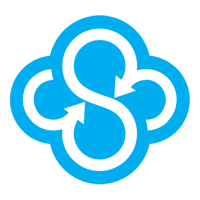
Sync
Overall Rating
4/5
Pricing
3.8/5
Features
4/5
Security features
4.8/5
Usability and administration
3.3/5
Customer support
2.8/5
Sync stands out for its user-friendly design and simple administrative tools, making it a strong choice for both individuals and teams. Its clean web interface minimizes distractions, allowing users to focus on managing, sharing, and syncing files with ease, including drag-and-drop uploads. Most notably, Sync offers zero-knowledge encryption, meaning only you can access your data—no one else, not even the provider.
Pros
Cons
- Free tier storage: 5 GB
- Teams Standard plan: $6 per user per month for 1 TB storage
- Teams+ Unlimited plan: $15 per user per month with unlimited storage
- Free demo: Contact to schedule
- Data recovery: Offers 30 days file history and recovery, with easy data restore settings.
- Authentication: Enables 2FA for new devices and SSO for direct log-ins.
- Intuitive user interface: Features login monitoring, file activities, and history.
Sync provides good security for your cloud storage but doesn’t support Linux. Consider pCloud for cross-platform compatibility.

IDrive
Overall Rating
3.8/5
Pricing
4.4/5
Features
3.9/5
Security features
3.6/5
Usability and administration
3.3/5
Customer support
4.1/5
IDrive is an affordable cloud storage solution that combines online backup, file sharing, cloud storage, and local backup in one versatile platform. Designed for users seeking flexible data management, it offers many features for securely storing, accessing, and sharing files. With comprehensive functionality and strong security across devices and platforms, IDrive delivers an all-in-one approach to protecting your data.
Pros
Cons
- Free tier storage: 10 GB
- IDrive Mini: $2.95 per year for 100 GB storage
- IDrive Business: $69.65 for the first year with unlimited users, 250 GB
- Free demo: Video tutorials accessible anytime
- Zero-knowledge encryption: Transfers and stores files with 256-bit AES encryption.
- Files backup: Provides local backup to an external or network drive for all versions.
- Real-time sync: Updates files continuously to reflect the most recent changes.
- Disaster recovery: Delegates backup settings for easier file recovery.
While IDrive offers excellent cloud storage, some users prefer a modern UI aesthetic. For a sleeker interface, consider pCloud.
If you want to manage all your business’s cloud data in one place, check out our guide to the best cloud data management solutions.
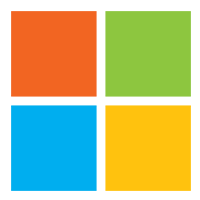
Microsoft 365 (OneDrive)
Overall Rating
3.8/5
Pricing
4/5
Features
4/5
Security features
3/5
Usability and administration
3.9/5
Customer support
4.3/5
OneDrive, now part of Microsoft 365, integrates with other Microsoft software, including Windows and Office. It can improve your data security and privacy by adhering to significant compliance certifications. If your enterprise is looking for regulatory compliance and effective data management within Microsoft’s space, consider OneDrive.
Pros
Cons
- Free tier storage: 5 GB via Microsoft 365
- OneDrive for Business (Plan 1): $5 per month per user for 1TB of storage
- Microsoft 365 Business Standard: $12.50 per user per month
- Free demo: Accessible anytime via Microsoft support
- Collaboration: Allows users to work together on Office files and documents in real time.
- Personal vault: Stores sensitive files and uses an extra layer of verification for security (personal/family plans only)
- Virus scanning: Scans documents at download time via Windows Defender.
- Suspicious activity monitoring: Raises alerts when Microsoft notices potential attempts to illicitly access data.
OneDrive offers 5 GB of free storage via Microsoft 365. If you need more storage at no cost, Internxt offers 10 GB of free storage.

pCloud
Overall Rating
3.8/5
Pricing
3.2/5
Features
4/5
Security features
4.9/5
Usability and administration
3.9/5
Customer support
2.8/5
pCloud is a Swiss-based cloud storage provider that enables seamless access to your digital content across devices. With strong collaboration tools, mobile accessibility, and generous storage options, it supports both productivity and convenience. Backed by strict privacy laws and independent audits, pCloud puts user control and data protection at the forefront, making it a trustworthy choice for individuals and teams.
Pros
Cons
- Free tier storage: 10 GB
- Business plan: $7.99 per user per month when billed annually, 1 TB storage per user
- Business Pro plan: $15.98 per user per month when billed annually, 2 TB storage per user
- Free trial: 30 days
- Free demo: Contact to schedule
- Device syncing: Manages file syncing between devices to ensure files are up to date.
- Secure file sharing: Allows you to share files with anyone while the admin assigns edit privileges.
- Restrictions: Controls user file access, external sharing, and editing permissions.
- Role management: Enables admins to provide segmented role-based access to files.
pCloud supports various operating systems, but Microsoft system users may benefit from enhanced compatibility and integration with OneDrive.
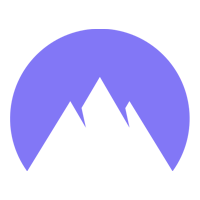
NordLocker
Overall Rating
3.4/5
Pricing
3.6/5
Features
2.9/5
Security features
4/5
Usability and administration
2.9/5
Customer support
4.1/5
NordLocker is file encryption software built by Nord Security that uses strong encryption techniques to protect data privacy and security. It’s a feature-rich solution includes secure cloud storage, folder locking, file versioning, and cross-platform compatibility to improve data security and privacy. It also provides users a safe way to store and transfer data by encrypting it before uploading it to the cloud or sharing it with other devices.
Pros
Cons
- Free tier storage: 3 GB
- Standard plan: $2.99 per month, 500 GB storage (annual plan)
- Standard plan: $6.99 per month, 2 TB storage (annual plan)
- Free trial: 30 days
- Free demo: Contact to schedule
- Ransomware protection: Helps protect devices from malware with data encryption.
- Zero-knowledge architecture: Secures private files so only the data owner has access.
- State-of-art encryption: Keeps files safe via cryptography algorithms and next-gen ciphers.
- Secure sharing: Allows users to protect sent links with passwords and expiration dates.
NordLocker offers a wide range of cloud storage features, but it’s pricier than some of its competitors. IDrive surpasses it in cost-effectiveness.

Internxt
Overall Rating
3.4/5
Pricing
3.6/5
Features
2.9/5
Security features
4/5
Usability and administration
2.9/5
Customer support
4.1/5
Internxt is a zero-knowledge cloud storage service that emphasizes security. It uses military-grade encryption and strict access controls to protect sensitive files. It supports cross-platform accessibility and collaboration, allowing users to share content securely. However, despite its strong security focus, Internxt has mainly received negative reviews from users, with many reporting serious issues related to performance and reliability.
Pros
Cons
- Free tier storage: 10 GB
- Individual plan: $13+ per year for 200 GB storage
- Business Standard plan: $18 per user billed annually, 1TB storage per user
- Privacy-focused design: Allows users to choose sharing and downloading limits.
- Open source: Makes code public on GitHub for anyone to review, audit, and verify.
- Zero-knowledge technology: Encrypts files so only users can access them.
- Accessibility: Requires no identity or email verification to start using the services.
Internxt provides solid file sharing; however, some users feel its ease of use and setup need improvement. Sync.com is a good option for simplicity.
Top 5 features of secure cloud storage solutions
The five primary features of secure cloud storage solutions — zero-knowledge encryption, secure data transfer protocol, file syncing and sharing, platform integrations, and backup and recovery — all play critical roles in protecting data. They maintain confidentiality, defend against illegal access during transmission, enable cross-platform collaboration, and provide reliability through backups.
Zero-knowledge encryption
Zero-knowledge encryption is a security technique in which data is encrypted locally on a user’s device so that the service provider or third parties cannot access or understand it. Only the client with the decryption key can unlock and read the data on their local device. This offers utmost privacy and security, as the service provider can’t view data that’s encrypted on the client side when it’s stored on cloud servers.
Secure data transfer protocol
Secure data protocols protect data in transit by encrypting it while it’s transmitted between the client and server. Protocols such as HTTPS and TLS are critical in cloud storage for protecting sensitive information during transmission, supplementing data-at-rest security techniques. They ensure that data is encrypted and secure while moving across networks, reducing the danger of interception and malicious access.
File syncing and sharing
File syncing features allow users to access files and collaborate on them across multiple devices in real time.These capabilities often include permission settings that control users’ access levels to files. It’s important in cloud storage because it allows for rapid collaboration and access to updated files while adhering to data-in-transit security regulations, which protect sensitive information while data is moving.
Platform compatibility
Platform integrations in cloud storage refer to compatibility with multiple operating systems (e.g., Windows, macOS, Linux) and mobile devices. It allows users to access their data from any device, increasing flexibility and productivity. Platform compatibility improves user collaboration and file management, catering to user preferences and improving teams’ overall experience.
Backup and recovery
Backup and recovery features in cloud storage routinely copy and store data to avoid loss and allow restoration in the event of data corruption, unintentional deletion, or system failure. For cloud storage providers, this is critical to assure data integrity, continuity of operations, and regulatory compliance. Reliable backup and recovery techniques reduce downtime, lower risks, and protect important business data.
SEE: OneDrive Cloud Usage Policy (TechRepublic Premium)
How we evaluated the most secure cloud storage solutions
Our review of the best secure cloud storage systems involved a predefined product scoring rubric based on five major criteria. We added multiple subcriteria to each major category, scoring each product based on how well it met all the subcriteria. We selected the top solutions based on the six highest ratings, and Sync, which scored the highest in the rubric, was the overall best pick for secure cloud storage.
Developing a rubric and looking for specific features, pricing plans, and administrative capabilities helps us review products fairly. We weight each criterion and subcriterion individually based on their importance as well — for instance, in the Security Features category, a zero-knowledge encryption format was weighted more heavily than document security scanning for viruses.
There are always limitations to a rubric, including true experiential product usability; we also checked out existing customer reviews to get an idea of potential issues. A particular callout is that customers have had issues with slow speeds in most of these cloud storage solutions, so we recommend doing your own research thoroughly before making a purchase.
Evaluation criteria
Core features topped our five criteria, reflecting what a cloud storage solution can actually do for you. Security features, including zero-knowledge encryption, and pricing plans and free options came next.
Then we considered ease of use and administration for simplified user management, which includes documentation, training videos, and operating system support. Last, we looked at customer service options, like email and phone support channels.
- Core features (25%): We examined important cloud storage features such as file sharing, backup, shared folders, and user activity monitoring, which help team members collaborate and protect sensitive files.
- Criterion winner: Sync
- Pricing (20%): We considered individual user pricing for basic, mid-range, and ultimate plans, as well as business pricing and whether a free tier or trial was available.
- Criterion winner: iDrive
- Security features (20%): We evaluated security features like 2FA, document security scans, and password protection for shared links. Zero-knowledge encryption, which prevents anyone but the local user from decrypting a file, was also included in this category.
- Criterion winner: pCloud
- Usability and administration (20%): This category considers the availability of mobile apps and APIs, product documentation and training videos for users, and the operating systems that the cloud storage software runs on. It also considers overall customer review sentiment.
- Customer support (15%): We considered the availability of live chat, phone, and email support, as well as the team’s hours of availability and any user forums available for customers.
Criterion winner: OneDrive
Frequently Asked Questions (FAQs)
Is cloud storage secure?
Cloud storage is generally secure due to the expertise and assistance of cloud security providers, robust data recovery capabilities, and specific security features such as threat defense integration. These elements help improve cloud storage systems’ overall security and reliability. While not all solutions offer the same level of security, technologies like zero-knowledge encryption help users better safeguard their data.
What are the risks of using cloud storage?
While cloud storage is a helpful tool, it also poses threats and challenges:
- Misconfiguration
- Data breaches
- Unsecured interfaces
- Unauthorized access
- DDoS assaults
- Insider threats
- Loss of control
- Encryption weaknesses
- Patching issues
Recognizing these risks enables businesses to develop informed risk management and mitigation strategies to properly protect their data.Read more about overall cloud security risks if you consider moving your business’s sensitive data to the cloud.
Do I lose ownership of my data if it’s in the cloud?
You retain ownership and control when you store your data in the cloud. You set the access rights, and your technical team may track its status as if the data were kept in-house. Cloud providers often have restricted access, and network administrators cannot view client data without permission. However, reviewing your provider’s privacy policy and discussing data ownership and access rights with your cloud vendor is critical.
What are the common challenges in data transfer?
Software selection affects issues for private clouds, but public clouds pose concerns regarding format, turnaround time, and assistance. Your contract with your provider should specify data format clarity, timely delivery, and exit plans with support to ensure smooth transitions.
Bottom line: Protect your files with secure cloud storage solutions
Protecting files with secure cloud storage entails selecting services with encryption, secure protocols, and backup. To effectively minimize risks and maintain data safety, comprehensive security includes combining cloud storage with other safeguards like multi-factor authentication, antivirus software, and knowledge of best practices. Cloud storage solutions typically provide free tiers and trials that allow enterprises to assess suitability before fully committing.
A secure cloud storage solution should complement other tools for comprehensive security. Consider integrating your cloud storage solution with a good password management tool for reduced vulnerabilities and enhanced overall data protection within the cloud environment.




