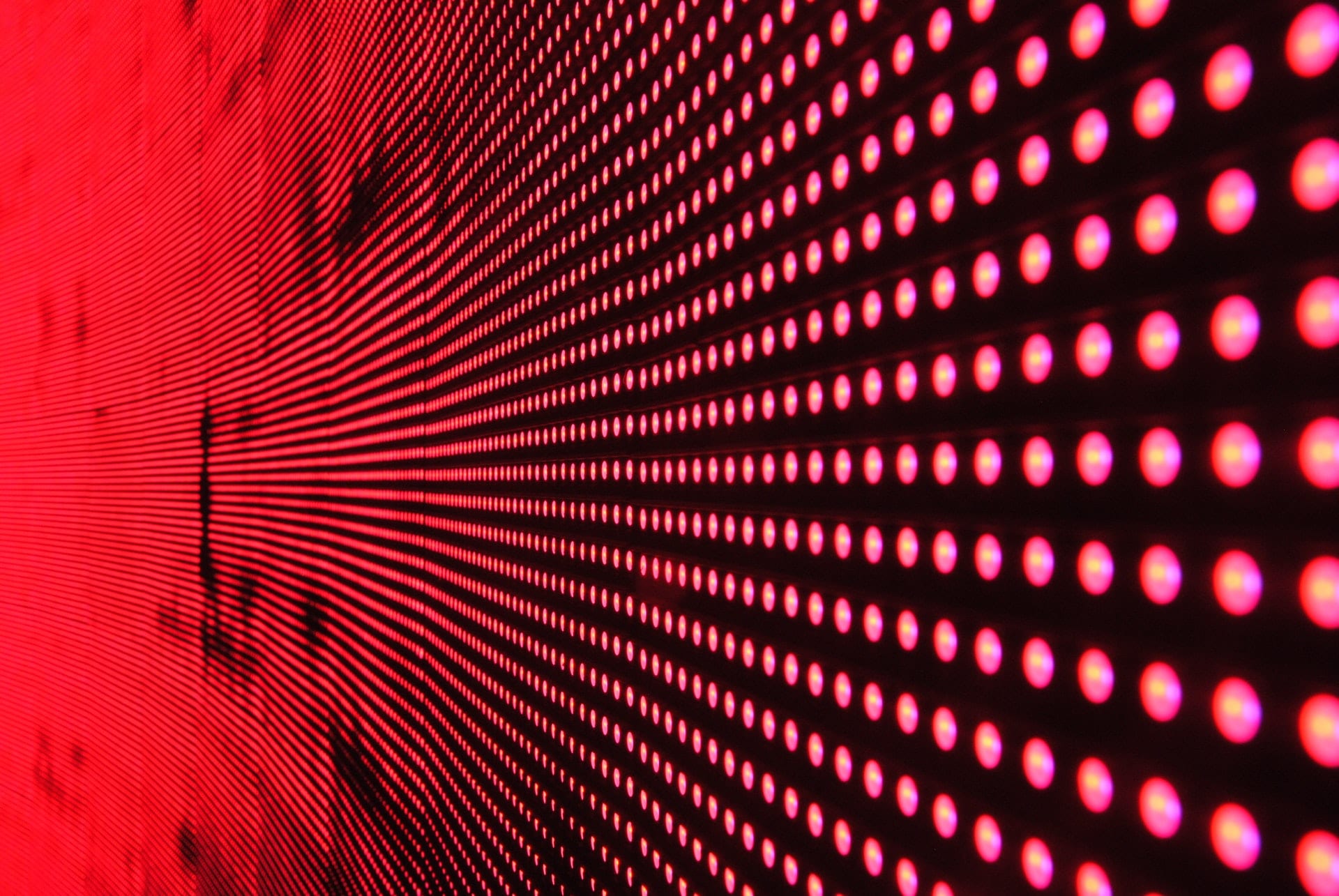Surfshark and ExpressVPN are both popular VPNs for individuals and home office setups. Surfshark is a highly affordable solution with many useful features for basic and advanced VPN needs. ExpressVPN offers strong security and privacy for customers who are willing to pay more for a quality solution. I’ve compared the two products, including their features, cost, and overall privacy, to help you select the one that’s better for you.
- Surfshark: Better overall for cost, usability, and features (pricing starts at $2.99 per month billed annually)
- ExpressVPN: Better for general security and privacy (pricing starts at $8.32 per month billed annually)
Featured PartnersFeatured Partners: Email Marketing Software
eSecurity Planet may receive a commission from merchants for referrals from this website
Surfshark vs ExpressVPN at a Glance
| Monthly Pricing (Billed Annually) | • SurfShark Starter: $2.99/month • SurfShark One: $3.39/month • SurfShark One+: $6.09/month | 12-month plan: $8.32/month |
| Free Trial | 7 days | 30 days |
| Supported Operating Systems | Windows, Mac, Linux, Android, iOS | Windows, Mac, Linux, Android, iOS |
| Mobile Versions of VPN | Yes | Yes |
| Encryption Used | AES-256 | AES-256 |
| Camouflage Mode | Yes | No |
| Visit SurfShark | Visit ExpressVPN |
SurfShark and ExpressVPN scored well in my overall pricing and privacy posture analysis. SurfShark outperformed ExpressVPN in this review, particularly in product features and administration, making it my better pick overall. But ExpressVPN still has plenty to recommend it, including excellent security and privacy features, where it edged out SurfShark. Continue reading my evaluation of the two products, or skip down to see how I scored them.

SurfShark Overview
Better Overall for Usability and Features
Overall Rating: 4.2/5
- Pricing: 4.8/5
- Features: 4.4/5
- Usability and administration: 4.3/5
- Security and privacy: 4/5
- Customer support: 3.8/5
SurfShark is a VPN solution offering multiple privacy and security features besides private networking. These include masked email generation, credit card breach alerts, and webcam protection. Its plans are particularly affordable, given the number of features included. While SurfShark is headquartered in the Netherlands, a Nine Eyes member (potentially required to pass personal data to the government), it has a strict no-logging privacy policy for customers.
Pros & Cons
| Pros | Cons |
|---|---|
| Affordable plans with many security features | No phone support |
| Plenty of documentation and training videos | Unclear password management integration |
| Alerts for potential breaches | Host country is member of Nine Eyes |
Key Features
- Breach alerts: SurfShark lets you know if your credit card info or your personal identity has been compromised in an internet breach.
- Camouflage mode: This feature obscures the fact that you’re using a VPN connection to prevent content filtering or potential VPN blocking by your government.
- Ad blocking: SurfShark helps you avoid pop-ups, smart TV video ads, and cookie requests.
- Unlimited connections: The VPN supports unlimited simultaneous encrypted connections for an entire family.
- IP address rotation: Through Surfshark’s Nexus technology, your IP address can shuffle every 5-10 minutes.

ExpressVPN Overview
Better for General Security and Privacy
Overall Rating: 3.7/5
- Pricing: 3.3/5
- Features: 3.5/5
- Usability and administration: 3.8/5
- Security and privacy: 4.7/5
- Customer support: 3.5/5
ExpressVPN is a solution for encrypting and protecting your internet connections. Its technology works on all major operating systems and uses AES-256 encryption. It also offers features like anti-tracking tools, split tunneling, and rotating IP addresses. Using ExpressVPN, you can connect up to eight devices at a time. The cost per month, billed annually, is more expensive than competing VPNs, but you get plenty of privacy functionality for your money.
Pros & Cons
| Pros | Cons |
|---|---|
| Works with smart TVs and routers | On the expensive end |
| No-log privacy policy for protecting data | No multihop VPN |
| Supports all three major operating systems | No unlimited VPN connections |
Key Features
- Network lock: Otherwise known as the VPN kill switch, ExpressVPN blocks internet traffic on your device whenever the network connection drops.
- Anti-tracking: ExpressVPN’s Threat Manager tool blocks the apps and sites on your device from communicating with certain third-party trackers.
- Changing your IP address: The VPN adjusts your device’s IP address so your web activity isn’t as easy to trace back to you.
- DNS leak protection: ExpressVPN has secure DNS servers that your device uses when ExpressVPN is enabled.
- Split tunneling: You can select which applications use the VPN and choose those that don’t.
Better for Pricing: SurfShark
| Free Trial | 7 days | 30 days |
| Lowest Pricing Tier (Billed Annually) | SurfShark Starter: $2.99/month | $8.32/month (only one VPN plan) |
| Midrange Pricing Tier (Billed Annually) | SurfShark One: $3.39/month | |
| Highest Pricing Tier (Billed Annually) | SurfShark One+: $6.09/month | |
| Visit SurfShark | Visit ExpressVPN |
Winner: Surfshark offers affordable plans with an impressive number of features.
Surfshark allows you to purchase one of its 3 plans for 1, 12, or 24 months at a time. Surfshark Starter is the most basic of the three, mostly focusing on VPN functionality with a couple of other features like ad blocking. Surfshark One adds breach alerts, including identity and credit card threats and antivirus and webcam protection. SurfShark One+ is the most full-featured option, and it can remove data from databases and search sites.
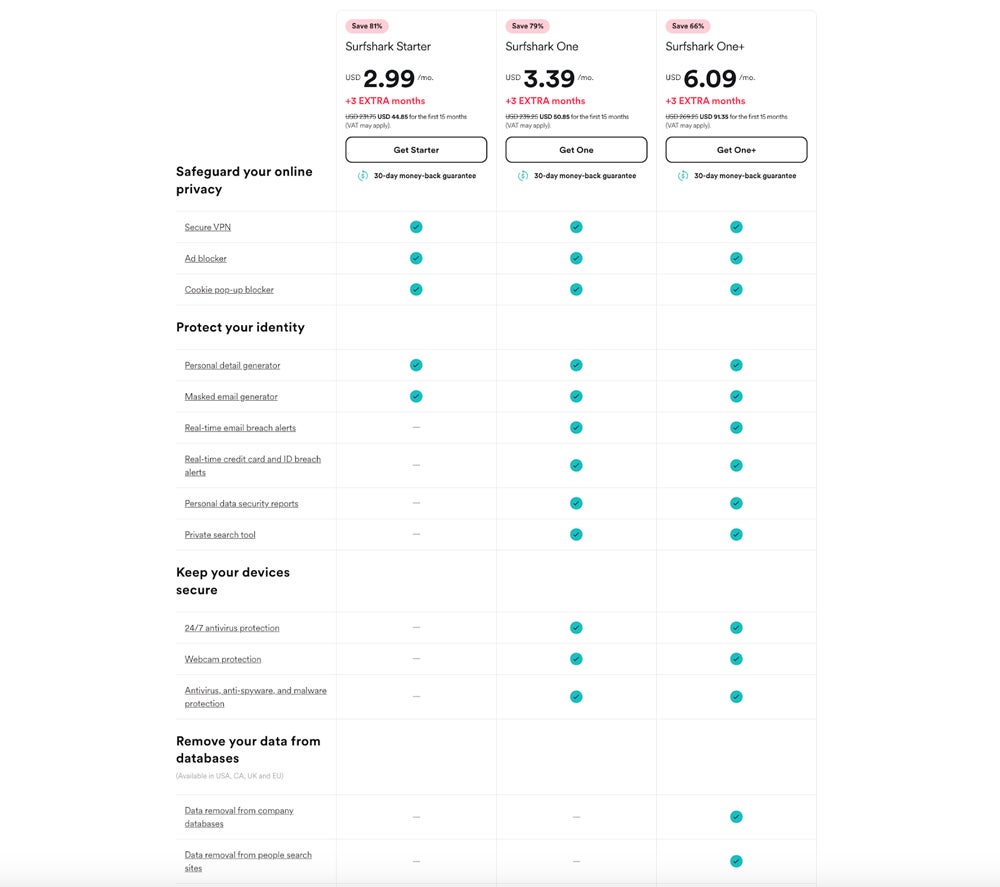
ExpressVPN’s single plan costs $8.32 per month when billed annually. You can also select a six-month billing plan for $9.99 a month or a one-month plan for $12.95, but the annual billing option is the most budget-friendly. ExpressVPN is a bit more expensive than SurfShark, but its extensive features will benefit users with a budget. You can also buy a dedicated IP add-on, which costs $3.99 monthly.
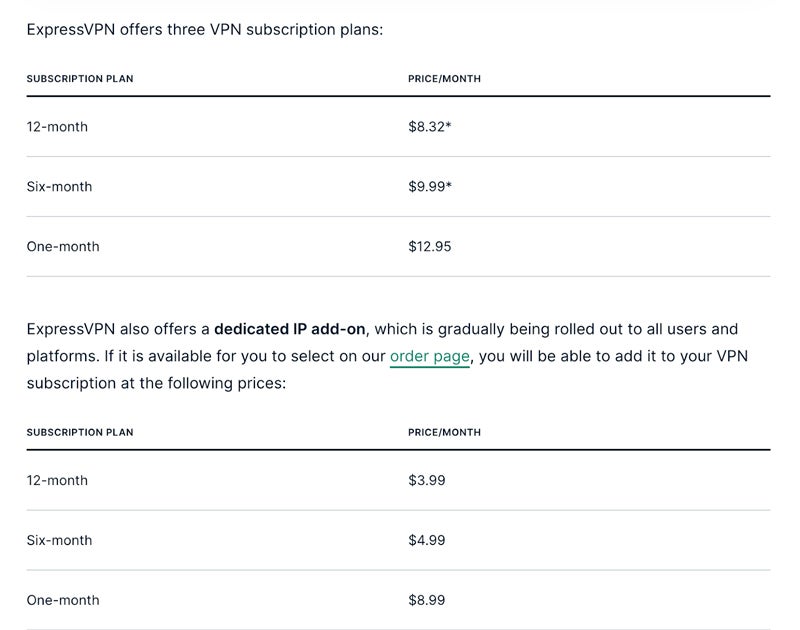
Better for Features: Surfshark
| Kill Switch | Yes | Yes |
| IP Address Change | Yes | Yes |
| Split Tunneling | Yes | Yes |
| Camouflage Mode | Yes | No |
| Unlimited VPN Connections | Yes | No |
| Anti-Tracking Tools | Limited | Yes |
| Visit SurfShark | Visit ExpressVPN |
Winner: Surfshark scored better for its overall feature set in my analysis with options like unlimited connections and camouflage mode.
Aside from standard VPN capabilities like a kill switch and split tunneling, Surfshark offers features like ad blocking, cookie pop-up blocking, and masked email generation. The two more expensive plans pile on additional features, like personal data reports, private search tools, and anti-spyware protection. Surfshark appears to lack some anti-tracking functionality, but DNS leak protection and ad-blocking features will help you avoid plenty of unwanted eyes.
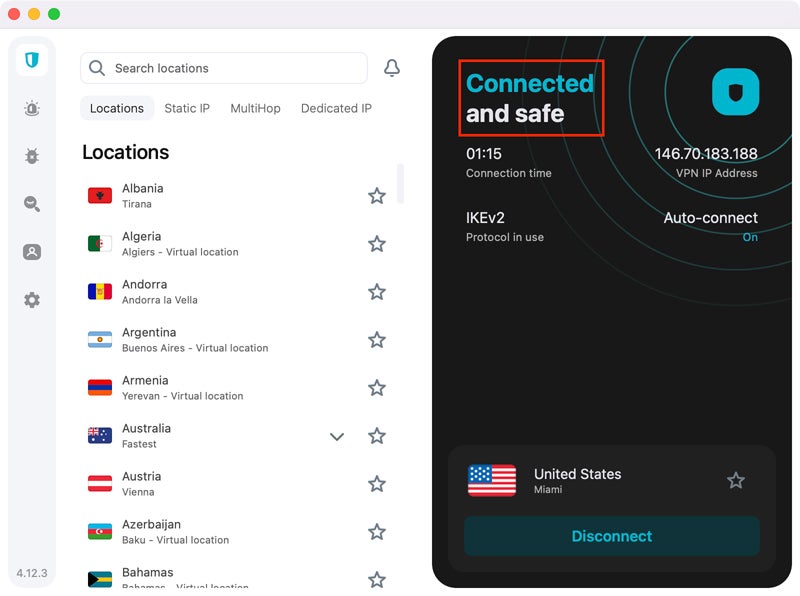
ExpressVPN provides plenty of basic VPN features like split tunneling and ad blocking. It also sends users breach alerts through its own password manager, ExpressVPN Keys. It doesn’t offer a dedicated camouflage mode like Surfshark, which hides the fact that customers are utilizing a VPN. However, it allows you to change your IP address and assign a new one when you close and reopen an app. It also offers anti-tracking functionality, which Surfshark lacks.
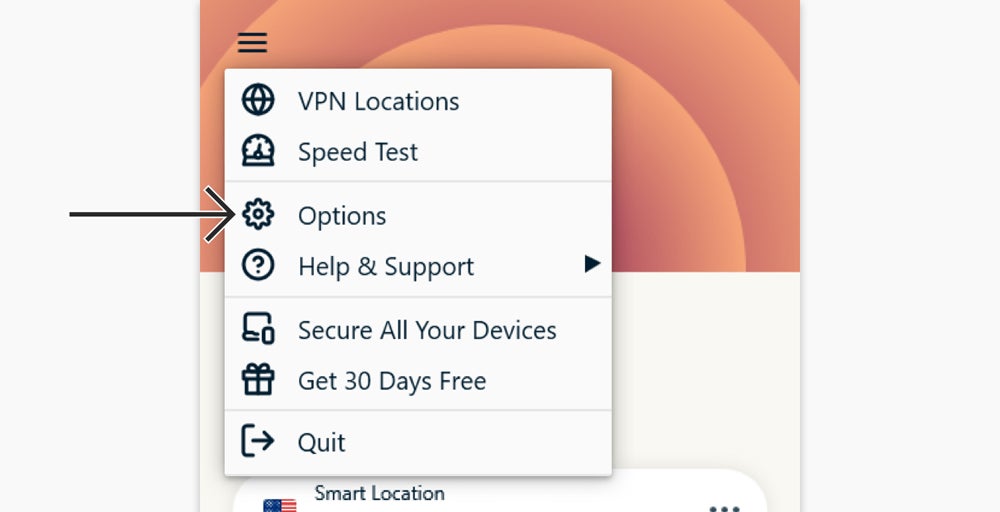
Better for Usability & Administration: Surfshark
| Product Documentation | Yes | Yes |
| Operating System Support | Windows, Mac, Linux | Windows, Mac, Linux |
| Training Videos | Plenty | A few |
| Mobile Version of VPN | Android, iOS | Android, iOS |
| Visit SurfShark | Visit ExpressVPN |
Winner: Both products have an extensive knowledge base, but Surfshark wins for its array of instructional videos.
Surfshark has a significant amount of help articles in its customer knowledge base. Its selection of training videos is particularly helpful for more visual learners. The VPN runs on Windows, Mac, and Linux computers. Surfshark also offers a mobile version of its VPN if you want to obscure your phone traffic and application usage. It’s available for both Android and iOS devices.
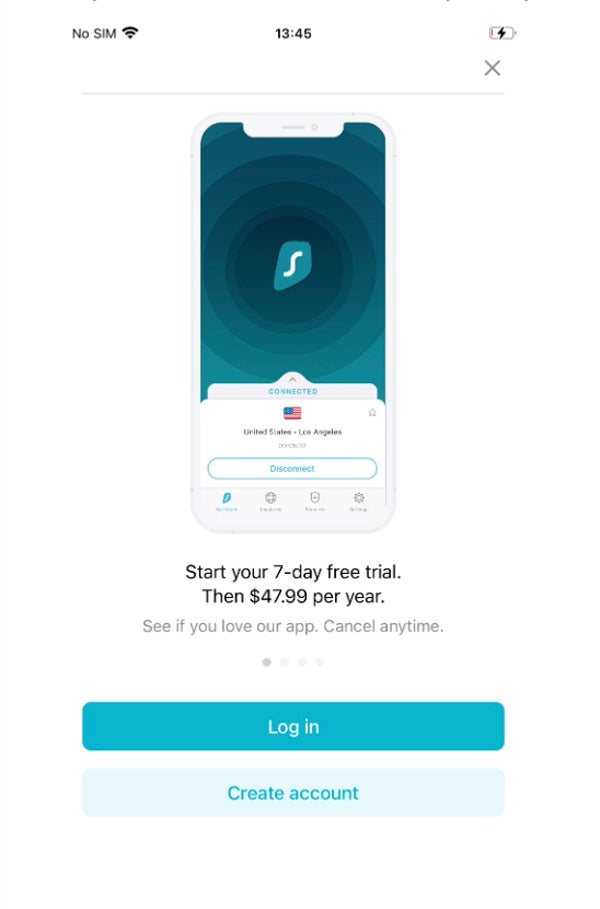
ExpressVPN’s documentation also offers plenty of instructional articles, and while it has fewer videos than Surfshark, there are still a couple of options for setting up the VPN. If you’re looking for many training videos, ExpressVPN probably won’t be the best choice, but its knowledge base appears to be pretty built out. ExpressVPN supports all the major PC operating systems and is available for Android and iOS devices.
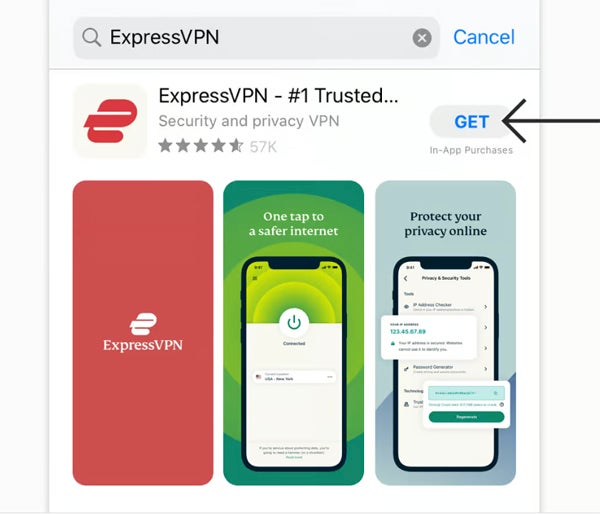
Better for Security & Privacy: ExpressVPN
| Encryption | AES-256 | AES-256 |
| Logging | No-log policy | No-log policy |
| Password Manager Integration | Unclear | Yes |
| Host Country Member of Five Eyes/Nine Eyes/Fourteen Eyes | Yes | No |
| Visit SurfShark | Visit ExpressVPN |
Winner: ExpressVPN gets the edge here because the nation in which it’s registered — the British Virgin Islands — isn’t part of Five, Nine, or Fourteen Eyes, nor in Hong Kong, where it’s headquartered.
Surfshark uses AES-256 encryption and has a very strict no-log policy. It doesn’t clarify whether the VPN has password management features or integrations. The major critique Surfshark received here is for being headquartered in the Netherlands. I’m not saying that Surfshark isn’t a secure option overall — I think it’s a good one — but legally, companies hosted in member nations have to turn over available data if the government orders.
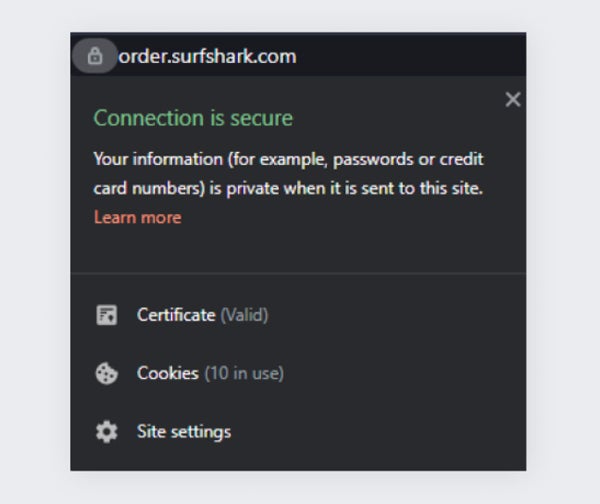
ExpressVPN also uses AES-256 encryption and does have its own password manager, ExpressVPN Keys. Like Surfshark, it has a strict no-logging policy, and according to its privacy policy, it doesn’t store connection logs, like IP address history or the duration of your internet session. Regarding location, ExpressVPN is registered in the British Virgin Islands but headquartered in Hong Kong.
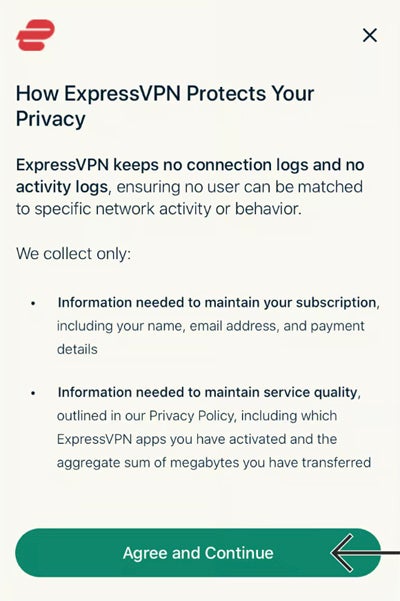
Better for Customer Support: Surfshark
| Product Demo | Available by request | No |
| Support Center | Yes | Yes |
| Phone Support | No | No |
| Email Support | Yes | Yes |
| Live Chat Support | Yes | Yes |
| Hours Available | 24/7 | 24/7 |
| Visit SurfShark | Visit ExpressVPN |
Winner: While both vendors provide comparable support options, Surfshark only had a slight advantage in offering demos by request.
Surfshark offers multiple support channels for both its business and its consumer customers. It doesn’t appear to offer phone-based customer support, but both email and live chat options are available. If you’d like to see how Surfshark works, I recommend contacting them to request a product demo. Surfshark’s support center contains its help articles, and the company also has an official Reddit thread as a type of community forum.
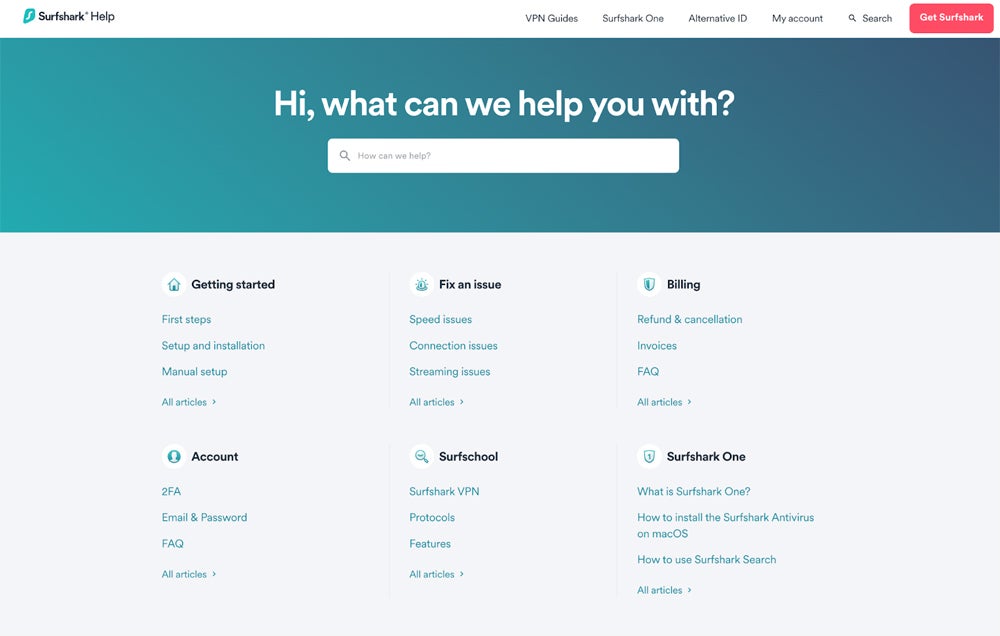
ExpressVPN has support options similar to Surfshark, including email and live chat channels, where you can submit technical issues. It also doesn’t offer phone support, but live chat should help if you need rapid response. ExpressVPN’s team is also reportedly available 24/7. Like Surfshark, there’s a support center with documentation and an official Reddit community if you’d like to interact with other customers.

Who Shouldn’t Use Surfshark or ExpressVPN?
Surfshark and ExpressVPN offer plenty of security features to protect your internet usage aside from just encrypting your server connections. But despite their high quality, they won’t be the best fit for every use case, particularly most businesses.
Who Shouldn’t Use Surfshark
Consider another VPN solution if you’re one of the following:
- Individuals or small teams needing anti-tracking: Surfshark’s anti-tracking features are limited and may not be sufficient for customers looking for that extra protection.
- Users who don’t want a Nine Eyes member: If you’re particularly concerned about unbreakable data privacy, you may want to pick a VPN vendor headquartered in a different nation.
- Large businesses: Surfshark is relatively affordable for individuals, but its team pricing may be high for organizations with many employees.
Who Shouldn’t Use ExpressVPN
You might need a different product if you fall into these categories:
- Users looking for unlimited VPN connections: This is a feature that ExpressVPN lacks.
- Consumers or entrepreneurs on a tight budget: ExpressVPN is expensive for a personal VPN product.
- Individuals or small teams that want multi-hop: From what I saw in my research, ExpressVPN doesn’t split your VPN traffic between servers.
Top 3 Alternatives to Surfshark & ExpressVPN
 | |||
|---|---|---|---|
| Pricing (Billed Annually) | • Basic: $4.99/month • Plus: $5.99/month • Ultimate: $7.99/month | • Plus: $4.99/month • Unlimited: $9.99/month | $3.33/month |
| Free Trial | 30 days | Full free version | 30 days |
| Operating Systems Supported | Windows, Mac, Linux, Android, iOS | Windows, Mac, Linux, Android, iOS | Windows, Mac, Linux, Android, iOS |
| Visit NordVPN | Visit Proton VPN | Visit Private Internet Access |
Surfshark and ExpressVPN are strong VPN products, but if they aren’t ideal for you or your business, you’ll want to consider other options. Check out NordVPN, Proton VPN, or Private Internet Access for other quality privacy solutions.
NordVPN
NordVPN is widely considered one of the best VPNs in the world. With features like a password manager, data breach scanner, and advanced browsing protection, you get much more than just a VPN. And NordVPN is based in Panama, which doesn’t belong to Five Eyes or Nine Eyes, so your data truly is protected.
NordVPN pricing is comparable to Surfshark’s; it’s only a bit more expensive. The Basic plan offers VPN functionality and threat protection for 10 devices for $4.99 per month, and the Ultimate plan, its most expensive, has the widest range of features for $7.99 per month.
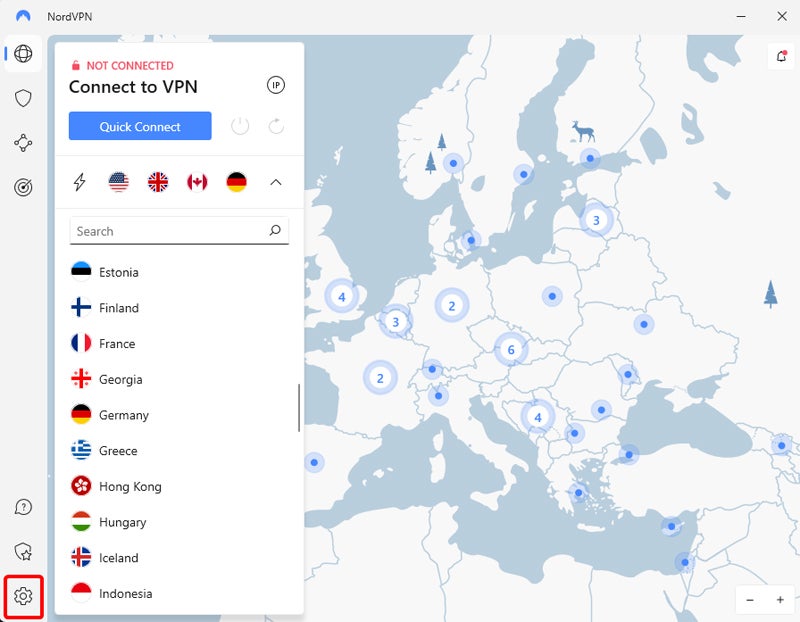
To look at product differences in more detail, read our in-depth comparison of NordVPN and ExpressVPN.
Proton VPN
Proton VPN is a product initially designed for the secure email service Proton Mail users. Its features include ad blocking and encryption with perfect forward secrecy. It’s based in Switzerland, a great country for privacy, although its law enforcement communications with other European nations renders it still potentially subject to similar requirements. Proton VPN is a good choice for users involved in sensitive or dangerous journalism efforts.
Proton VPN’s Plus plan costs $4.99 monthly, protects up to 10 devices, and offers features like ad blocking and split tunneling. Proton VPN Ultimate adds features like 500 gigabytes of storage. The vendor also offers a free plan.
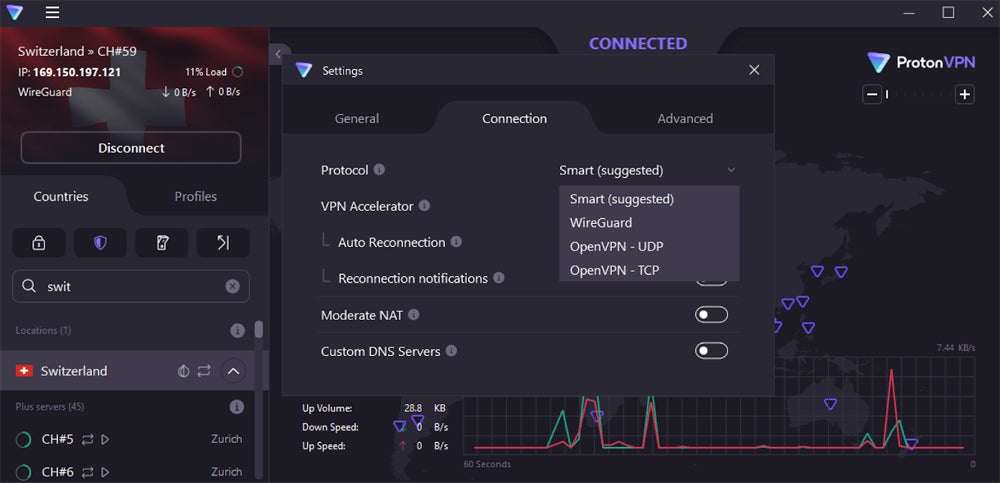
Private Internet Access
Private Internet Access, or PIA, is a privacy solution that gives users a VPN, unlimited bandwidth, and a dedicated IP address. Other features include ad and tracker blocking and VPN router functionality. PIA is an open-source solution if that’s a priority for you or your small business. The solution gives customers 24/7 support.
Private Internet Access costs $3.33 per month. A three-year and three-month plan is the best deal, at $2.03 monthly. There’s no official free trial, but PIA has a 30-day money-back guarantee, so you can use the first month to try the solution.
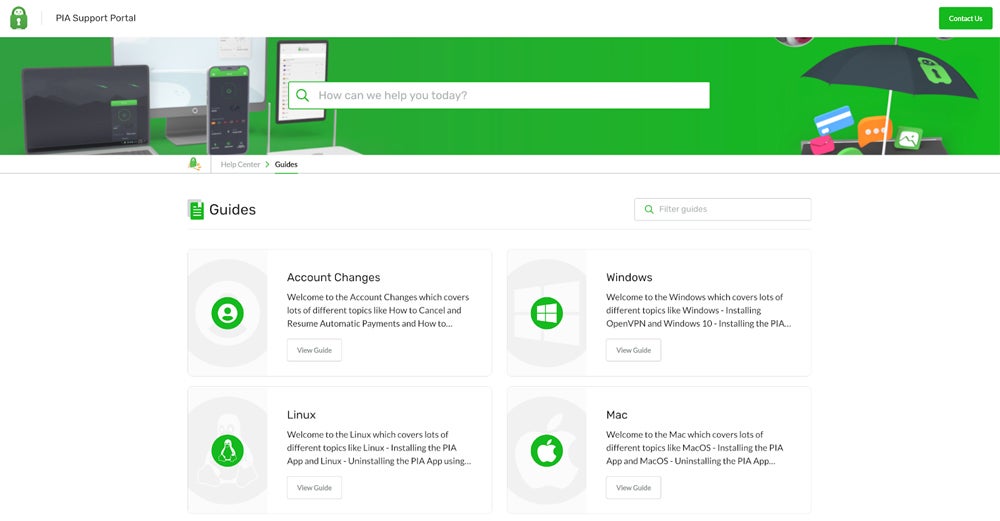
How I Compared Surfshark & ExpressVPN
I developed a product scoring rubric to evaluate Surfshark’s and ExpressVPN’s features and overall cost and administrative capabilities. I considered five major criteria that VPN buyers should look at before purchasing a solution. Each criterion was weighted based on importance, and each contained multiple subcriteria. How well the VPNs met all the subcriteria determined their final score.
Pricing – 15%
The pricing category compared the overall cost of each plan — in this case, ExpressVPN had only one plan to analyze, and Surfshark had three. Additionally, I looked at the availability of a free trial before purchasing the VPN.
Features – 30%
I evaluated how many basic VPN features both products offered, like a kill switch and changing IP addresses. I also considered advanced capabilities like breach alerts, privacy reports, and DNS leak protection.
Usability & Administration – 20%
The usability and administrative capabilities I looked for included how many operating systems the VPNs would run on and support for mobile devices. Documentation and training videos for users are also factored into this category.
Security & Privacy – 20%
I considered the encryption method the VPNs used and their logging policies. Another subcriterion was the location of the vendor’s headquarters, since that’s important to some users who want total assurance of privacy outside the purview of Five Eyes, Nine Eyes, or Fourteen Eyes.
Customer Support – 15%
The support category included channels like email, phone, and live chat, as well as the availability of a product demo. Additionally, I looked for a customer support community or forum.
Bottom Line: Surfshark vs. ExpressVPN
While Surfshark won my overall evaluation, both VPNs are excellent choices for protecting your internet connections. Surfshark is extremely affordable and has plenty of features, but there’s always the chance that the government of its host nation could order data to be stolen. ExpressVPN has a lot to offer in the security and privacy arena, but it’s quite a bit more expensive than some of its competitors, including Surfshark.
Is your team looking for a business-friendly VPN plan? Check out our guide to the best enterprise VPNs next.