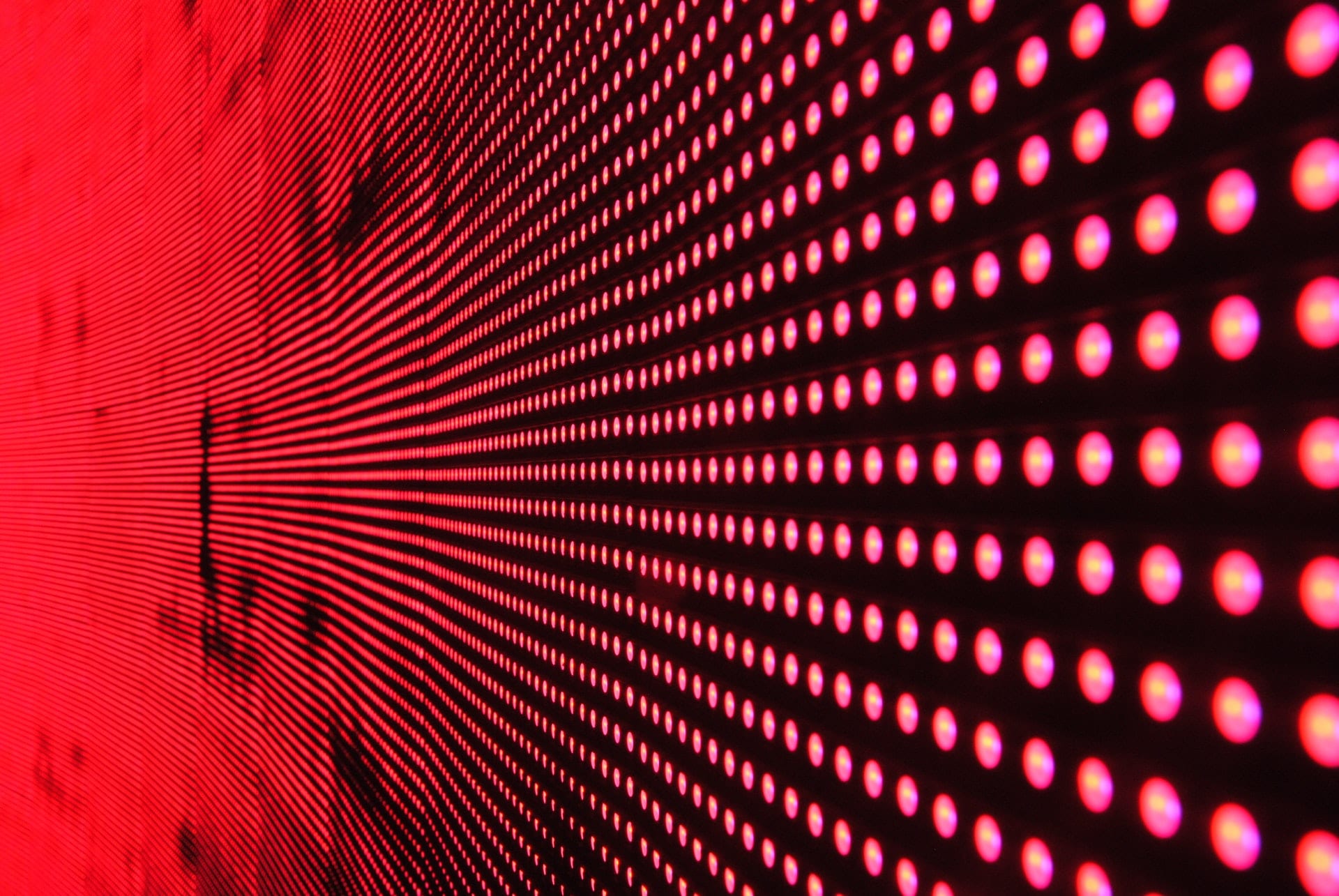Bitdefender and McAfee both offer reliable antivirus and endpoint security, consistently scoring high in independent protection and detection testing. Bitdefender stands out for its premium security features, ranking first overall in terms of scoring. However, McAfee still provides reliable protection tools and support for unlimited devices. To help you make an informed decision, I’ve analyzed Bitdefender vs McAfee’s consumer and business AV and endpoint security solutions.
- Bitdefender: Better overall for AV and endpoint security solution ($4+ per month per 5 devices for Total Security)
- McAfee: Better choice for lighter system performance impact ($3+ per month per 5 devices for Essential plan)
Featured PartnersFeatured Partners: Endpoint Detection and Response (EDR) Software
eSecurity Planet may receive a commission from merchants for referrals from this website
Bitdefender vs McAfee at a Glance
| Monthly Introductory Pricing (Billed Annually) | • Antivirus Plus: $2.50 for 3 PCs • Total Security: $4+ for 5 devices • GravityZone Business Security: $10.8 for 5 devices | • Basic: $2.50 per device • Essential: $3+ for 5 devices • Advanced: Starts at $7.50 (unlimited device) |
| Free Trial | 30 days | 30 days |
| Free Tools | Bitdefender Antivirus Free | Free Antivirus & Threat Protection |
| Supported OS | Android, Windows, macOS, iOS, Linux | Android, Windows, macOS, iOS |
| Visit Bitdefender | Visit McAfee |
Bitdefender and McAfee earned excellent scores for simplicity of use, antivirus protection and detection, and customer service. Bitdefender outperforms in terms of overall capabilities, particularly business pricing, but McAfee ranked better in terms of lighter impact on system performance. Explore my full comparison of these endpoint security vendors, or skip down to see my evaluation process.

Bitdefender Overview
Better Overall for AV & Endpoint Security Solutions
Overall Rating: 4.1/5
- Core features: 4.5/5
- Pricing and transparency: 4.8/5
- Ease of use and implementation: 3.9/5
- Advanced Features: 4.2/5
- Customer support: 3.5/5
- External security assessments: 3/5
Bitdefender delivers complete cybersecurity solutions, including endpoint protection, cloud security, and antivirus software. GravityZone provides multilayered protection through system hardening, threat prevention, machine learning, and behavioral analysis. Internet Security features firewall and spam filtering, while Total Security offers cross-platform security on different OS. Bitdefender Central manages these plans to ensure scalability and visibility.
Pros & Cons
| Pros | Cons |
|---|---|
| Free antivirus software | Some features aren’t suitable for Apple users |
| Budget-friendly price for all plans | Add-on cost for VPN |
| High third-party protection scores | Potential impact for lower-end devices |
Key Features
- Advanced anti-exploit: Uses machine learning to prevent zero-day attacks in popular applications by proactively blocking evasive exploits that target memory corruption.
- Firewall: Controls network access for apps, prevents port scanning, limits ICS functionality, and notifies of new Wi-Fi nodes.
- Blocklist: Restricts access to potentially dangerous files and connections by blocking threats discovered during incident investigations to avoid malware proliferation.
- Integrity monitoring: Assesses and validates changes on Windows and Linux endpoints to ensure the integrity of files, directories, and system components.
- Security for storage: Upgrades system and threat detection algorithms automatically and transparently to protect networks’ storage and file-sharing systems.

McAfee Overview
Better Choice for Lighter System Performance Impact
Overall Rating: 3.7/5
- Core features: 3.7/5
- Pricing and transparency: 4.5/5
- Ease of use and implementation: 2.8/5
- Advanced Features: 3.8/5
- Customer support: 3.4/5
- External security assessments: 3.9/5
McAfee provides antivirus software and internet security solutions that guard against viruses, malware, phishing, and ransomware. McAfee Antivirus features real-time virus and malware protection. Endpoint Security offers comprehensive endpoint protection through a unified architecture with a single agent for enhanced efficiency and integrated threat defenses. This platform provides improved threat analysis and future-proof, scalable defense.
Pros & Cons
| Pros | Cons |
|---|---|
| Unlimited devices for advanced plans | No Linux support |
| 24/7 expert assistance | No ad blocker feature |
| Virus protection pledge | No email security feature |
Key Features
- Threat prevention: Uses advanced malware scanning to defend against new and targeted assaults, replacing VirusScan Enterprise for improved protection.
- Web security: Serves as a strong substitute for SiteAdvisor Enterprise, blocking access to harmful or unauthorized websites.
- Firewall: Stops harmful network traffic, replacing the McAfee Host IPS firewall capability to provide full inbound and outbound security.
- Rollback remediation: Automatically reverses malware-induced alterations, returning systems to their pre-attack state.
- Application containment: Prevents harmful programs and processes from running on endpoints, maintaining security even while the devices are offline.
Better for Pricing: Bitdefender
| Individual/ Teams Monthly Pricing | • Total Security: $4 for 5 devices • Internet Security: $3.5 for 3 PCs • Antivirus Plus: $2.5 for 3 PCs | • Basic: $2.50 per device • Essential: $3+ for 5 devices |
| Business Monthly Pricing | • GravityZone Small Business Security: $8.7 for 5 devices • Business Security: $10.8 for 5 devices • Business Security Premium: $24 for 5 devices | • Advanced: Starts at $7.50 for unlimited devices |
| Enterprise Pricing | Contact sales | Contact sales |
| Free Trial for Business | 30 days | 30 days |
| Money-back guarantee | Yes | Yes |
| Free Tool Offerings | Bitdefender Antivirus Free | Antivirus & Threat Protection |
| Visit Bitdefender | Visit McAfee |
Winner: Bitdefender is the more economical antivirus and endpoint solution, providing low-cost plans without compromising its endpoint security features.
Bitdefender is one of the most cost-effective endpoint protection solutions, with low-cost options for five or more devices and a free plan for both Windows and macOS. The free version includes basic virus detection, while subscription plans include more comprehensive protection capabilities. GravityZone pricing varies by device count and includes a 30-day free trial and a money-back guarantee.
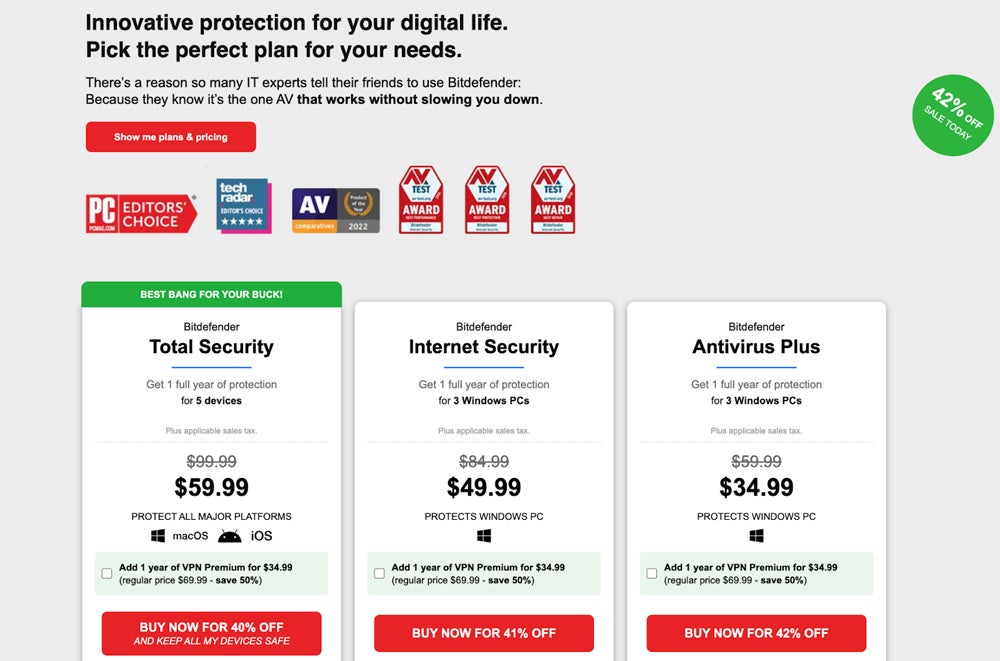
McAfee’s lowest-cost package is almost comparable to Bitdefender’s most expensive plan. McAfee has several subscription levels, including Basic, Essential, Plus, McAfee+ Premium, and Advanced. The McAfee+ Advanced subscription is regarded as having the greatest value, including unlimited device coverage, credit monitoring, and $1 million identity theft protection. McAfee also offers a 30-day money-back guarantee.
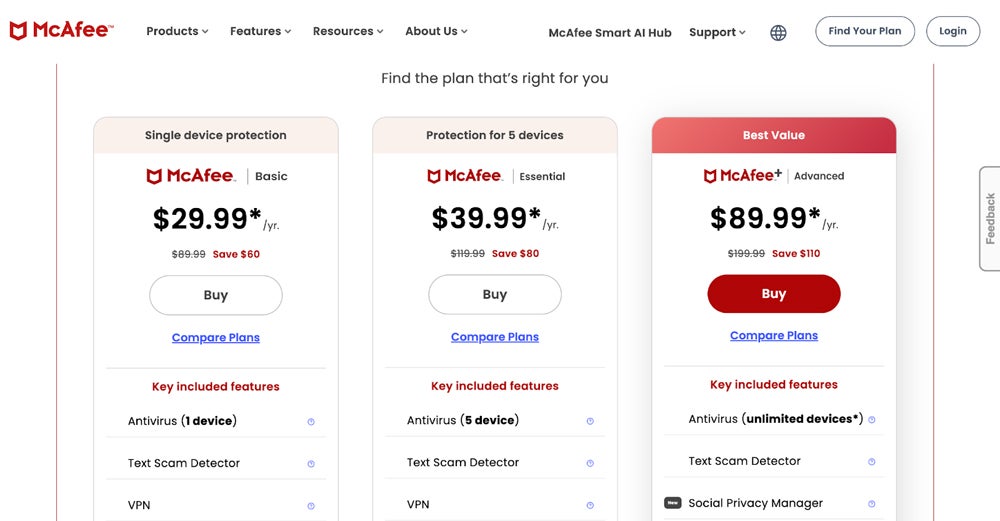
Better for Core Features: Bitdefender
| Behavioral analytics | ✔️ | ➕ |
| Endpoint & App Visibility | ✔️ | ➕ |
| Automated Response to Security Incidents | ✔️ | ✔️ |
| Attack Isolation | ✔️ | ✔️ |
| Automatic Quarantined File Recovery | ✔️ | ✔️ |
| Zero-day Attack Protection | ✔️ | ➕ |
| ML Threat Detection/Protection | ✔️ | ✔️ |
| Sandboxing | ✔️ | ✔️ |
| Automatic Blocking | ✔️ | ✔️ |
| Email Protection | ✔️ | ✔️ |
| Browser & Webcam Protection | ➕ | ➕ |
| Visit Bitdefender | Visit McAfee |
✔️=Yes ➕=Add-On/Limited
Winner: Bitdefender and McAfee both offer traditional antivirus functions such as scans, phishing protection, ransomware defense, and a firewall, but Bitdefender has stronger core endpoint security capabilities.
Bitdefender provides top-tier protection, including advanced malware detection, machine learning, and behavioral analysis. It combines a centralized administration panel, a risk dashboard, an ad blocker, a device optimizer (in Total Security), and advanced threat mitigation into a single console. Bitdefender’s Total Security plan covers anti-phishing, ransomware protection, network threat prevention, and online traffic regulation.
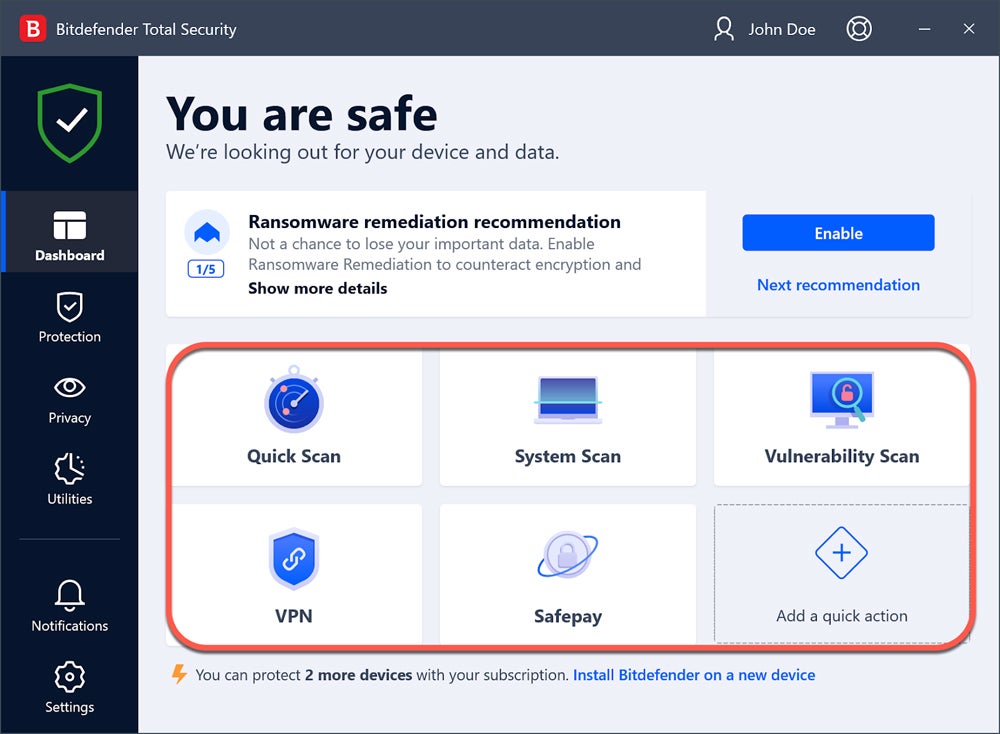
McAfee offers strong antivirus capabilities such as anti-phishing, ransomware protection, and WebAdvisor to safeguard against harmful websites. However, it lacks an ad blocker. McAfee’s features, including Personal Data Cleanup and device optimization tools, are only available on higher-tier plans like McAfee+. They also provide optional credit score monitoring and 24/7 AI-powered protection via premium plans.
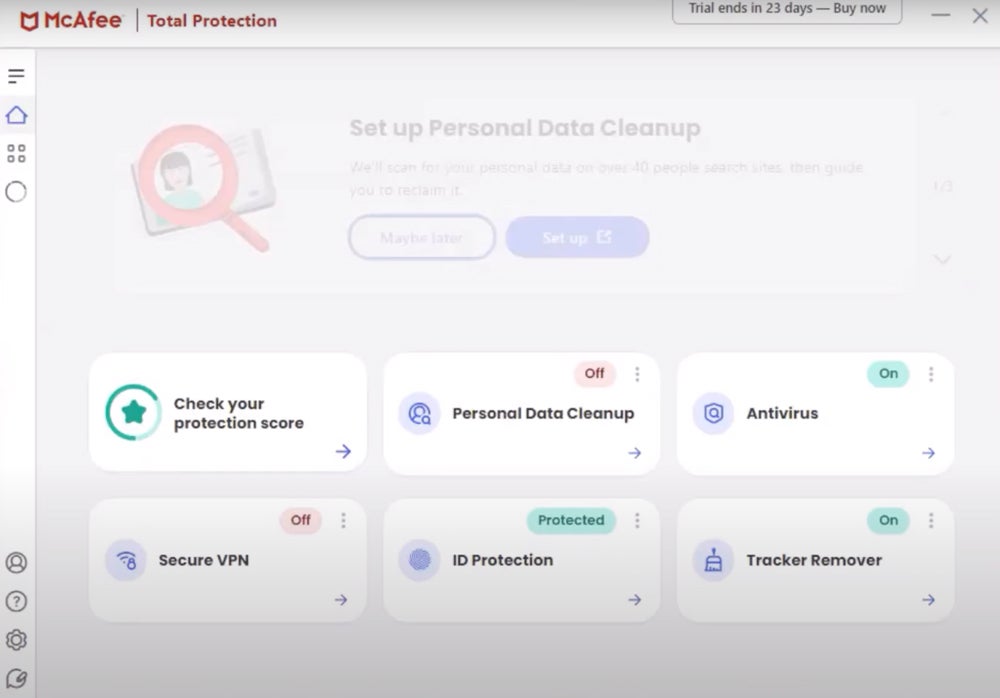
Better for Ease of Use & Implementation: Bitdefender
| Central Management Console | ✔️ | ➕ |
| Automatic Onboarding | ➕ | ➕ |
| Extensive User Documentation | ✔️ | ✔️ |
| Quick Installation | Requires longer setup time | Quick |
| Visit Bitdefender | Visit McAfee |
✔️=Yes ➕=Add-On/Limited
Winner: Both Bitdefender and McAfee have user-friendly interfaces with certain macOS constraints, but Bitdefender stands out with a simpler management console and more thorough, up-to-date documentation.
Bitdefender’s central administration platform makes installation easier with a user-friendly interface, although setup might be difficult with bad connectivity. Security Lite prevents system overload by scanning less frequently. The UI is simple and scans are done quickly, even with many browser tabs open. However, compared to Windows, macOS users have access to fewer capabilities.
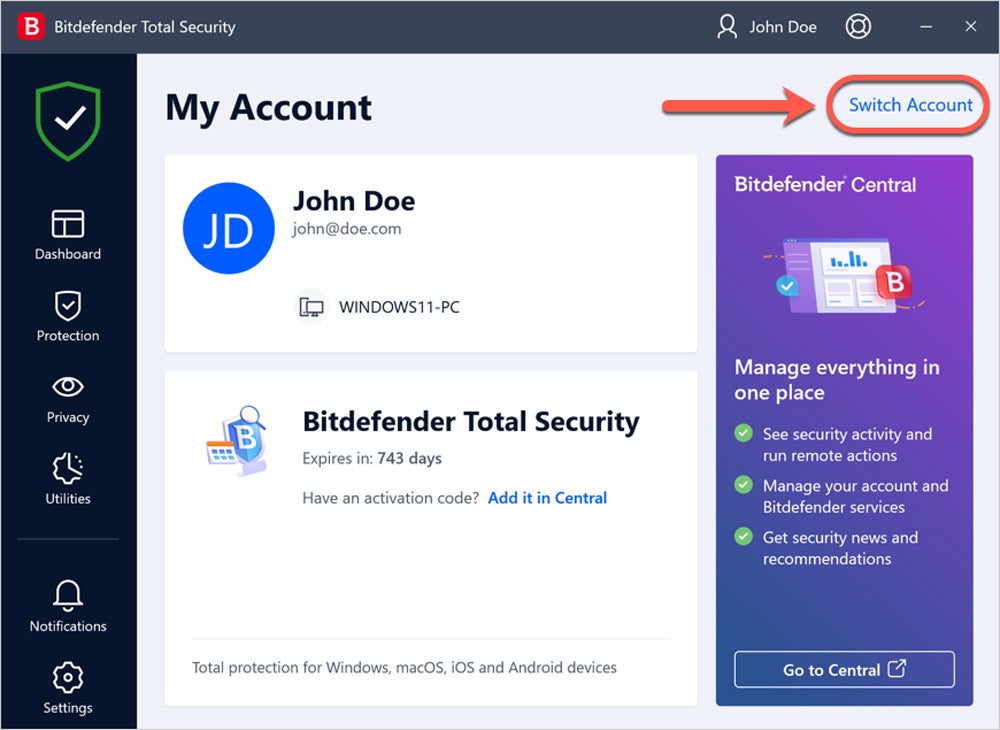
McAfee offers an easy-to-use UI with a visible security status signal, letting users know their device is secure. Scanning is rapid, and real-time protection works effortlessly in the background without affecting workflows. While the UI is smooth, several identity theft security features are also unavailable on macOS, restricting access to key tools.
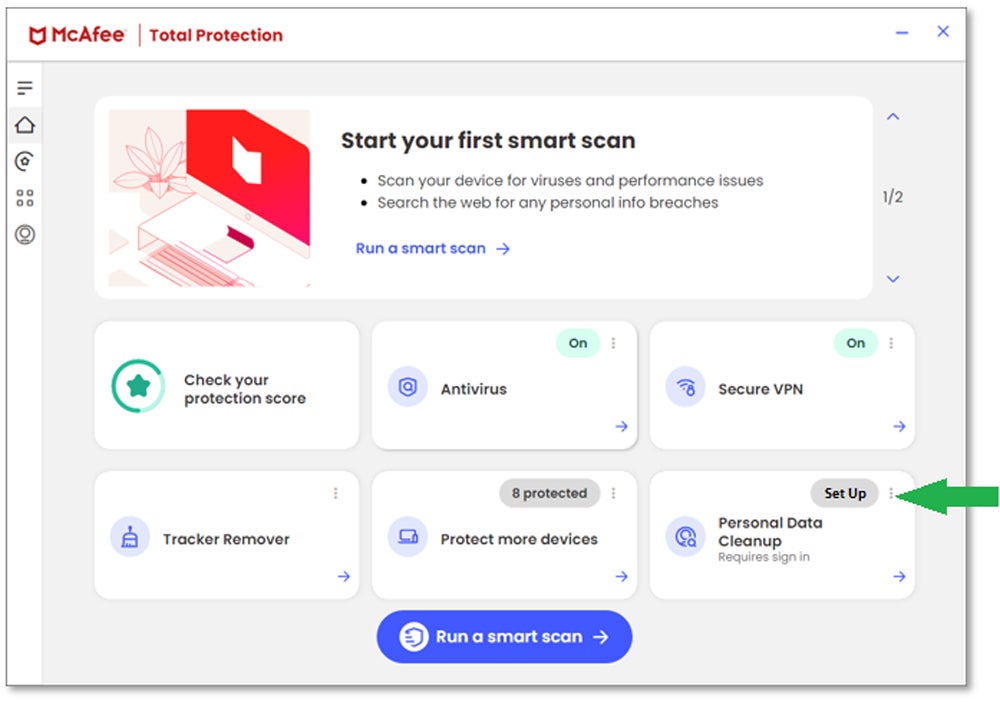
Better for Advanced Features: Bitdefender
| ZTNA | ➕ | ➕ |
| Firewall | ✔️ | ✔️ |
| Ransomware Detection Protection | ✔️ | ✔️ |
| Automatic Backups | ✔️ | ✔️ |
| Additional Endpoint Protection Services/ Tools | Parental controls, device optimization, ad blocker, patch management, mobile security | Social privacy manager, Personal data cleanup. Identity protection |
| Visit Bitdefender | Visit McAfee |
✔️=Yes ❌=No/Unclear ➕=Add-On/Limited
Winner: Bitdefender wins this category. It comes with extras like parental controls, device optimization, and an ad blocker, which McAfee either lacks or only includes at its most premium tiers.
Bitdefender goes beyond traditional protection with AI-powered malware and ransomware prevention, continuous monitoring, and GravityZone for scalable security management. It has extensive features such as scam and fraud prevention, VPN, email protection, patch management, mobile security, and full disk encryption. Their Total Security plan includes an integrated ad blocker.
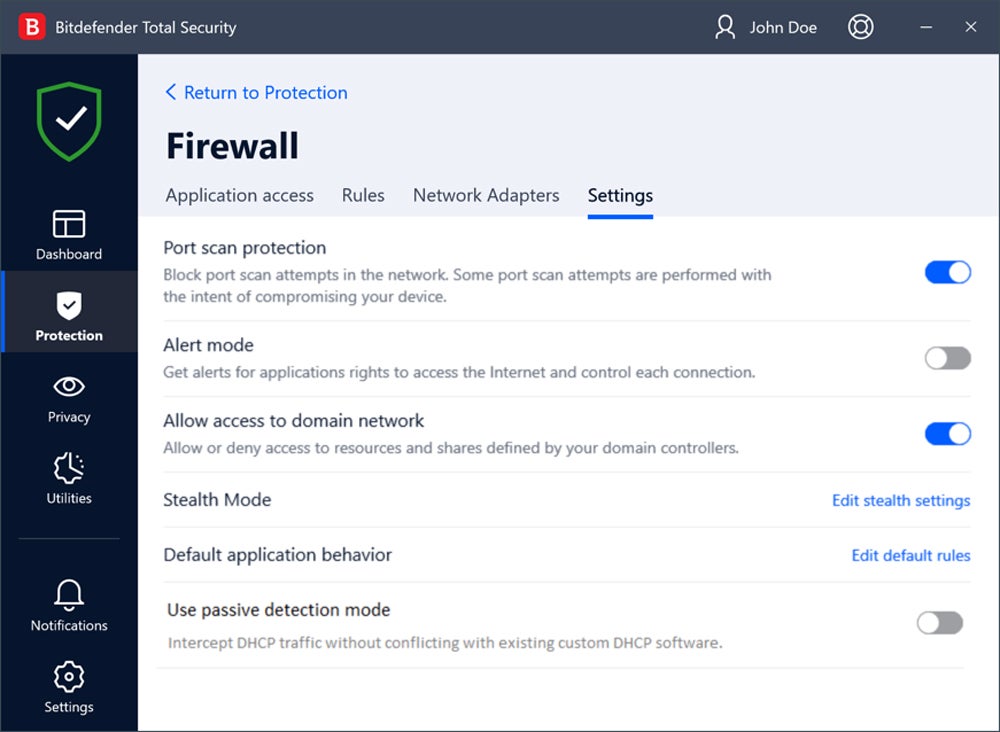
McAfee also includes Social Privacy Manager, a VPN, Personal Data Cleanup, and tools for cleaning up internet accounts. Higher-tier services like McAfee+ Advanced feature identity protection, password management, and optional credit score monitoring. McAfee, unlike Bitdefender, lacks an ad blocker but offers additional identity protection and privacy measures.
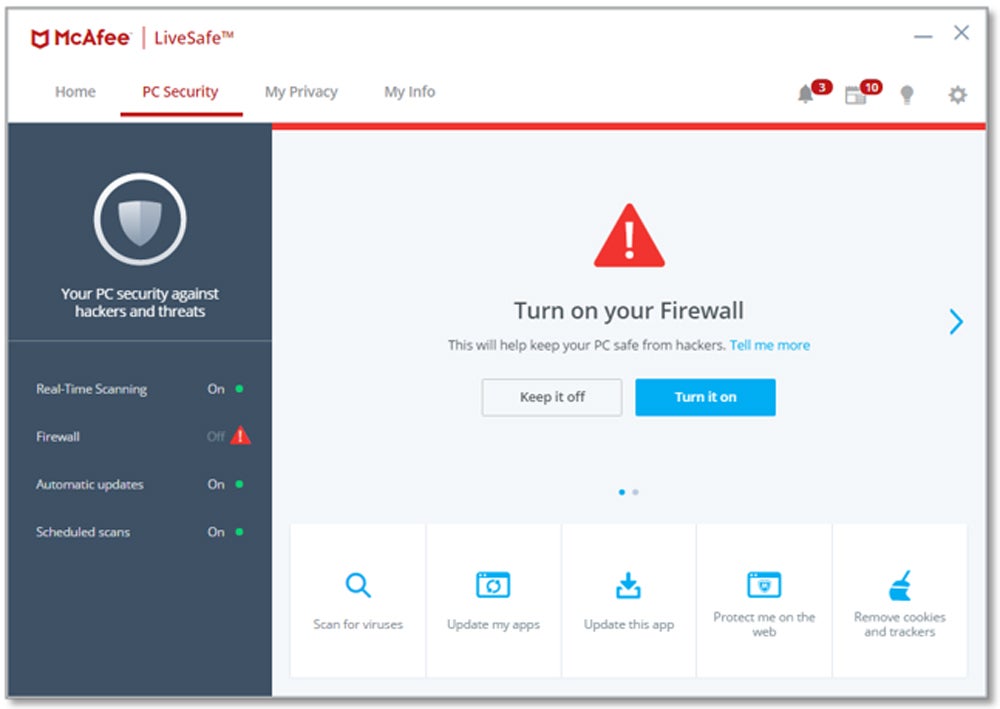
Better for Customer Support: Bitdefender
| Live Chat | ✔️ | ✔️ |
| Phone Support | ✔️ | ➕ |
| Email Support | ✔️ | ❌ |
| Live Demo or Training | ✔️ | ✔️ |
| Community Help | ✔️ | ✔️ |
| Visit Bitdefender | Visit McAfee |
✔️=Yes ❌=No/Unclear ➕=Add-On/Limited
Winner: Both vendors offer good customer support, but Bitdefender outperforms McAfee by providing more thorough documentation and email assistance.
Bitdefender offers great support at all subscription levels, including live chat with professional operators and a comprehensive help website with FAQs and recommendations. Bitdefender Central enables direct communication with the support team, assuring rapid and complete assistance. Users can get extensive information and troubleshooting tips, improving support efficacy and customer satisfaction.
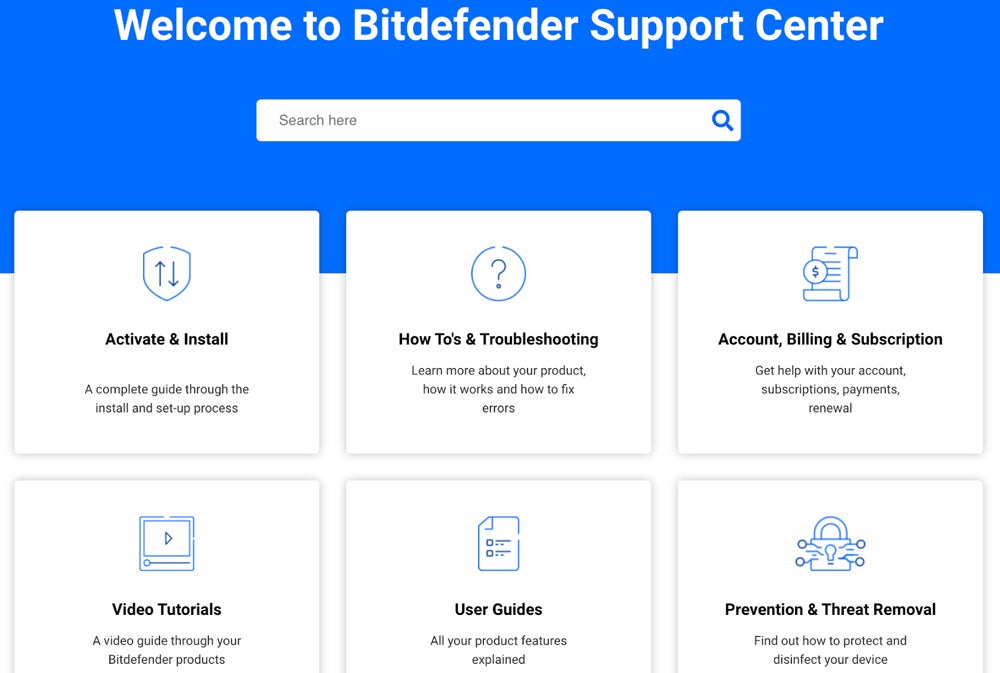
McAfee provides 24/7 help via numerous channels, including live chat and phone. It does not offer email assistance but gives online troubleshooting tips, tutorials, and support forums. These resources help users fix technical and account issues independently, while community answers provide extra assistance.
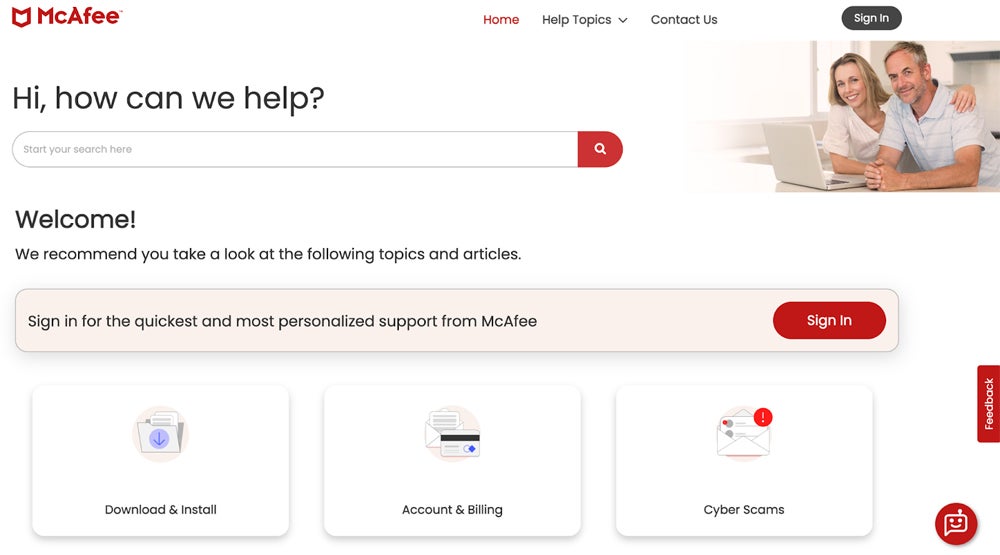
Better for System Performance: McAfee
| System Optimizer | Add-on | Yes |
| Silent Mode | Yes | No |
| Estimated CPU Utilization | 50% | 30% |
| AV-Test Malware Protection Score | 6/6 | 6/6 |
| AV-Test Performance Score | 5.5/6 | 6/6 |
| Visit Bitdefender | Visit McAfee |
Winner: McAfee beats Bitdefender in this category, scoring a perfect 6 over 6 for protection and performance, plus a relatively lower CPU resource utilization during scanning tests.
Bitdefender performs admirably in AV-Test, earning a 6/6 for malware protection and a 5.5/6 for performance, indicating good overall efficacy. The software has little impact on system performance, using just roughly 50% of CPU resources during scans. Bitdefender also offers auto-system optimization as an add-on, which improves performance without causing substantial resource drain.

McAfee receives flawless marks in AV-Test for malware prevention and performance. It normally consumes about 30% of CPU resources, with occasional spikes up to 80%. McAfee includes a free PC Optimizer feature that improves system performance. This tool keeps the system running smoothly and efficiently, striking a balance between protection and performance.

Who Shouldn’t Use Bitdefender or McAfee
Although Bitdefender and McAfee provide excellent endpoint security and antivirus solutions, they may not meet the specific demands of every enterprise or security team. Each has limits that may render it unsuitable for some individuals or enterprises.
Who Shouldn’t Use Bitdefender
If you fall into one of these groups, you might want to look into other solutions:
- Users looking for extensive Mac features: Bitdefender’s macOS capabilities are less comprehensive than Windows and may not suit all of the customers’ protection needs on Apple devices.
- Businesses needing unlimited VPN: Bitdefender’s VPN is limited to 200 MB per day, which may not be enough for organizations that require unlimited data for secure operations.
- Teams requiring lower CPU usage: Bitdefender’s scans consume approximately 50% of CPU resources, which can be excessive for teams demanding low-impact, high-performance systems.
Who Shouldn’t Use McAfee
Look for alternatives if you belong to these groups:
- Organizations that require full identity protection: McAfee’s advanced identity protection services are only available in higher-tier subscriptions.
- Teams requiring email assistance: McAfee does not provide email support, which may be a disadvantage for teams that rely on this communication route to resolve difficulties.
- Customers looking for a free VPN and ad blocker: McAfee lacks a free ad blocker and only offers a VPN in premium plans.
3 Best Alternatives to Bitdefender & McAfee
If you find another product better suited to your needs, consider Sophos, Trend Micro, or Malwarebytes ThreatDown. They may offer you more suitable endpoint and antivirus protection solutions and features tailored to your specific needs.
 |  |  | |
|---|---|---|---|
| Monthly Pricing | Contact sales | Contact sales | • Core: $5+/endpoint • Advanced: $6+/ endpoint • Elite: $8+/endpoint • Ultimate: $10/endpoint |
| Free Trial | 30 days | 30 days | 14 days |
| Machine Learning | ✔️ | ✔️ | ✔️ |
| Threat Remediation | ✔️ | ✔️ | ✔️ |
| Platform Compatibility | Windows, macOS, Linux, Chrome, iOS, Android | Windows, macOS, Linux, Chrome, iOS, Android | Windows, macOS, Linux, Chrome, iOS, Android |
| Visit Sophos | Visit Trend Micro | Visit Malwarebytes |
✔️=Yes ❌=No/Unclear ➕=Add-On/Limited
Sophos Intercept X
Sophos Intercept X provides powerful endpoint protection through advanced antivirus features, enterprise-level security, and zero-trust network access. It uses machine learning to discover deep threats and block them automatically. Sophos’ MDR service provides 24-hour monitoring for enterprises without a dedicated security team. You may contact sales for pricing, but a 30-day free trial and demo are also available.
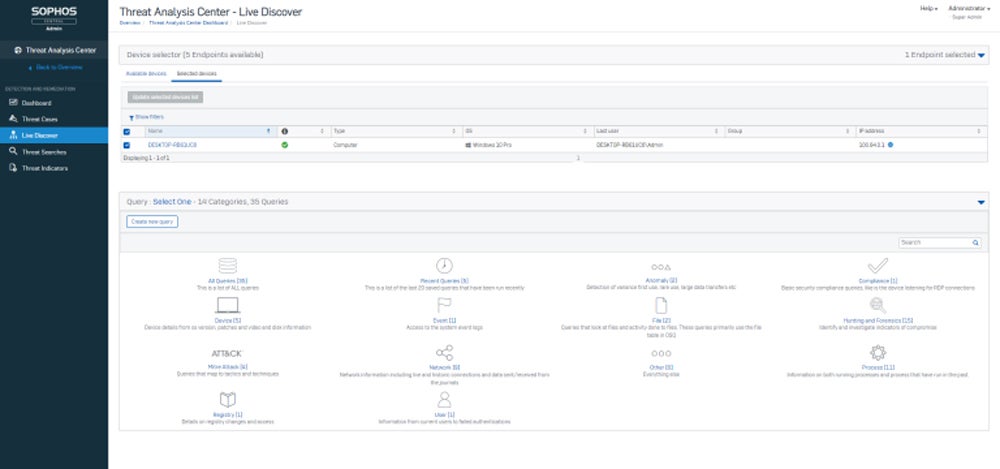
Trend Micro Vision One
Trend Micro Vision One is a cloud-native, unified security system that provides sophisticated threat defense, XDR, and automated protection. It excels in detecting threats, responding quickly, and using few resources. The solution includes lightweight agents for seamless third-party connections and manages XDR services. Contact Trend Micro for pricing information; a 30-day free trial is available.
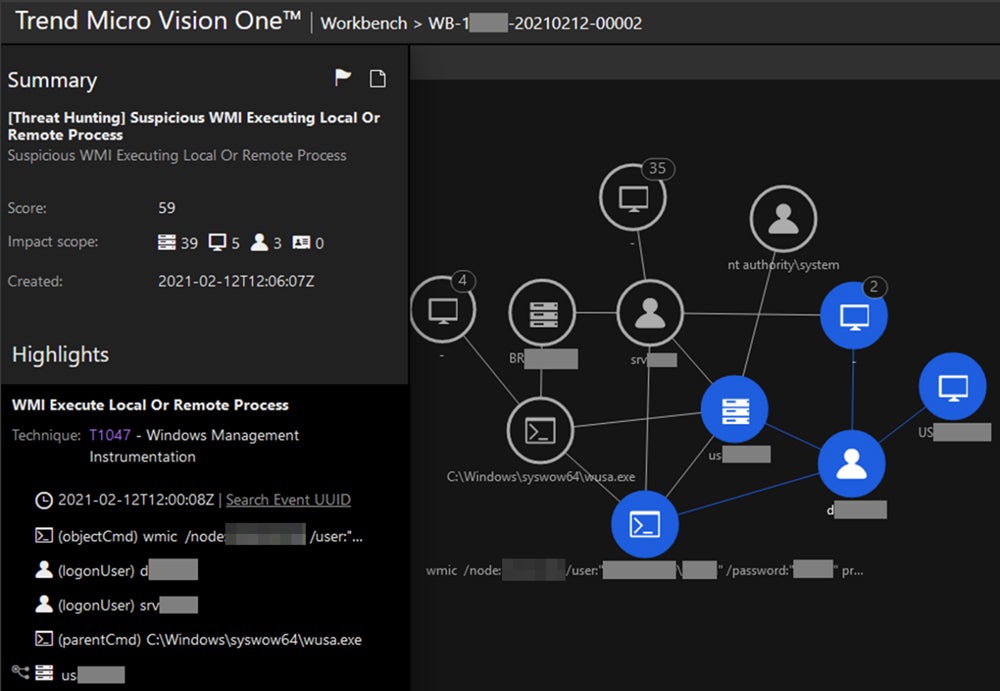
Malwarebytes ThreatDown
Malwarebytes ThreatDown provides specialist endpoint security with over a decade of malware detection experience. It isolates hazards, detects them accurately, and assures full remediation. Ransomware protection, centralized management, and hacker avoidance are all essential characteristics. The core plan starts at $69 per endpoint/year, with higher tiers reaching $119 per endpoint per year. They also offer a 14-day free trial.
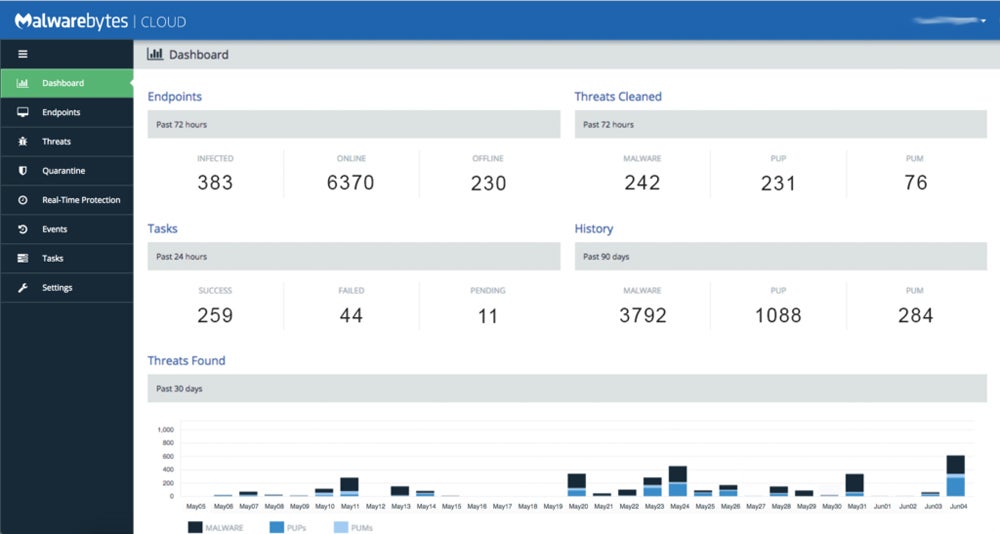
Explore our comprehensive reviews of the top antivirus software and top EDR solutions to get optimal protection for your endpoint security requirements. Learn more about these solutions’ key features, pricing, pros, cons, and more.
How I Evaluated Bitdefender vs McAfee
To evaluate Bitdefender and McAfee, I developed a rubric with six criteria: core functionality, cost and transparency, ease of use, advanced features, customer support, and impact on system performance. Each criterion has a sub-criteria or particular features provided by the vendor. I rated both providers on a five-point scale. Based on their scores, I determined the leading provider in each category and overall, as well as their use cases.
Core Features – 25%
I compared both antivirus and endpoint protection vendors based on fundamental features such as email protection, security for collaborative software, behavioral analytics, and attack isolation. I also explored features like automated response, zero-day protection, and machine learning detection, along with support for several platforms such as Windows, Mac, Linux, iOS, and Android.
Pricing & Transparency – 20%
In this criterion, I considered free trials, free tiers, and plan fees across multiple user types, including both individuals and businesses. Transparent pricing, annual discounts, and free add-ons are critical for understanding cost structures, evaluating options, and making informed budgetary and need-based decisions.
Ease of Use & Implementation – 20%
I evaluated ease of use and implementation based on features such as a single administration console, automatic onboarding, and current documentation. I also assessed overall usability through user reviews and ratings from platforms like Gartner and Capterra.
Advanced Features – 15%
Advanced features include scalable solutions for home and business users, cloud or on-premises management, Zero Trust Network Access (ZTNA), and eradicating point-and-click threats. It also includes ransomware detection and prevention, enhanced endpoint services, and unified solutions with automatic backups and extensive protection capabilities.
Customer Support – 10%
I explored various support methods, such as live chat, phone, and email, as well as live demos and trainings. I also assessed support quality and customer service using Gartner and Capterra user reviews. This research assesses the breadth and efficacy of assistance provided, providing dependable support and high user satisfaction.
System Performance Impact – 10%
System Performance Impact assesses a device’s resource utilization. Key criteria include the Malware Protection and Performance scores from AV-Test and features such as silent mode for a little disruption. It considers the minimal impact on performance (0–6), threat prevention, auto-optimization, efficient resource management, and footprint.
Bottom Line: Bitdefender vs McAfee
Bitdefender and McAfee provide comprehensive endpoint protection, including advanced features and regular updates. Overall, Bitdefender is the best pick due to its extensive core and advanced enterprise security features. Still, McAfee stands out for its user-friendliness, identity protection, and lighter system impact. Both offer free tools and trials; use these to assess each solution’s suitability with your requirements effectively.
Learn how EDR, EPP, and antivirus differ in the scope of protection. Read our comparative guide to explore the tools that can enhance your endpoint security.
Surajdeep Singh contributed to this article.