Most of the press surrounding the release of Windows Server 2016 has focused primarily on new features such as containers and Nano Server. While these new capabilities are undeniably useful, the bigger story with the Windows Server 2016 release is Microsoft’s focus on security.
Admittedly, it is easy to dismiss claims of enhanced operating system security as being little more than marketing hype. After all, every new Windows release boasts improved security. In Windows Server 2016, however, Microsoft has implemented a number of new security mechanisms that are designed to work together to provide better overall security.
This article discusses virtual secure mode, which serves as the foundation for several new Windows Server 2016 security features, and three of the more innovative new features.
Microsoft’s Virtual Secure Mode
Microsoft’s latest security-related buzz phrase is Virtual Secure Mode. The idea behind virtual secure mode is that the Windows operating system can be made more secure by offloading some of its security functions to the hardware, rather than performing those functions solely at the software level.
There are two important things to understand about virtual secure mode. First, virtual secure mode doesn’t really provide any security by itself. Instead, virtual secure mode is more of an infrastructure- level component of the operating system, and is the basis for other security features which will be discussed later on.
The other thing that must be understood about virtual secure mode is that the word virtual is there for a reason. As you probably know, modern CPUs include on-chip virtualization extensions. Historically, these virtualization extensions have been the basis of server virtualization. The hypervisor sits on top of the CPU and acts as an intermediary between the virtual machines and the hardware.
One of the big advantages to using this approach to server virtualization is that the hypervisor is able to ensure that virtual machines are truly isolated from one another. Virtual secure mode uses a similar technique to create a virtualized space on top of the hypervisor. Sensitive operations can be securely performed within this space, without being exposed to the host operating system.
Feature No. 1: Credential Guard
As previously noted, virtual secure mode is not a security feature itself, but rather a platform that can be used by other security features. Credential Guard is one of the security features that relies on virtual secure mode. As its name implies, Credential Guard is designed to prevent user credentials from being compromised.
The authentication process used by the Windows operating system is a function of the Local Security Authority (LSA). Not only does the LSA provide interactive authentication services, but it also generates security tokens, manages the local security policy and manages the system’s audit policy. Credential Guard works by moving the LSA into Isolated User Mode, the virtualized space created by virtual secure mode.
Although the operating system must be able to communicate with the LSA in order to perform authentication services, Microsoft has designed the operating system to protect the integrity of the LSA. First, the memory used by the LSA is isolated, just as a virtual machine’s memory is isolated. Microsoft also limits the LSA to running only the bare minimum binaries, and strict signing of those binaries is enforced. Finally, Microsoft prevents other code, such as drivers, from running in Isolated User Mode.
Feature No. 2: Device Guard
Device Guard is another operating system feature that leverages virtual secure mode. Device Guard isn’t really a feature per se, but rather a collection of three security features that fall collectively under the Device Guard label. These three features include Configurable Code Integrity, VSM Protected Code Integrity, and Platform and UEFI Secure Boot (which has been around since Windows 8). Collectively, these three features work together to prevent malware infections.
The Device Guard component that is designed to work with virtual secure mode is VSM Protected Code Integrity. This component ensures the integrity of code running at the kernel level. Although moving kernel mode code integrity into virtual secure mode goes a long way toward protecting the operating system, the Configurable Code Integrity feature is equally noteworthy. This feature is designed to ensure that only trusted code is allowed to run. Administrators can use the PowerShell New-CIPolicy cmdlet to create integrity policies that essentially act as whitelists for applications.
In case you are wondering, these policies are based on application signatures. Since not all applications are signed, Microsoft provides a tool called SignTool.exe that can create a catalog (a signature) for unsigned applications.
Feature No. 3: Host Guardian and Shielded Virtual Machines
Although server virtualization has been proven to be relatively secure, it has always had one major Achilles heel: virtual machine portability. Today, there is little to prevent a virtualization administrator, or even a storage administrator for that matter, from copying a virtual machine’s virtual hard disk to removable media.
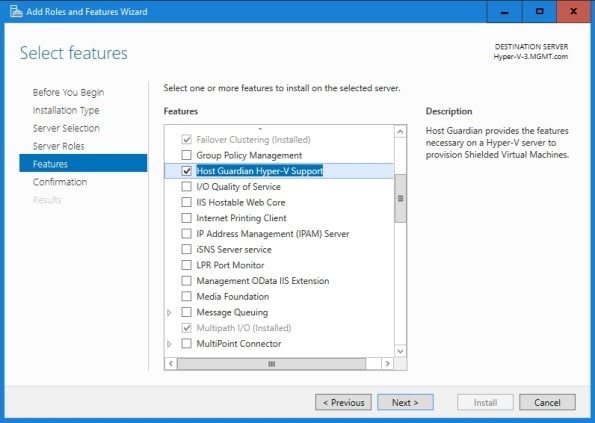
The rogue administrator would then be able to take the media home, mount the virtual hard disks on his own computer and gain full access to the virtual hard disk’s contents. If necessary, the administrator could even go so far as to set up their own host server and actually boot the stolen virtual machine. Microsoft’s Host Guardian Service is designed to prevent this from happening by allowing the creation of shielded virtual machines.
The Host Guardian Service is a Windows Server 2016 attestation and key protection service that allows a Hyper-V host to be configured to act as a guarded host. A guarded host must be positively identified on the network and attested at the Active Directory and/or TPM level. If TPM trusted attestation is being used, then Windows goes so far as to verify the host’s health by comparing its configuration against a known good baseline configuration. It is worth noting, however, that Active Directory trusted attestation does not support host configuration verification.
The Host Guardian Service enables the use of shielded virtual machines. A shielded virtual machine is a virtual machine whose virtual hard disks are encrypted via virtual TPM. This encryption prevents a shielded virtual machine from running on any Hyper-V server other than a designated guarded host. If a virtual hard disk is removed from the organization, its contents cannot be accessed and the virtual machine cannot be run.
Shielded virtual machines are BitLocker encrypted. BitLocker makes use of a virtual TPM device, residing on the host server. The virtual TPM is encrypted using a transport key, and the transport key is in turn protected by the Host Guardian Service.
Microsoft Azure and Windows Server 2016
Security was a major initiative behind the development of Windows Server 2016. Microsoft is working hard to convince its customers to run mission-critical workloads in Azure. Because Azure is based on Windows Server, Microsoft had no choice but to take a security-first approach in the development of Windows Server 2016. Windows Server 2016 boasts an impressive list of new security features that go far beyond those covered in this article.
Brien Posey is a longtime Microsoft MVP and freelance technical author and speaker. Prior to going freelance, Brien worked as CIO for a national chain of hospitals and health care facilities and as a network engineer for the United States Department of Defense at Fort Knox. In addition to his continuing work in IT, Brien is currently training as a commercial scientist-astronaut candidate.








