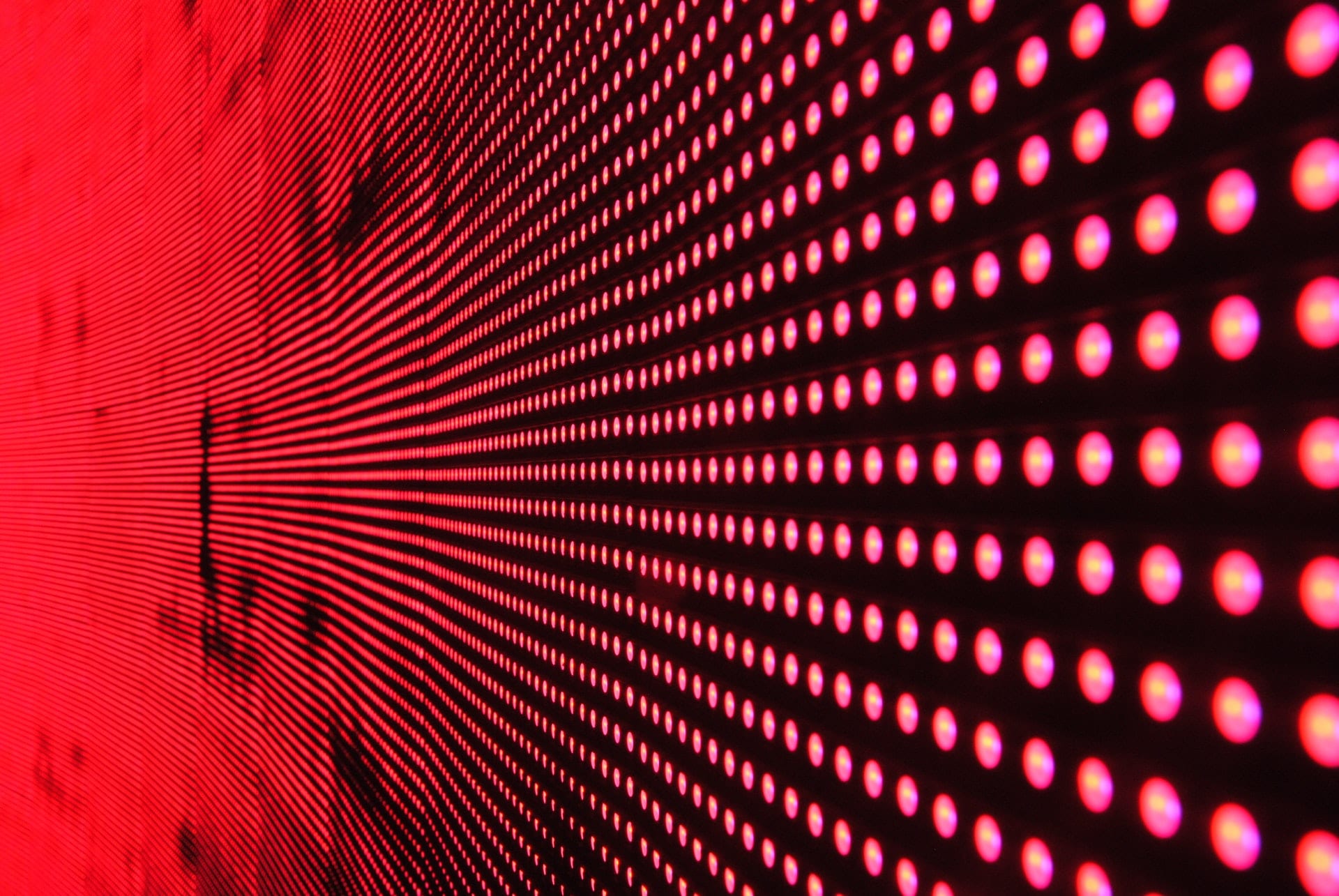Microsoft Defender and Bitdefender are two popular small business security providers with multiple products for small teams.
Microsoft Defender can protect your office solutions, like Word and Teams, and business endpoint devices. Bitdefender performs vulnerability scans on your devices and protects your email accounts.
I’ve compared both solutions to help you decide which is a better fit for your small business.
- Microsoft Defender: Better for large SMBs and overall business needs (starts at $2.00 per user per month)
- Bitdefender: Better for startups with over 10 employees, identity protection needs, and built-in VPN (starts at $6.33 per user per month)
Microsoft Defender overview
Overall rating: 3.7/5
- Pricing: 4.4/5
- Features: 3.4/5
- Ease of use and administration: 3.8/5
- Customer support: 3.7/5
Microsoft Defender is an endpoint and email security suite of products for small to medium-sized businesses. It offers features like next-gen antivirus, vulnerability management, and endpoint detection and response (EDR). Microsoft Defender for Business is for teams with up to 300 users; however, I recommend Defender for Endpoint if your organization is larger than 300 or plans to scale rapidly. Defender for Office 365 includes email security for SMBs.
Bitdefender overview
Overall rating: 3.4/5
- Pricing: 3.8/5
- Features: 3/5
- Ease of use and administration: 3.4/5
- Customer support: 4/5
Bitdefender Small Business Security is a device and email protection product that helps protect users from scams. Its features include identity protection features, a VPN, and a password manager. Bitdefender Small Business Security is designed for SMBs with 25 users or fewer, so if you have more employees, I recommend checking out Bitdefender GravityZone instead.
If you’re interested in learning more, read our guide to using Bitdefender next.
Better for pricing: Microsoft
| Free Trial | 90 days | Only 30-day money-back guarantee |
| Least Expensive Plan | Defender for Office (Plan 1): $2.00/user/month | 3 users: $189.99/year |
| Mid-Range Plan | Defender for Business: $3.00/user/monthDefender for Office 365 (Plan 2): $5.00/user/month | 5 users: $269.99/year10 users: $399.99/year |
| Most Expensive Plan | Defender Business Premium: $22/user/month | 25 users: $799.99/year |
| Visit Microsoft | Visit Bitdefender |
Microsoft Defender has relatively low monthly pricing: Plan 1 starts at $2.00 per user when billed annually. Plan 2, which adds phishing protection, a terabyte of cloud storage, and multi-factor authentication, starts at $5.00 per user per month. I recommend that larger SMBs with 100-200 employees purchase Defender, since it has inexpensive per-user pricing.
Bitdefender’s pricing begins on the high end, particularly for 3 and 5-user plans. For only 3 users, you’ll pay $189.99 per year, which comes out to around $63 per user; but if you pay for 25 users, you’ll only pay about $32 per user per year. Remember that the Small Business Security product is only for teams with up to 25 users, but it can be a great fit for startups with limited staff.
Better for features: Tie
| Endpoint Protection | Yes | Yes |
| Dashboard | Yes | Yes |
| Anti-Malware | Yes | No |
| Web Browsing Protection | Unclear | Unclear |
| Identity Protection | Limited | Yes |
| Visit Microsoft | Visit Bitdefender |
Microsoft Defender’s feature set includes endpoint protection, threat remediation, and antivirus. Aside from those, Microsoft offers email protection from phishing and data loss prevention in the Defender Business Premium plan. Web browsing protection and ad blocking are where Defender falls a bit short — it’s not clear whether the products offer those common antivirus features.
Bitdefender’s SMB security features include identity exposure protection, a VPN, and a password manager. Like Microsoft, Bitdefender doesn’t appear to have much web browsing or ad-blocking functionality, which is one reason it didn’t score as well in my antivirus analysis. But it’s still a solid option for startups looking for basic business security scans and email protection.
SEE: Antivirus Policy (TechRepublic Premium)
Better for ease of use and administration: Microsoft
| Desktop Operating Systems | macOS, Windows, Linux Server | macOS, Windows |
| Mobile Operating Systems | Android, iOS | Android, iOS |
| User Documentation/Knowledge Base | Yes | Yes |
| Training Videos | No | No |
| Visit Microsoft | Visit Bitdefender |
Microsoft’s supported operating systems include macOS, Windows, Android, iOS, and Linux Server. Microsoft has some of the best user documentation in the industry, with plentiful and well-designed knowledge base articles. One area where Microsoft lacks is in training videos for the Defender for Business and Defender for Office products; I didn’t see any good options provided by Microsoft itself.
Bitdefender supports macOS, Windows, iOS, and Android operating systems. However, Small Business Security doesn’t currently support Linux. Bitdefender has multiple help center articles, but like Microsoft, I didn’t see any solid how-to video options for customers. Bitdefender also received a slightly lower score in this category because the SMB Security product didn’t have sufficient customer review presence or ratings, which was one of my subcriteria for ease of use.
Better for customer support: Bitdefender
| Hours Available | Unclear | 24/7 |
| Phone | Yes | Possibly |
| No | Yes | |
| Live Chat | Yes | Yes |
| Product Demo | No | No |
| Visit Microsoft | Visit Bitdefender |
Microsoft has phone and live chat support channels for its business customers. It’s less clear whether email responses are available from the support team. Microsoft’s community is also available to customers, where they can participate in discussions and ask questions about their products.
Bitdefender offers its customers email and chat support channels. It also has a customer forum where users can post questions and join discussions. While it’s not clear whether Bitdefender Small Business Security falls under the business support model, Bitdefender does offer phone support for enterprise customers. However, you may have better access to this with GravityZone instead.
Top 3 alternatives to Microsoft Defender and Bitdefender
Microsoft Defender and Bitdefender are good antivirus and email security solutions for small businesses, but they may not fit your team best. Consider Norton, McAfee, or Trend Micro if you’re interested in other options.
Norton Security
Norton Security’s plans for SMBs are ideal for single offices and startups. The Small Business plan includes secure browsing, an encrypted vault for passwords and credit cards, and dark web monitoring. Small Business Premium adds 24/7 support for customers and social media account monitoring.
The Small Business plan starts at $79.99 for three employees, and Small Business Premium starts at $199.99 per year for up to five employees. Each plan is capped at 10 users, so if you have more employees, check out Trend Micro instead.
McAfee
McAfee Business Protection is a software solution available on Dell computers. Up to five users can download the software, so it’s a good option for small startups with only a few team members. Features include a VPN, identity monitoring, anti-phishing, and threat protection.
McAfee does not provide a public pricing page for the Business Protection software. Contact McAfee to ask for costs for the Dell software subscription.
Read our comparison of Bitdefender and McAfee if you’re debating between the two products.
Trend Micro
If your business has more employees, check out Trend Micro’s Worry Free Services. This suite of endpoint and email security includes file analysis, data loss prevention, and disc encryption. If you need advanced security, Worry Free offers extended detection and response (XDR) services.
Trend Micro doesn’t provide public pricing for the Worry Free Services Suite. Contact Trend Micro for annual pricing and user limits.
How I compared Microsoft Defender and Bitdefender
To compare Microsoft Defender and Bitdefender, I created a product review rubric with four major categories: pricing, features, ease of use and administrative features, and customer support. Each category was weighted based on its importance, and I assigned multiple subcriteria to each category, which were also weighted individually.
How well each product met each of the subcriteria determined its category score:
- Pricing winner: Microsoft (4.4/5 stars)
- Features winner: Microsoft (3.4/5 stars)
- Ease of use and administration: Microsoft (3.8/5 stars)
- Customer support: Bitdefender (4/5 stars)
Bottom line: Microsoft Defender vs Bitdefender
Microsoft Defender and Bitdefender each offer antivirus and email security solutions for small businesses, but they have different audiences.
Microsoft is a better choice for larger SMB teams, especially those who already use Microsoft’s solutions. It protects many more team members than Bitdefender. Bitdefender is more suitable for small businesses with 15-20 employees, as well as teams that need to protect other email platforms like Gmail — Defender for Office 365 secures Microsoft Office products, while Bitdefender can protect a larger range of software. If neither sounds like a good fit, read our guide to the best antivirus solutions for a couple more options.